Velleman CAMCOLBUL28 User Manual
Page 6
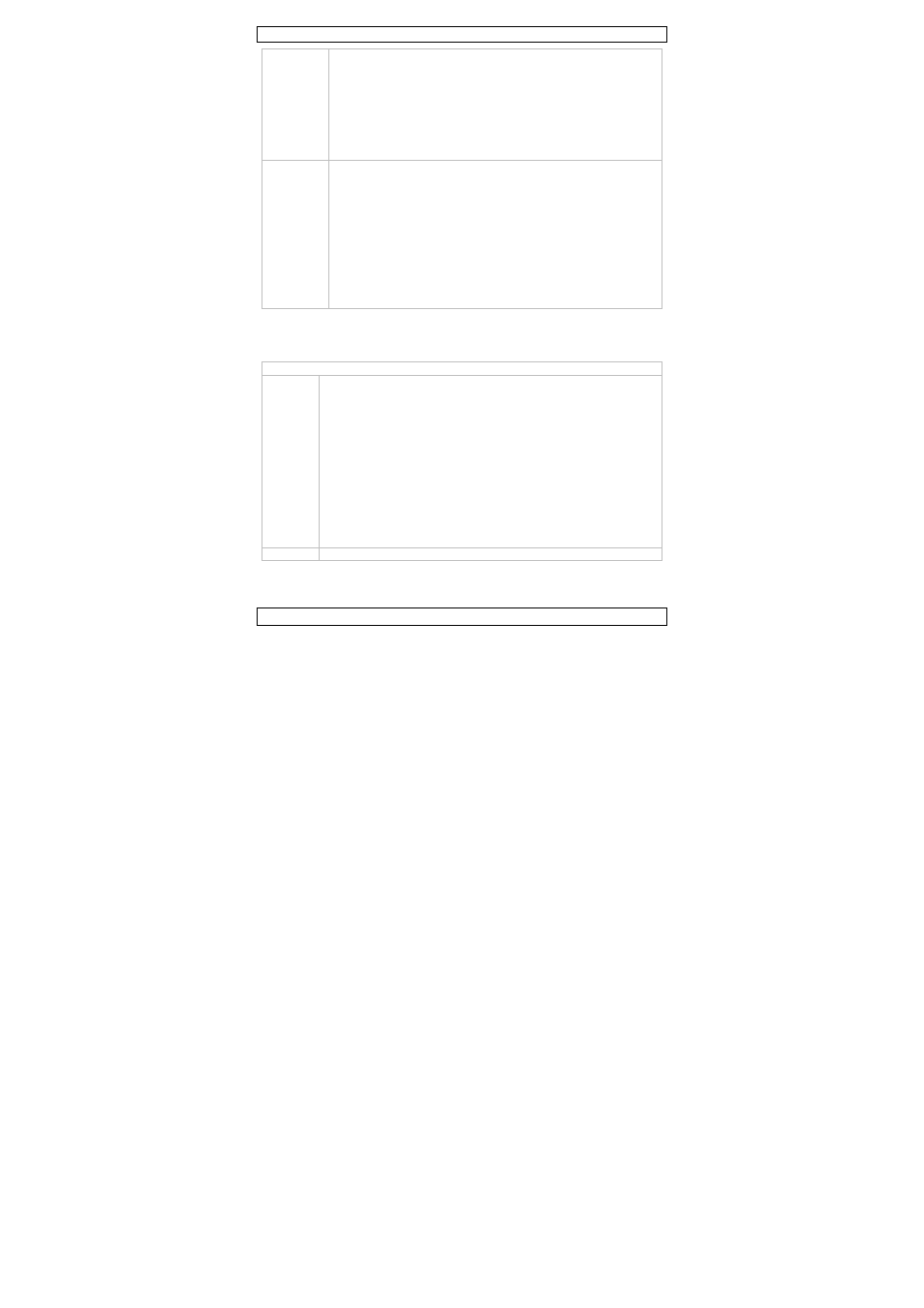
CAMCOLBUL28
V. 02 – 10/05/2012
6
©Velleman nv
LOW LUMINANCE: use this to adjust dim images using
automatic gain control.
• MODE: set to AGC to use automatic gain control. Set to
OFF to switch automatic gain control off.
• BRIGHTNESS: Set the brightness level for low luminance
mode.
If you want to adjust this setting, we recommend that you do it
when it is very dark (night).
Note: AGC can introduce more noise in the image.
MANUAL
Use manual mode only in environments with the exact same
amount of light throughout the day. We recommend using the
automatic mode even under such conditions.
Note: if the scene becomes brighter or dimmer, the camera
will not adjust and the image may be over- or underexposed.
MODE = SHUT + AGC: you can set the shutter speed and
AGC as specified below:
• SHUTTER: set the shutter speed between 1/50 and
1/10000. The slower the shutter speed, the brighter the
image. Faster shutter speeds are used if you want to
capture fast moving objects with less motions blur.
• AGC: set the AGC between 6 and 44.8 dB.
7.3 White balance
Use this menu options to define the white balance adjustment.
Display: WHITE BAL
ATW
ATW = auto-tracking white balance. White balance makes sure
that white objects are always reproduced correctly. The ATW
option controls the automatic white balance adjustments. For
most environments, the default settings are sufficient.
• SPEED: controls how fast the camera will adjust the white
balance. The higher the setting, the faster the adjustment.
Note: a too fast adjustment can result in colour oscillation.
• DELAY CNT: specifies how often the camera checks for
colour changes and apply the ATW settings. The lower the
number, the more frequent the checks and adjustments.
• ATW FRAME: sets the frame magnification for the camera to
identify the colour changes. (Recommended setting is 1.0.)
• ENVIRONMENT: choose INDOOR for indoor environments,
and OUTDOOR for outdoor environments.
PUSH
This is a fixed setting.
