Velleman WPST3 User Manual
Page 4
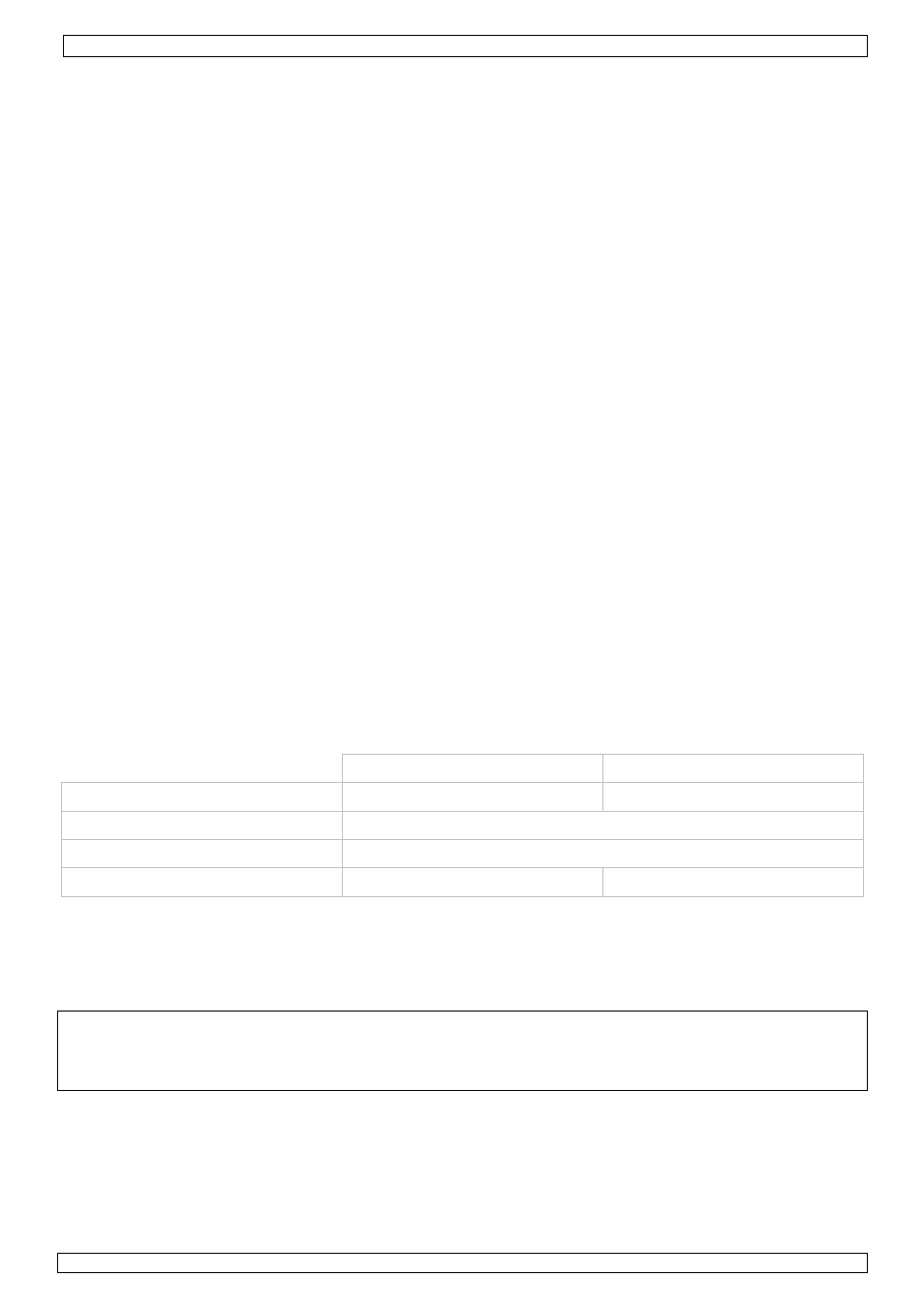
WPST3 - WPST4
09/09/2010
© Velleman
®
nv
4
7. Use
• Inspect the drill stand for signs of damage before every use. When damage is noticed, do not
use it. Contact your local dealer for repair and/or spare parts.
• Keep the working area clean at all times.
• Place the drill stand on a flat and steady surface capable of carrying the weight of the stand and
the work piece. Do not use on slopes etc. …
• For security reasons, it is highly recommended to attach the drill stand to the work bench.
Screw 4 screws (not incl.) through the 4 corners of the base [1].
• Mark the location of the holes on the work piece.
• Place a drill (not incl.) with the desired drill bit (not incl.) in the drill holder [4] and tighten the
bolt [d] and nut. When necessary, use the included plastic reduction ring. Hold the drill holder
[4] with one hand to avoid that it slides down possibly causing damage to the drill bit when it
hits the base [1]. Do not switch on the drill yet.
• Pull down the lever [5] and slide down the drill holder until the tip of the drill bit almost touches
the base [1] Slide the stop [3] upwards until it touches the drill holder [4] and secure it tightly
with bolt [b]. This prevents that the drill bit accidentally hits the base during drilling.
• Place the work piece on the base [1], align the drill bit with a hole marking and secure the work
piece in such a way that it can not accidentally move during drilling (securing equipment not
included).
Note: Make sure the drill is always above the base [1] when drilling holes.
• Lower the drill holder [4] until the tip of the drill bit almost touches the work piece. Tighten the
drill holder [4] securely with bolt [c].
• Make sure all bolts are securely tightened before proceeding!
• Switch on the drill.
• When the drill is at full speed, gently pull down the lever [5]. Depending on the material of the
work piece and the diameter of the drill bit, apply some cooling liquid (not incl.) on the drill bit.
• When the desired depth is reached (see ruler [8]), gently lift the lever [5] until the drill bit is
completely out of the hole. Never let go off the lever as this will cause damage to the
mechanism.
• Switch off the drill and wait until the drill bit comes to a full stop before handling the work piece.
• When multiple holes of the same depth are required, use the preset stop. Release the preset bolt
[7] on the side of the drill holder [4]. Refer to illustration [C].
• Drill the hole as described before. When the desired depth is reached, tighten the preset bolt [7].
For the following holes, simply pull down the lever [5] until it will not move any further.
8. Technical specifications
WPST3 WPST4
column height
400mm
510mm
column-to-drill centre
105mm
max. drill depth
60mm
weight ±1500g
±3300g
Use this device with original accessories only. Velleman nv cannot be held responsible in
the event of damage or injury resulted from (incorrect) use of this device.
For more info concerning this product, please visit our website www.perel.eu. The
information in this manual is subject to change without prior notice.
© COPYRIGHT NOTICE
This manual is copyrighted. The copyright to this manual is owned by Velleman nv. All
worldwide rights reserved. No part of this manual may be copied, reproduced, translated or reduced
to any electronic medium or otherwise without the prior written consent of the copyright holder.
