Time setting – Hyundai H-1613 User Manual
Page 5
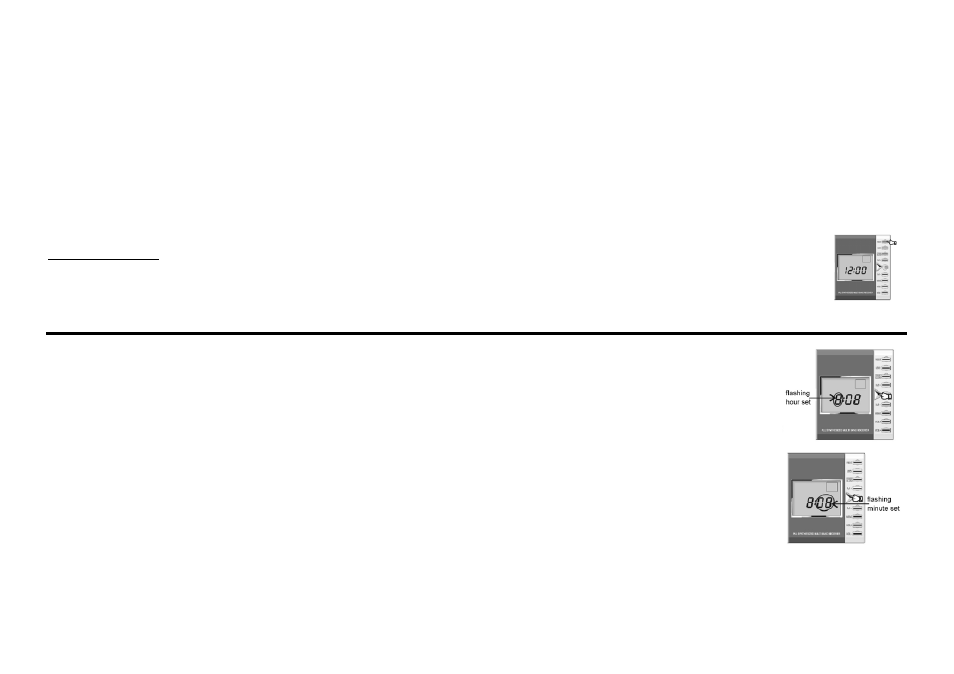
5
Supporting Buckle
It is convenient for you to place the radio.
Use Reset Button
The microcomputer chip is used to handle radio signal in the unit, when you change battery or change-over external power, mis-operate, or the radio is
jammed, the microcomputer chip in the unit may come into in the state of dead cycle, it is out of order. At this time only the night illumination lamp
functions.
The main signs of dead cycle:
• There is no display on the display screen, and you cannot turn on the radio when you press the power switch.
• There is display on the display screen, but the buttons do not function.
• After the radio is turned on, the display is confusing on the display screen, and the buttons do not function.
• After the radio is turned on, you can listen to the radio, but you cannot turn off the radio normally.
In such case, use the reset button to restore normal work of the radio.
Using Reset Button:
Press the reset button once, the radio will restore to normal work.
Attention:
After each press on the reset button, the information pre-stored in the radio will be cleared, you need store information and adjust time again.
Time setting
The 24-hour time system is used for the radio. The clock time will display from "12:00" when the batteries are installed or power is
connected.
When setting time
• In the clock state, press the band / Mode button once, the hour time will flash on the screen, press the up tuning/down tuning
within 5 seconds to set the hour time, the figure will change with each press, if keep pressed, the figure will change continuously till
released.
• Also in the clock state, press the band /Mode button twice, in the same way can be set the minute time.
