Operation, 1 fully independent operation, 2 remote controller – Velleman VDP600HZ User Manual
Page 5: Manual burst, Continuous burst, Timed output
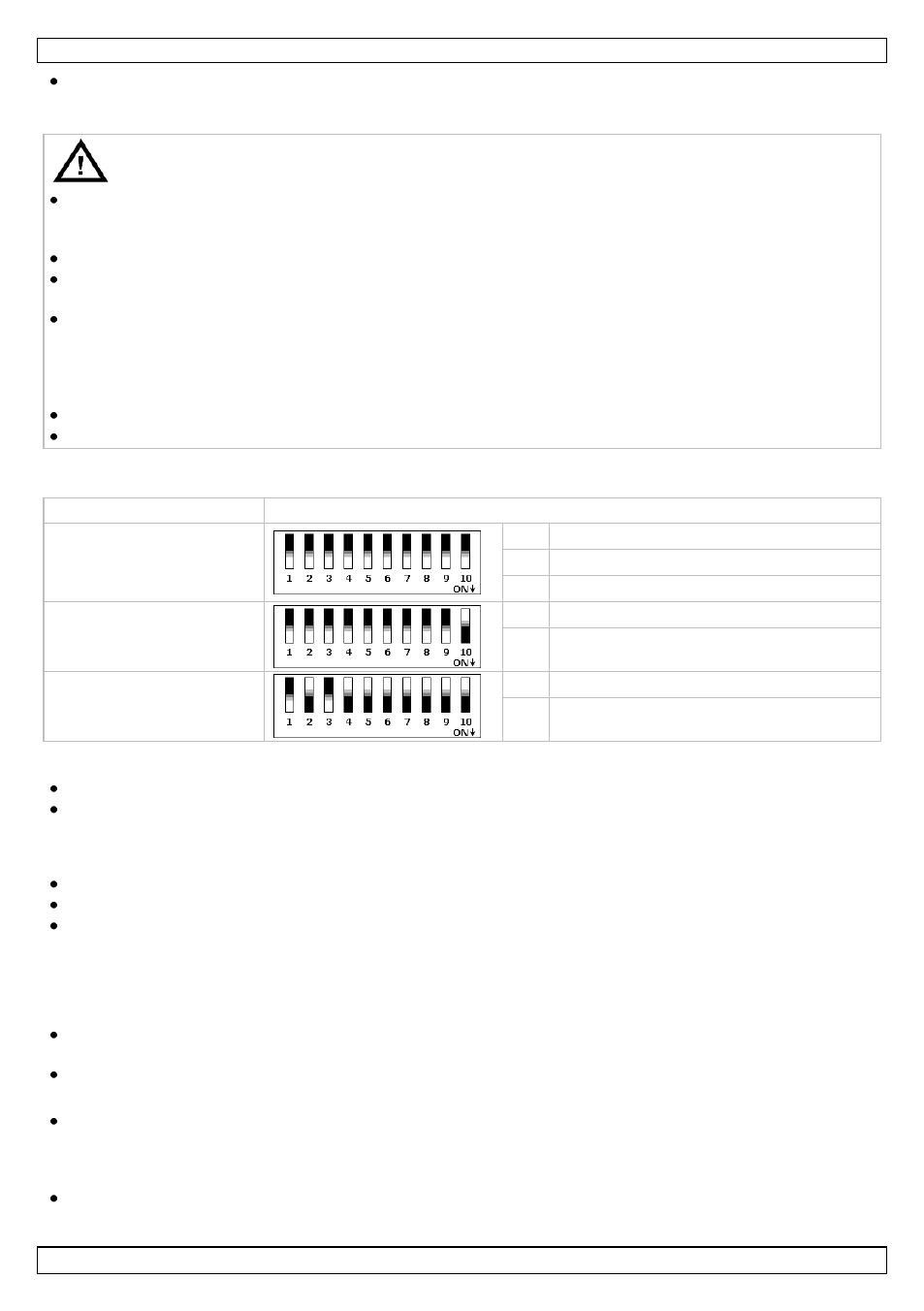
VDP600HZ
V. 02 – 04/03/2013
5
©Velleman nv
When you plan on using the remote controller (see §6), plug it into the remote controller socket [9].
6.
Operation
IMPORTANT operation notes:
The VDP600HZ does not feature an automatic stop function when running out of fluid; the pump will
continue working. Always monitor the tank fluid level during operation as the device can suffer
damage when run without fluid!
Clean the spray nozzle and make sure nothing is obstructing the output before each use.
The device needs some time to heat up before operation. Always wait until the green LED [F] is on
before proceeding.
If you experience low output, mechanical noise or no output at all, unplug the device immediately.
Check the fluid level, the external fuse, the remote control and the power cord. If all appears to be
working properly, plug in the unit again. If the device will not function after 30 seconds, discontinue
operation to avoid permanent damage. Return the device to your dealer. Remember to drain the tank
before transporting the unit.
Using the device will produce water drops at the nozzle. This is perfectly normal.
A little smoke may continue to escape from the nozzle after operation.
The machine can be operated fully independent, via a remote controller or via DMX. The type of
operation is determined by the DIP switches [7].
Function
DIP Switches
fully independent
1-4 haze flow
5-9 fan speed
10
ON
remote controller
1-9 not applicable
10
OFF
DMX controlled
1-9 DMX address (e.g. 5)
10
OFF
6.1
Fully Independent Operation
DIP switch 10 must be set to ON.
Set the other DIP switches to obtain the desired haze output. DIP switch 1 through 4 determine the
haze output, DIP switch 5 through 9 set the fan speed.
6.2
Remote Controller
DIP switch 10 must be set to OFF. The other DIP switches have no meaning.
Refer to the illustration on page 2 and the overview of §4 for the remote control functions.
Switch on the VDP600HZ ([10]) and wait until the ready indicator [F] turns green.
Manual Burst
Press and hold the manual button [I] for as long as haze output is desired. The output flow can be
controlled with the flow control knob [C].
Continuous Burst
Press the continuous output button [H] once. The red LED [E] turns on and haze is produced
continuously. The output flow can be controlled with the flow control knob [C].
Press the continuous output button [H] again to switch back to manual mode.
Timed Output
Press the timer button [G] once. The yellow LED [D] turns on and haze is produced at intervals as
set by the interval control button [A] (max. 60 minutes) during the time as set by the duration
control button [B] (max. 15 s per burst). The output flow can be controlled with the flow control
knob [C].
Press the timer button [G] again to switch back to manual mode.
