System requirements, Driver installation – Velleman PCUSBVC3 User Manual
Page 3
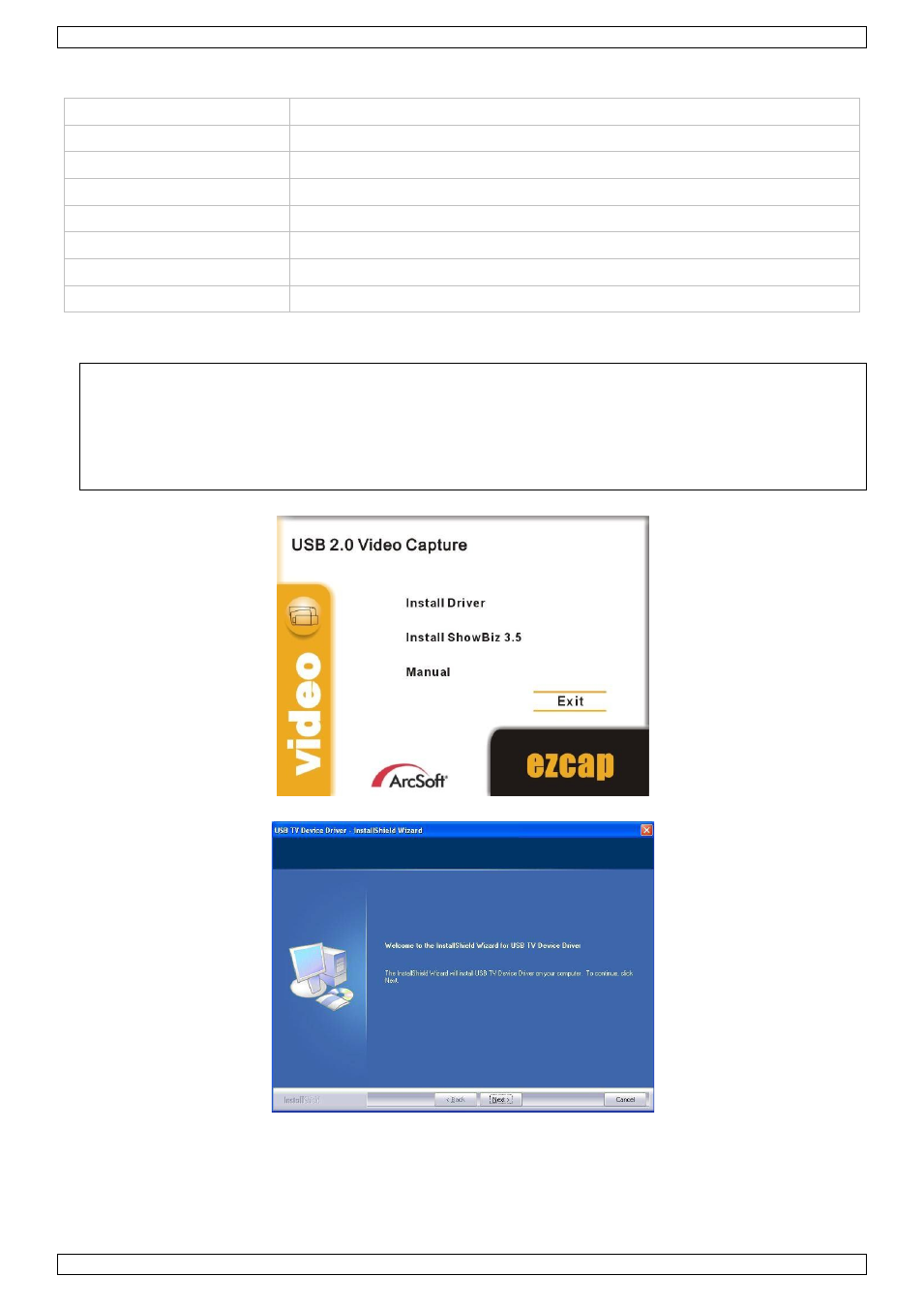
PCUSBVC3
V. 01 – 07/05/2013
3
©Velleman nv
5. System requirements
CPU
Pentium 4 CPU or higher
Operating System
Microsoft® Windows®2000/XP/Vista/Windows 7
memory
RAM 512 MB or higher
hard disk
1Gb for software, minimum 4Gb for recording
display resolution
1024 x 768 or higher
sound card
Windows® compatible sound card (used for playback)
graphics card
DirectX 9.0C compatible
USB
USB 2.0 compliant port
6. Driver installation
IMPORTANT NOTES:
Install the drivers and software prior to making any hardware connections!
Make sure you have administrator rights on your computer system when installing drivers
and software.
Disable all antivirus software during software installation.
Refer to §5 for the minimum system requirements.
Insert the VELLEMAN© CD-ROM into your CD-ROM drive. A window will appear:
Click [Install Driver].
Click [Next >].
