Learning function – Velleman VRC801D2 User Manual
Page 3
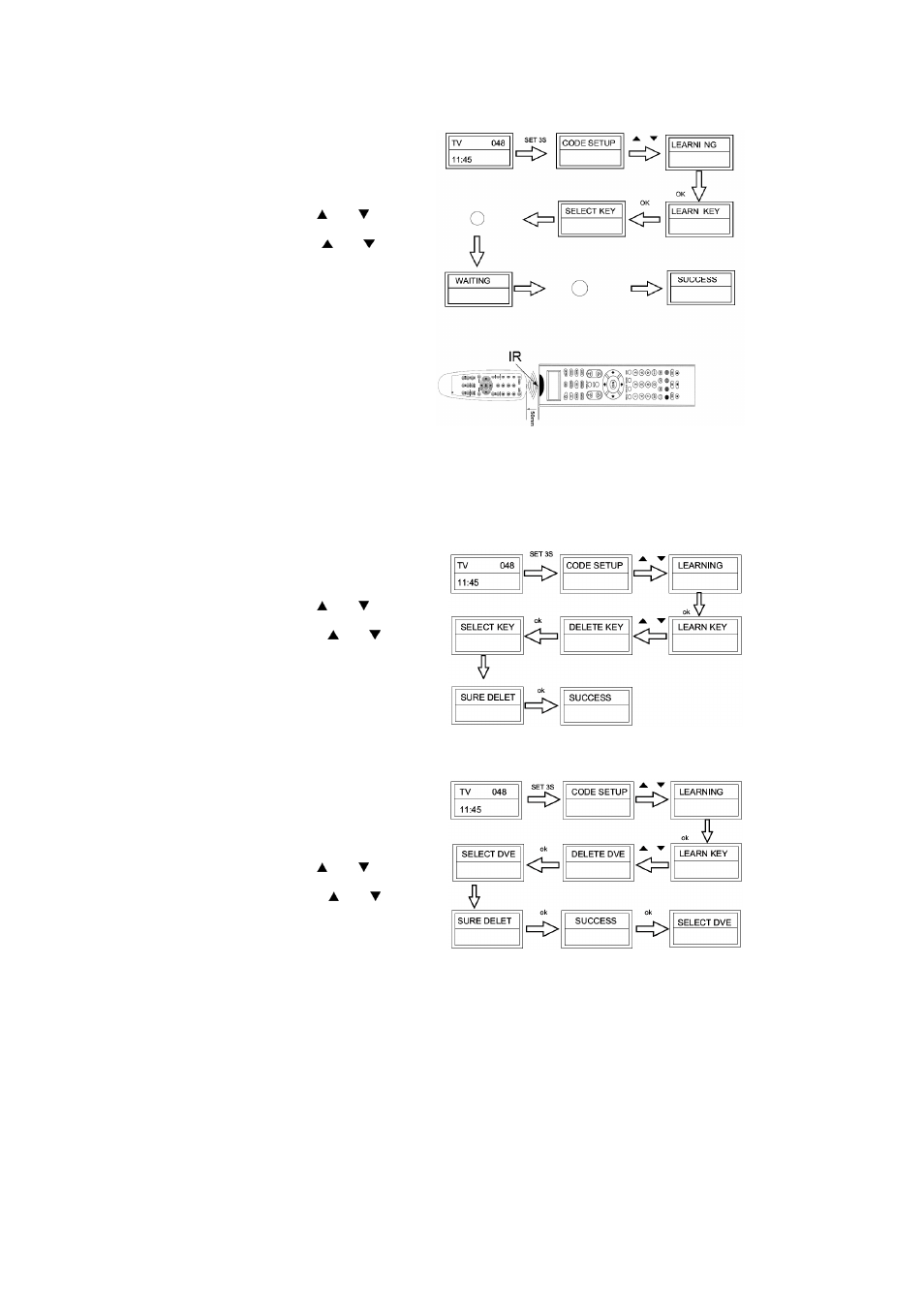
VRC801D2
VELLEMAN
- 3 -
4. Learning Function
The learning function is used to supplement the pre-programmed code list. The standard code list may provide most of the
functions needed, but you can add a small number of functions for your remote control or add a new code from a remote
control not mentioned in the code list. Prepare the other remote control from which you will copy the code.
a. Learning a Command
• Press the device key you would like to learn a
command to.
• Hold the SET key pressed for 3 seconds.
• Select LEARNING using the or the button and
press OK.
• Select LEARN KEY using the or the button
and press OK. The LCD will display SELECT KEY.
Press a device key to exit the learning mode.
• Select the target key you want to learn the
command (in this example: power) to. The LCD will
display WAITING.
• Point the IR sensor of the VRC801D2 towards the
IR sensor of the other remote control (max.
distance of 5cm).
• Hold the original key (in this example: power) on
the other remote control pressed until the LCD of
the VRC801D2 reads SUCCESS. Repeat the 3
steps above if the LCD displays FAILED or to learn
another command.
Remark: - When transferring multiple commands to the same target button, the VRC801D2 will only save the last programmed
command.
- All functions are transferable except for SHOW VIEW, MACRO, SET, LEARN and ALL OFF.
- This remote control accepts up to 100 codes for a total of 8 devices. However, it may not accept some codes.
b. Deleting a Learned Command of a Device
• Press the device key if you would like to delete a
command from.
• Hold the SET key pressed for 3 seconds.
• Select LEARNING using the or the button and
press OK.
• Select DELETE KEY using the or the button and
press OK. The LCD will display SELECT KEY.
• Press the key you would like to delete. SURE DELET
will appear on the LCD. Press OK to confirm.
SUCCESS will be displayed.
• Repeat the step above for each key you would like to
delete. Press a device key to exit the delete mode.
c. Deleting All Learned Commands of a Device
Use this function to delete all the commands of a device
instead of deleting all the commands one by one.
• Press the device key you would like to delete the
commands from.
• Hold the SET key pressed for 3 seconds.
• Select LEARNING using the or the button and
press OK.
• Select DELETE DEV using the or the button and
press OK. The LCD will display SELECT DEV.
• Select the device you would like to delete using the
corresponding device key. Press OK.
• SURE DELET appears on the LCD. Press OK to
confirm.
• Repeat the two steps above if you would like to delete the commands from another device.
• Press EXIT to quit.
Remark: - It will take about 3 minutes to delete all the commands in one device. If the commands are not numerous, we
suggest deleting the commands one by one.
