Sending and receiving emails, Composing and sending emails, Adding attachments to an email message – CAMANGI FM600 User Manual
Page 17: Receiving emails
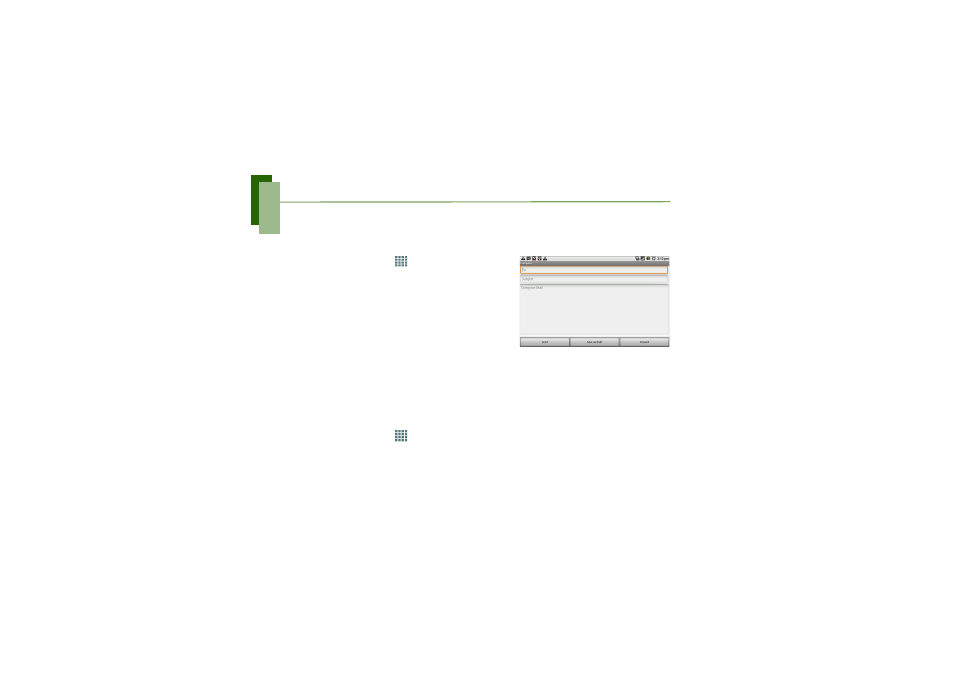
Quick Start Guide
14
Sending and Receiving Emails
Composing and sending emails
1.
On Home screen, tap
> Email, then tap an
email account.
2.
Tap Menu > Compose.
3.
In To field, enter recipient’s email address.
4.
Enter Subject.
5.
Compose contents.
6.
Tap Send.
Adding attachments to an email message
1.
Tap Menu > Add attachment.
2.
Select items to attach.
Receiving emails
Emails are automatically received in Inbox folder when phone connects to network.
1.
On Home screen, tap
> Email, then tap an email account.
2.
Tap Menu > Refresh.
