3 parameter adjustment - extended adjustment – VEGA VEGABAR 81 4 … 20 mA - Quick setup guide User Manual
Page 12
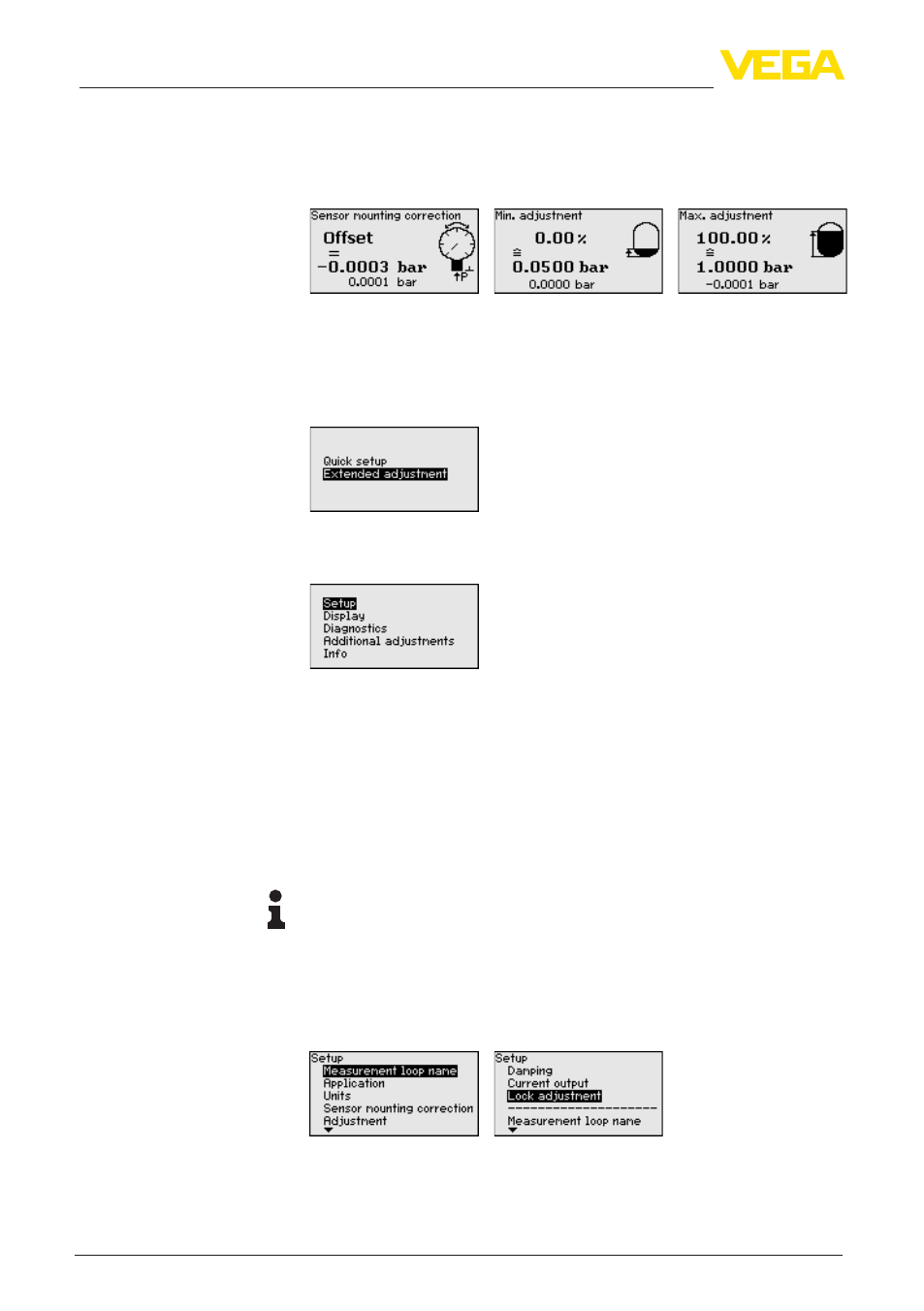
12
5 Set up with the display and adjustment module
VEGABAR 81 • 4 … 20 mA
46298-EN-131125
6. Min. adjustment
In this menu item you carry out the min. adjustment for level
Enter the percentage value and the corresponding value for the min.
level.
The quick setup is finished.
5.3 Parameter adjustment - Extended adjustment
For technically demanding measuring points, you can carry out
extended settings in "Extended adjustment".
The main menu is divided into five sections with the following func-
tions:
Setup: Settings, e.g., for measurement loop name, application, units,
position correction, adjustment, signal output
Display: Settings, e.g., for language, measured value display, lighting
Diagnosis: Information, e.g. on instrument status, pointer, measure-
ment reliability, simulation
Additional adjustments: PIN, date/time, reset, copy function
Info: Instrument name, hardware and software version, date of manu-
facture, sensor features
Note:
For optimum adjustment of the measuring point, the individual sub-
menu items in the main menu item "Setup" should be selected one
after the other and provided with the correct parameters. If possible,
go through the items in the given sequence.
The procedure is described below.
The following submenu points are available:
The submenu points described below.
Main menu
