VEGA VEGABAR 82 HART and accumulator pack - Operating Instructions User Manual
Page 32
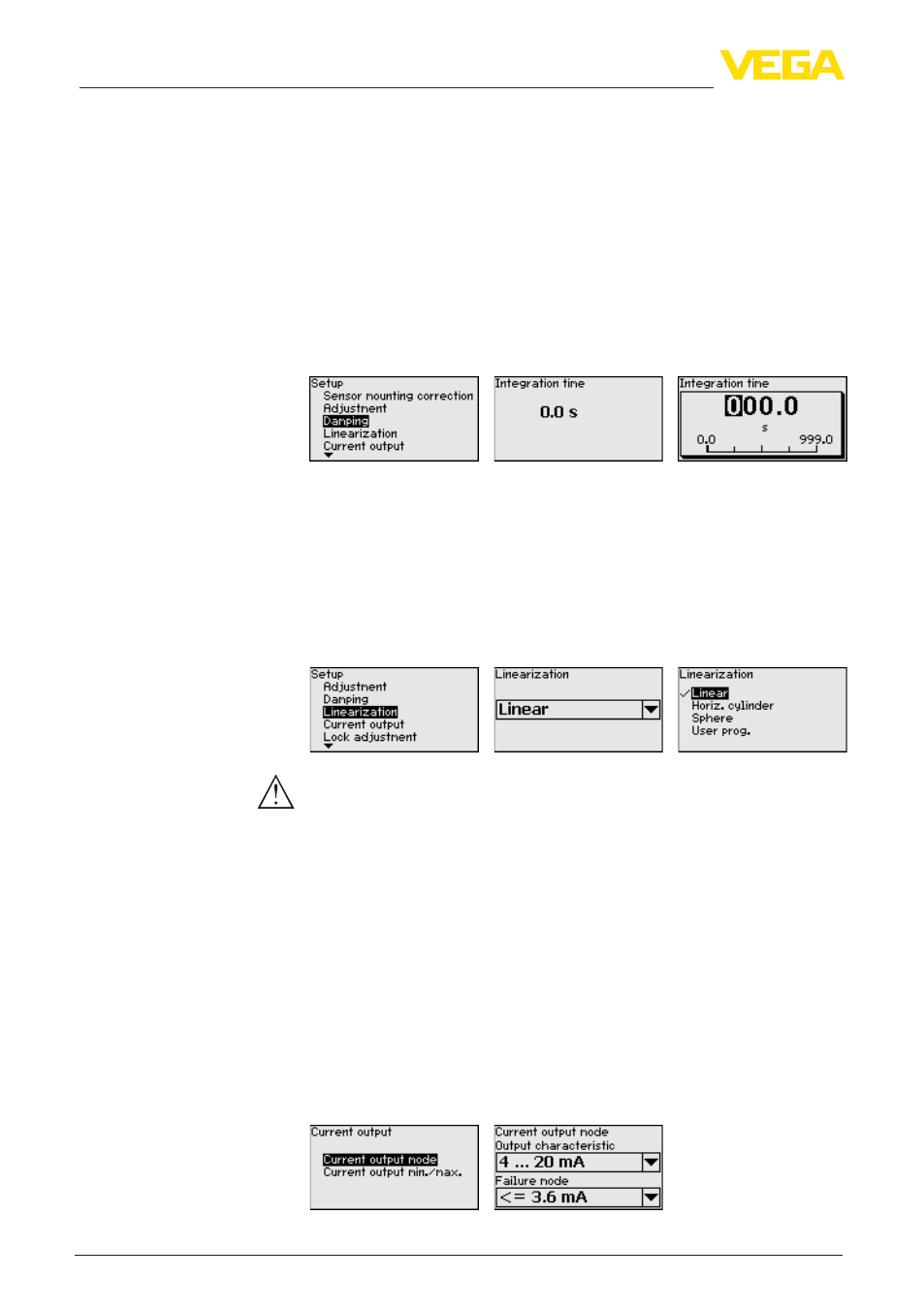
32
6 Set up with the display and adjustment module
VEGABAR 82 • HART and accumulator pack
45029-EN-131107
3. Set the requested percentage value (e.g. 90 %) with [+] and save
with [OK]. The cursor jumps now to the pressure value.
4. Enter the pressure value for the full vessel (e.g. 900 mbar) cor-
responding to the percentage value.
5. Save settings with [OK]
The max. adjustment is finished.
For an adjustment with filling, simply enter the actual measured value
indicated at the bottom of the display.
To damp process-dependent measured value fluctuations, set an
integration time of 0 … 999 s in this menu item. The increment is 0.1 s.
Depending on the sensor type, the factory setting is 0.1 s.
A linearization is necessary for all vessels in which the vessel volume
does not increase linearly with the level - e.g. a horizontal cylindri-
cal or spherical tank - and the indication or output of the volume is
required. Corresponding linearization curves are preprogrammed for
these vessels. They represent the correlation between the level per-
centage and vessel volume. The linearization applies to the measured
value indication and the current output.
Caution:
Note the following, if the respective sensor is used as part of an over-
fill protection system according to WHG:
If a linearization curve is selected, the measuring signal is no longer
necessarily linear to the filling height. This must be considered by the
user especially when adjusting the switching point on the limit signal
transmitter.
In the menu items "Current output" you determine the properties of
the current output.
On instruments with a 2nd integrated current output, the properties for
each current output are adjusted individually. The following descrip-
tions apply to both current outputs.
In the menu item "Current output mode" you determine the output
characteristics and reaction of the current output in case of failure.
Setup - Damping
Setup - Linearization
Setup - Current output
Setup - Current output 1
and 2 (mode)
