VEGA VEGABAR 54 4 … 20 mA User Manual
Page 30
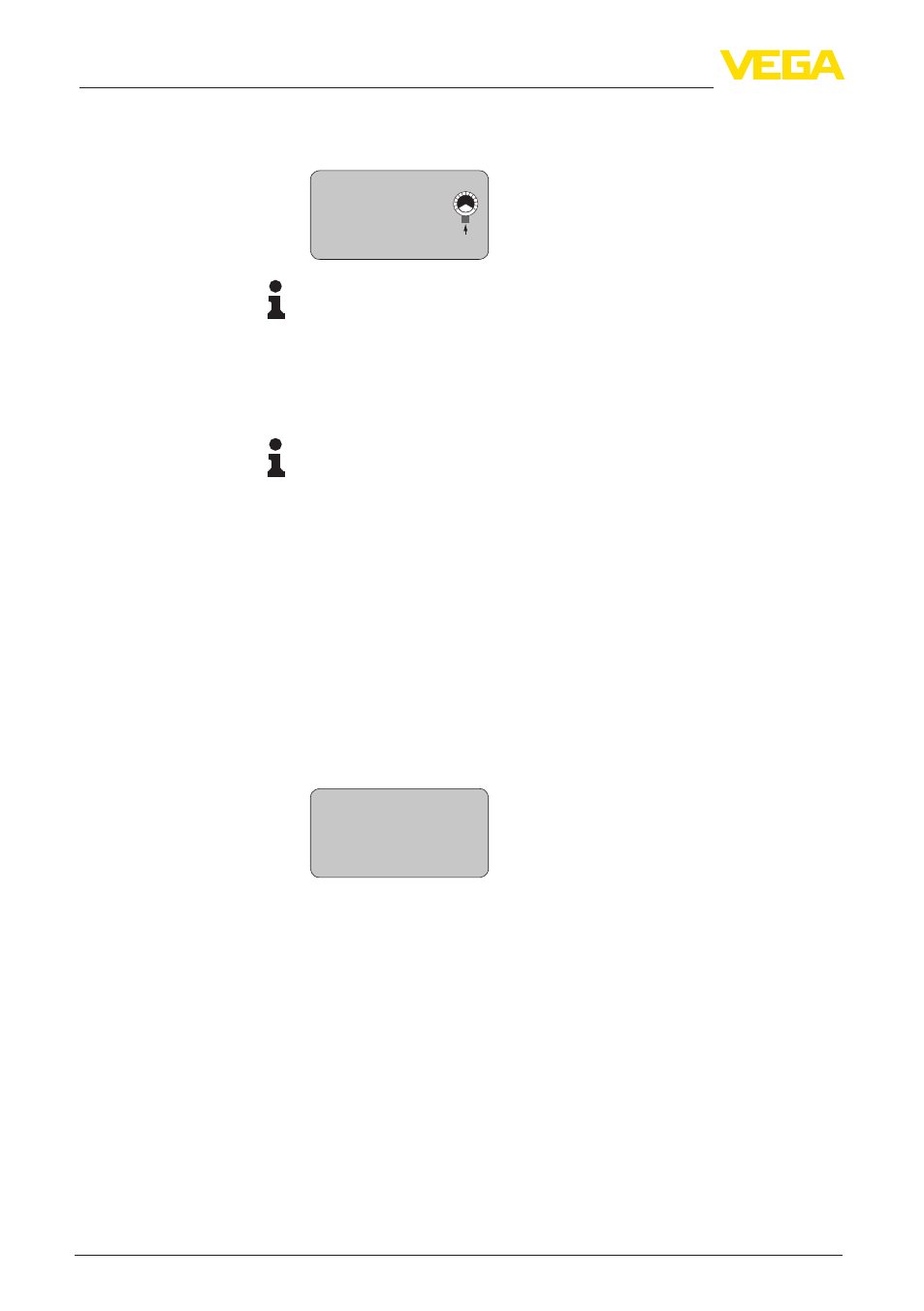
30
6 Set up with the display and adjustment module PLICSCOM
VEGABAR 54 • 4 … 20 mA
36725-EN-130321
Proceed as follows:
1. Edit the mbar value in the menu item "span" with [OK].
Span
100.0 %
P
=
+1000.0 mbar
0000.0 mbar
Information:
The displayed pressure for 100 % corresponds to the nominal meas-
uring range of the sensor (in the above example 1 bar = 1000 mbar).
2. Set the requested mbar value with [->] and [OK].
3. Confirm with [OK] and move to the menu overview with [ESC].
The span adjustment is finished.
Information:
For an adjustment with pressure, simply enter the actual measured
value indicated at the bottom of the display.
If the adjustment ranges are exceeded, the message "Outside param-
eter limits" appears. The editing procedure can be aborted with [ESC]
or the displayed limit value can be accepted with [OK].
A linearisation is necessary for all vessels in which the vessel volume
does not increase linearly with the level - e.g. in a horizontal cylindri-
cal or spherical tank - and the indication or output of the volume is
required. Corresponding linearisation curves are preprogrammed for
these vessels. They represent the correlation between the level per-
centage and vessel volume. By activating the appropriate curve, the
volume percentage of the vessel is displayed correctly. If the volume
should not be displayed in percent but e.g. in l or kg, a scaling can be
also set in the menu item "Display".
Linearization curve
Linear
Enter the requested parameters via the appropriate keys, save your
settings and jump to the next menu item with the [->] key.
This function enables reading out parameter adjustment data as well
as writing parameter adjustment data into the sensor via the display
and adjustment module. A description of the function is available in
the operating instructions manual "Display and adjustment module".
The following data are read out or written with this function:
•
Measured value presentation
•
Adjustment
•
Damping
•
Linearization curve
•
Sensor-TAG
•
Displayed value
•
Display unit
Carry out span adjust-
ment
Linearization curve
Copy sensor data
