VEGA WEB-VV VH User Manual
Page 9
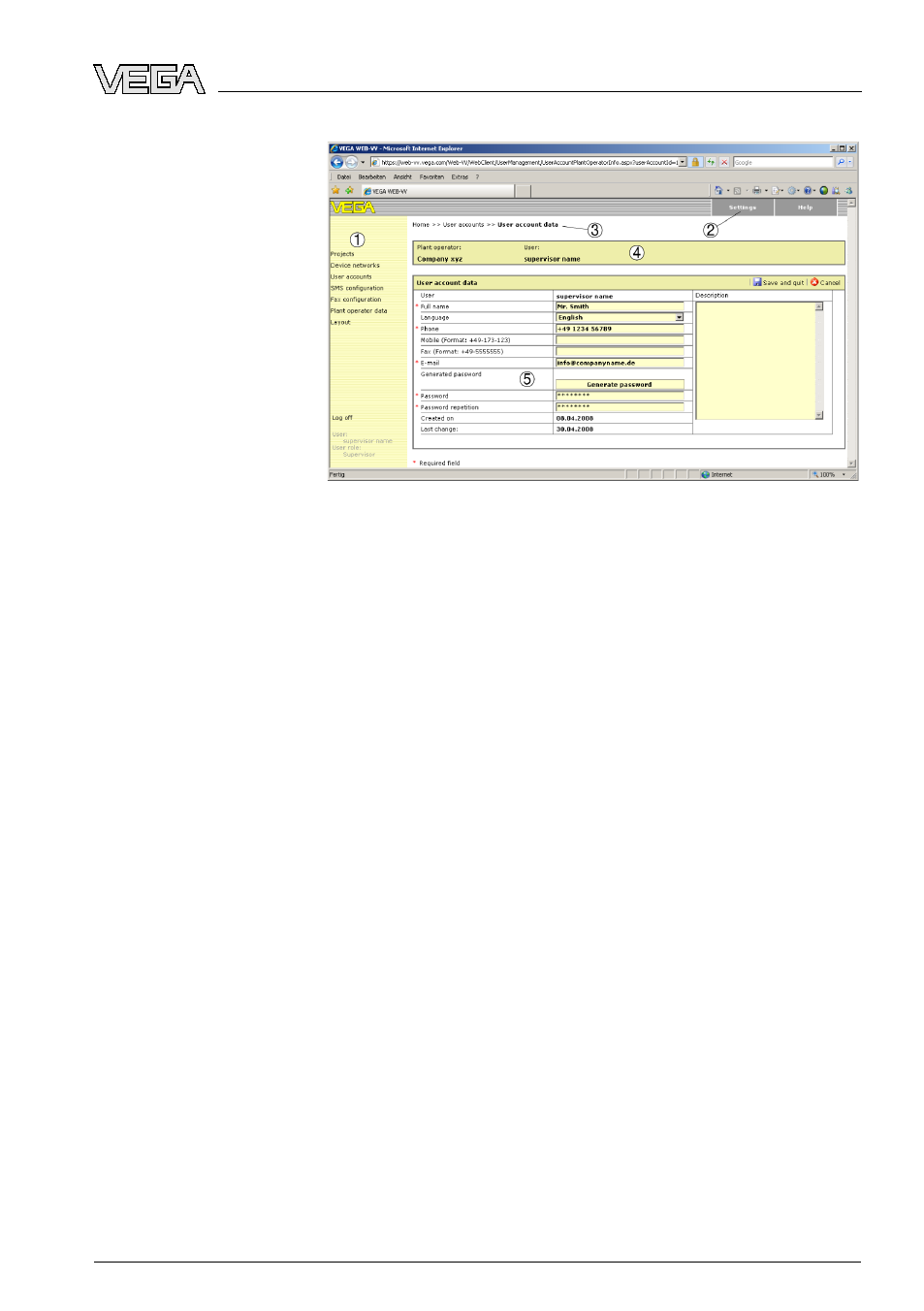
Fig. 3: WEB-VV adjustment interface
1
Dynamic navigation section
2
Static navigation section
3
Breadcrumb navigation
4
Identification section
5
Information and application section
l
Dynamic navigation section: Shows the respective menu items
in dependence on the respective level
l
Static navigation section: Offers the options of global settings
such as language, time and password
l
Breadcrumb navigation: Shows the path of the current page,
provides the option to jump back to higher levels
l
Identification section: Informs you on the current application
level and shows the name of the plant operator, project and
measured value view.
l
Information and application section: Shows the measured
values or allows user-specific settings and selection options
The following steps are the minimum requirement for a measured
value indication:
1
Create a project: A project includes the assignment of a device
network, the user administration as well as the actual visualisation.
2
Assignment of a device network: Each device network stands
for a signal conditioning instrument with one or several measure-
ment loops as well as a data transmission facility.
3
Create a measured value view: The measured value view
defines which measurement loops of a signal conditioning
instrument are combined into a group and made available for
visualisation.
The creation of a corresponding project is required for measured value
indication. Generally it is useful to create an individual project for each
end customer. To do this select the menu item "Projects" and click the
First steps
Create a project
WEB-VV VH • Configuration, first steps
9
4 Operation
35069
-
EN
-081201
