VEGA VEGAFLEX 61 Foundation Fieldbus User Manual
Page 30
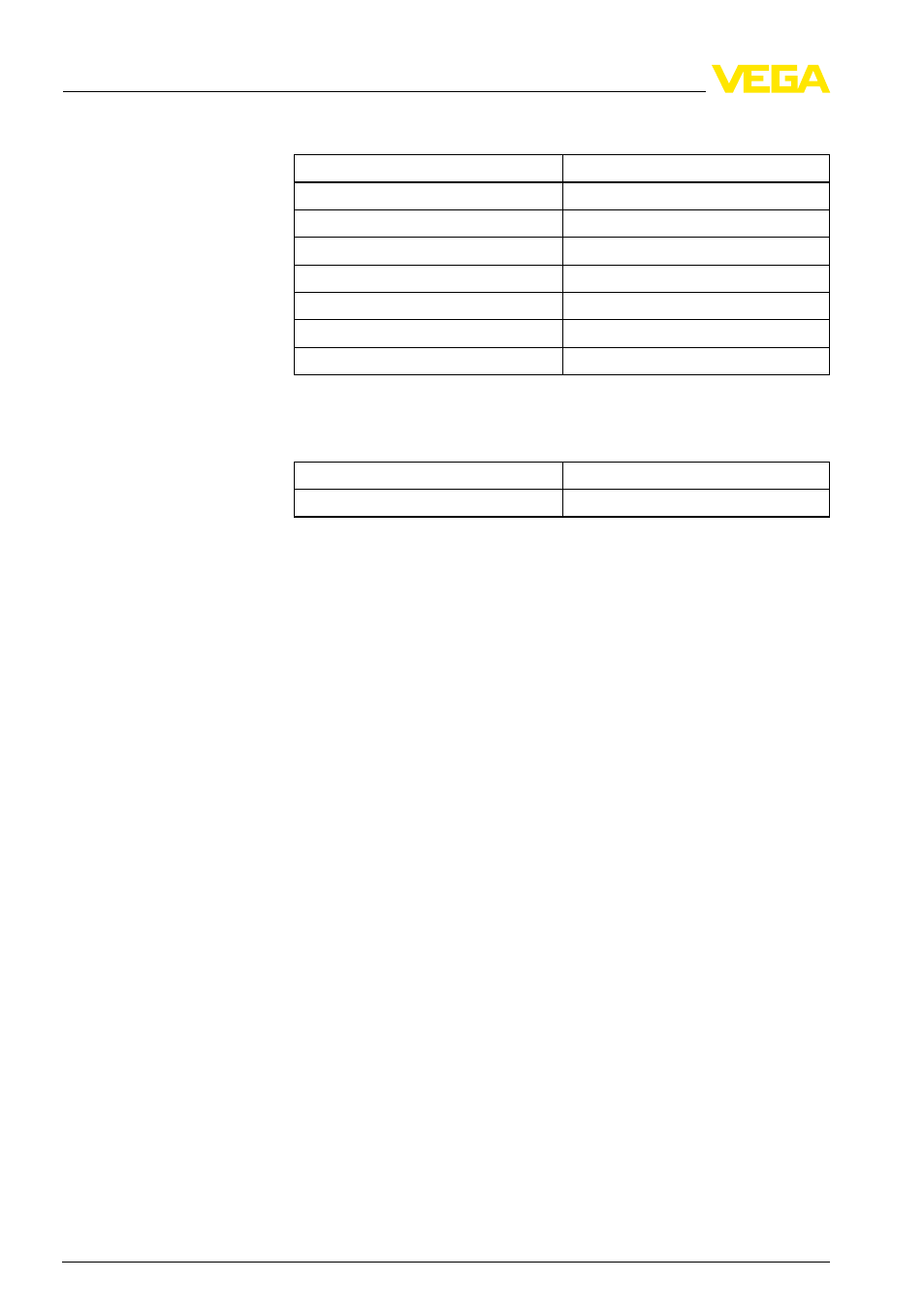
The following values will be reset:
Function
Reset value
Max. adjustment
Distance, upper dead zone
Min. adjustment
Distance, supplied sensor length
Min. adjustment - Cable version
Distance, lower dead zone
Damping ti
0 s
Linearisation
linear
Sensor-TAG
Sensor
Display
AI-Out 1
The values of the following menu items are not reset to the reset
values (see chart) with "Reset":
Function
Reset value
Language
No reset
Factory setting
Like basic adjustment, in addition, special parameters are reset to
default values.
3)
Pointer
The min. and max. distance values are reset to the actual value.
Additional adjustment and diagnosis options such as e.g. scaling,
simulation or trend curve presentation are shown in the following menu
schematic. You will find a detailed description of these menu items in
the operating instructions manual "Indicating and adjustment module".
3)
Special parameters are parameters which are set customer-specifically on
the service level with the adjustment software PACTware.
Optional settings
30
VEGAFLEX
61 • Foundation Fieldbus
6 Set up with the indicating and adjustment module PLICSCOM
31836
-EN
-100426
