System setup – Hyundai H-CMD7083 User Manual
Page 26
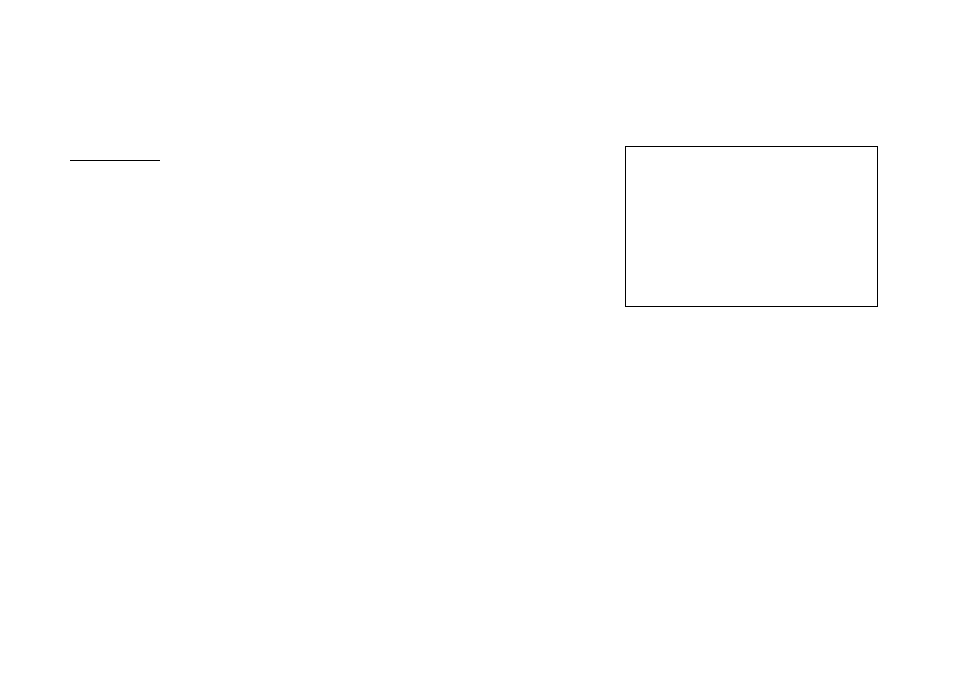
26
System setup
Press SETUP button on the RC to display setup screen, use LEFT/RIGHT cursor buttons and ENTER button to select the
desired setup page: System, Language, Audio, Video, Speaker, Digital.
System setup
TV system
Select the TV system in the setting menu (NTSC, PAL, PAL-M, PAL-N, AUTO).
Screen saver
The screen saver appears if disc stops for more than 3 minutes.
Original setting: On.
TV type
Select TV type to watch wide screen movies.
4:3 PS: For 4:3 TV, left and right edges will be cut.
4:3 LB: For 4:3 TV, black bars will appear on top and bottom.
16:9: For 16:9 wide screen TV.
Password
Original password is 0000.
Rating
The rating of the disc is from 1 to 8:
1(KID SAFE) with the most limits when playing.
8 (ADULT) with the least limits when playing.
Original setting: 8.
Note: The rating can be selected only under the password unlocked status, and the limits can be worked only under the
password locked status.
Default
If this item is selected, the unit will return to original setting.
SYSTEM SETUP
TV SYSTEM
SCREEN SAVER
TV TYPE
PASSWORD
RATING
DEFAULT
