Unpair a baby unit, Getting started – VTech VM301 Manual User Manual
Page 18
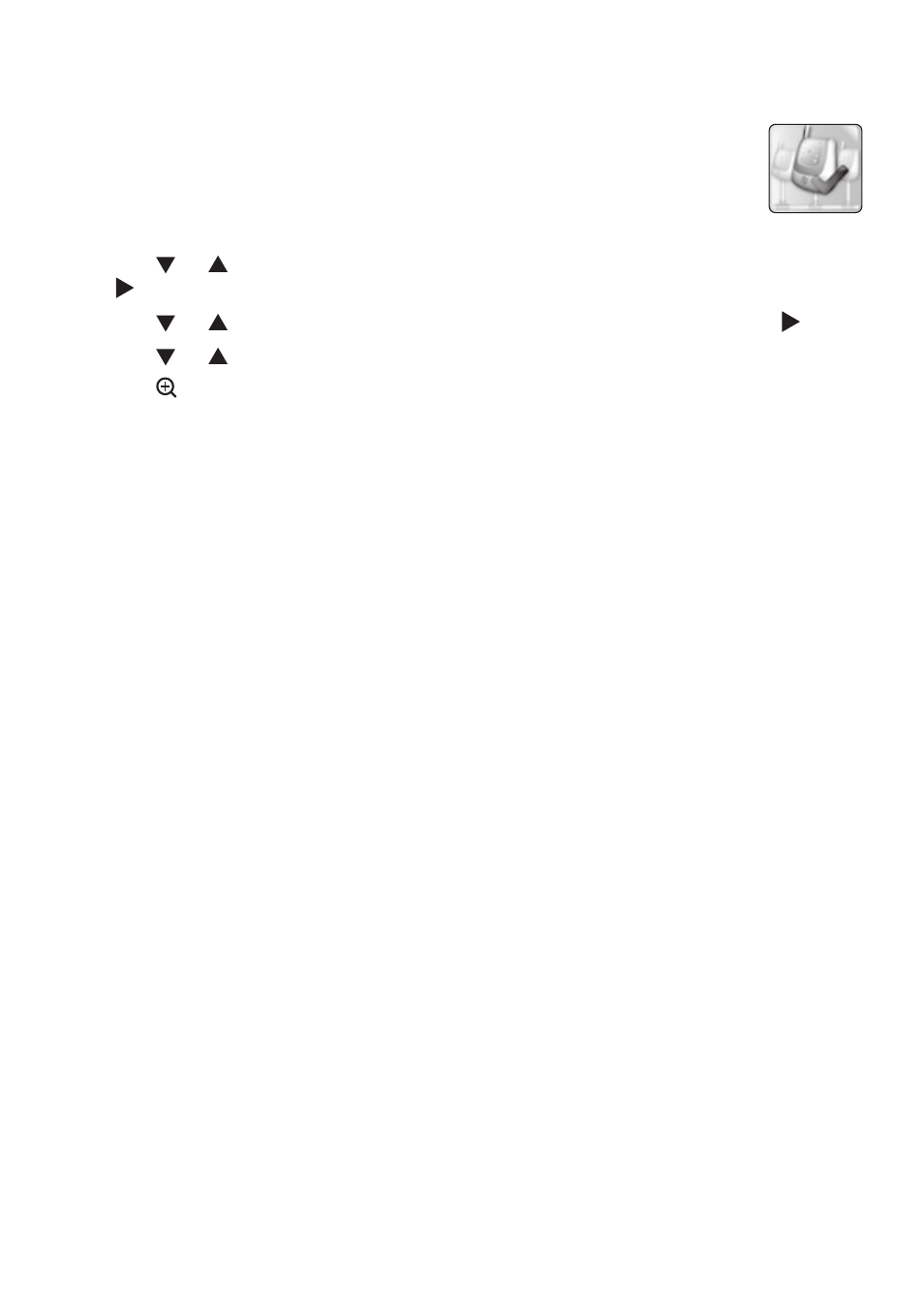
13
Getting started
Unpair a baby unit
Make sure you power on the baby unit and the parent unit before
unpairing the baby unit.
To unpair a baby unit:
On the idle parent unit, press
MENU/
SELECT
.
Press or to choose
PAIR/UNPAIR CAM, then press
MENU
/SELECT
or .
Press or to choose
Unpair CAM, then press
MENU
/SELECT or .
Press or to choose a desired baby unit, then press
MENU
/SELECT.
Press when the screen displays
To unpair CAM # from the system,
press [zoom] key.
Press
MENU
/SELECT when the screen displays Press [MENU/SELECT]
key to confirm.
When unpairing is successful, the screen displays the image of the next
paired baby unit
. If there is no paired baby unit, the screen displays
No CAM paired.
1.
2.
3.
4.
5.
6.
7.
