Operation instructions, Icon to release the second lock ) – V-Tech DT21 Manual User Manual
Page 4
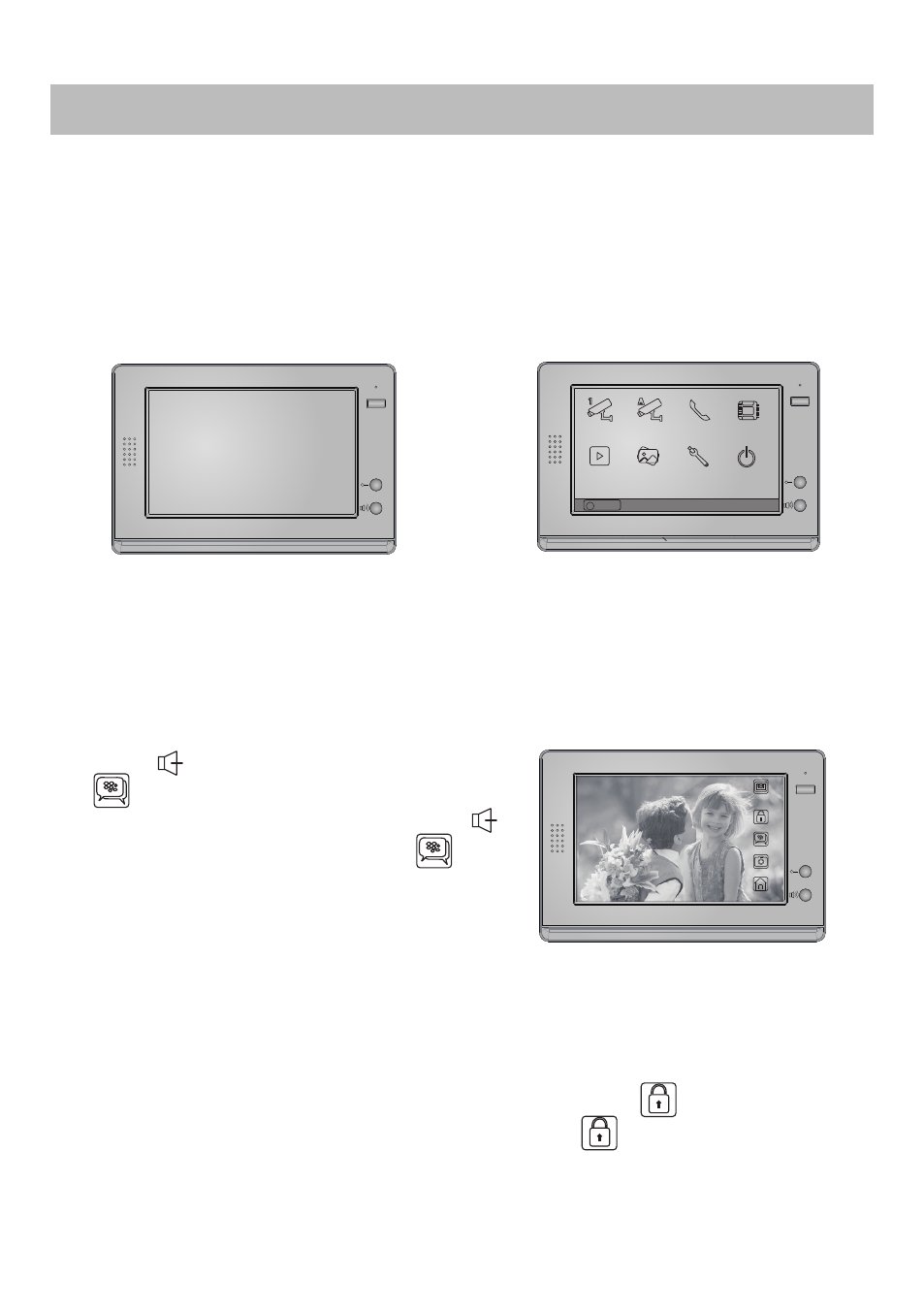
3. Operation Instructions
Answering a Door Call
Door Release
How to Enter Main Menu
● Press CALL button on door station.The monitor rings,and the visitor's image will be
seen on screen.
If nobody answers the call,the screen will turn off in 30 seconds automatically.
● Press
TALK/MON Button or touch
icon, you can talk with the visitor for
90 seconds. During talking state, press
TALK/MON Button again or press
icon
again to end the conversation. If the system
connects two or more Monitors, pick up any
Monitor, the others will be automatically shut
off.
● During the conversation, press UNLOCK Button or touch
icon to unlock the
door.(if two locks are connected to door camera,touch
unlock 2nd
icon to release
the second lock )
Home
Unlock
Talk
Standard
Screen
Capture
1:1
● Touch the screen anywhere in standby mode,a full screen calendar will be shown.
● Touch the screen again to enter main menu.
09/30/2010
16:41
Thu.
-2-
Manual
Monitor
Monitor
Memory
Playback
Album
User Setup
09/30/2010 Thu.16:41
Close
Intercom
Multimedia
About
The Home screen is your starting point for using all the applications on your monitor.
You can customize your Home screen to display your logo.
