Date – Velleman projects PCS10 pcs10 - K8047 User manual User Manual
Page 13
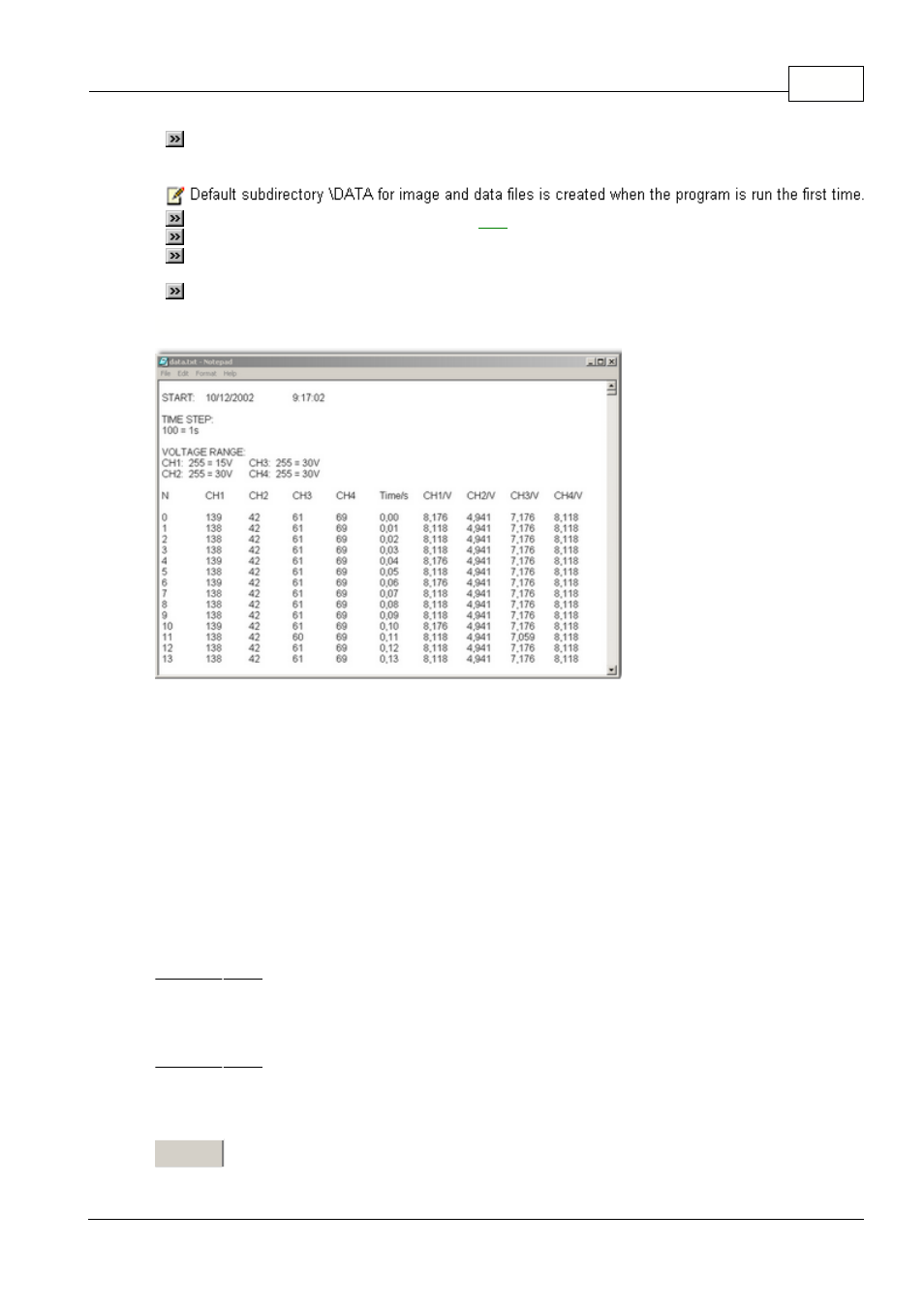
English
11
PCS10/K8047 © 2003 Velleman Components
Save data :
Saves the waveform in text format. only the portion of the data displayed on the
screen is saved.
AutoSave data :
Saves the image and its
to a file during the run of a sample.
Print :
Print the image.
Print setup :
Selects a printer and sets printer options before printing. The available options
depend on the printer you select.
Exit :
Teminates the program.
1.5.1.1
Date
Start : start time of the recording
Time step : Timescale setting 100 samples = 1second
Voltage range CH1 : Voltage range channel 1 => measured value 255 corresponds to 15V
CH2 : Voltage range channel 2 => measured value 255 corresponds to 30V
CH3 : Voltage range channel 3 => measured value 255 corresponds to 30V
CH4 : Voltage range channel 4 => measured value 255 corresponds to 30V
1700 measurements values are taken per display, numbered from 0 to 1700. In addition to this, the
measured values can be read from channel 1 to channel 4.
Example CH1 :
Point in time : 13 x 1/100 = 0,13s + 9:17:02 = 9:17:02.13
Voltage : 138 x 15/255 = 8,118V
Example CH3 :
Point in time : 4 x 1/100 = 0,04s + 9:17:02 = 9:17:02.04
Voltage : 61 x 30/255 = 7,176V
Print page
