English, Usb driver installation, Fig1 – Velleman PCS10 User Manual
Page 4: 1english
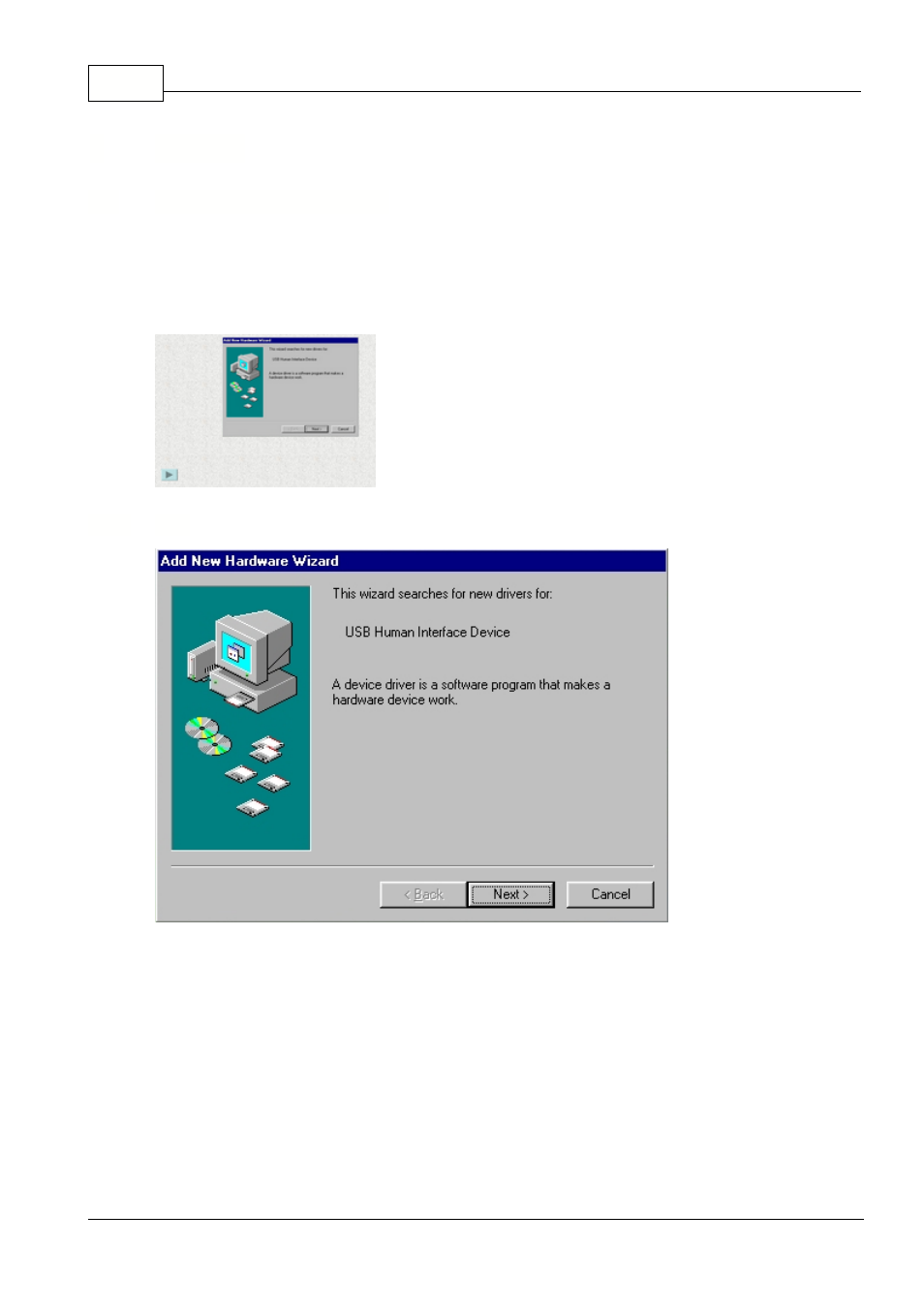
USB driver installation
3
1
English
1.1
USB driver installation
Start by inserting the included PC-LAB2000 CD in your PC and executing the installation procedure
that will install the PC-LAB2000 on your hard disk. You may already be using PC-LAB2000 with
another one of our other products (PCS100,PCS500,PCG10,..). Make sure you are using Rev 1.30 or
higher.
1.1.1
fig1
Use the included USB cable to link the K8047/PCS10 to your computer's USB interface connector.
Click on the screen button "NEXT" to install the H.I.D. USB driver if necessary. Check if the green LED
(POWER) lights
See also other documents in the category Velleman Equipment:
- VDP900HZ2 (28 pages)
- VDP1500SM (19 pages)
- VDL800SMT2 (23 pages)
- PMLCD (7 pages)
- VDL400SM (19 pages)
- VDP1000SWN (16 pages)
- HPS50 (72 pages)
- VDP1500SSM2 (22 pages)
- VDL30MC (9 pages)
- VDL1200SM (16 pages)
- WHORW2T (14 pages)
- LAB2 (32 pages)
- VDP1500SM3 (29 pages)
- VDP1500LFM (22 pages)
- PCSU200 (36 pages)
- HPS140 Infosheet (2 pages)
- LAB1 (64 pages)
- VDP900HZ (19 pages)
- VDL25BM (20 pages)
- VDLMM1S (16 pages)
- VDL20CMB (11 pages)
- PCSU1000 RECORDER (7 pages)
- VDL1200SM2 (18 pages)
- WEH200 (16 pages)
- VDL400SW (13 pages)
- K8031 (25 pages)
- PCGU1000 (13 pages)
- VDP1500ASM (20 pages)
- VDP600HZ (26 pages)
- PCSGU250 (40 pages)
- HPG1 (28 pages)
- VTTEST8 (25 pages)
- VDL900SM (19 pages)
- PCSU1000 DSO (23 pages)
- VDPSMRC (13 pages)
- 406 (32 pages)
- DDPH2 (26 pages)
