Velleman projects VMB1USB Short user manual User Manual
Page 10
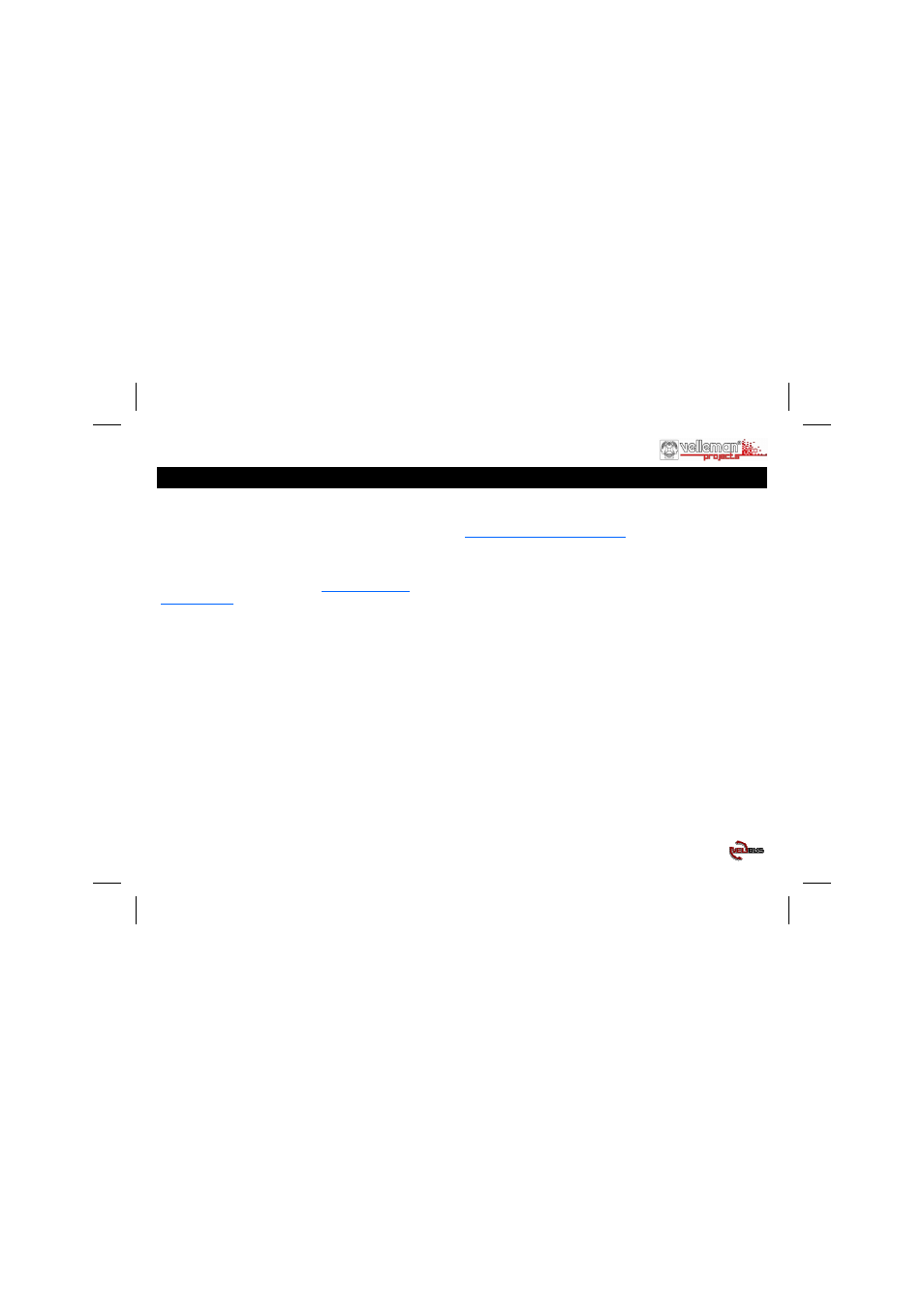
10
Connect the module to the VELBUS system and the computer
(see connection diagram).
At the first connection of the module with a computer without
the driver, the upper USB status LED will blink. The computer
operating system detects new hardware and will ask to localize
and to install the driver (.inf file).
This file can be downloaded from
www.velleman.be/
download/files/
After the installation of the driver, both LEDs will alternately
blink as an indication that communication is established.
In case of a different LED status, the interface will be in one
of following situations:
Both LEDs are turned off when the USB cable is not con-
nected.
Both LEDs turn on when the USB cable is connected but
the interface module is not powered.
Only the upper LED turns on when the interface is powered
but not reset.
Only the lower LED turns on when the interface is powered
and reset but has no attributed address.
The LEDs blink very rapidly at too high USB power con-
sumption.
Software to use with this interface or information to develop
your own software can be downloaded from
www.velleman.be/download/files/
At power-on, the module will send a ‘Bus active’- and a
‘Reception ready’-message to the computer.
All messages appearing onto the VELBUS system will also be
forwarded to the computer.
Valid commands generated by the computer are forwarded to
the module via the USB port.
These commands are placed onto the VELBUS system by the
USB interface module.
When too many commands are sent simultaneously, the recep-
tion buffer will overflow. This will be reported to the com-
puter. The computer program must break off the communica-
tion and wait for the ‘reception ready’ message before sending
new commands.
If the commands are incorrectly placed onto the VELBUS, a
bus error will occur and will also be forwarded to the com-
puter. The USB interface module will auto-restart after 25
seconds and erase the reception buffer.
USE
