Hyundai H-CMD7071 User Manual
Page 28
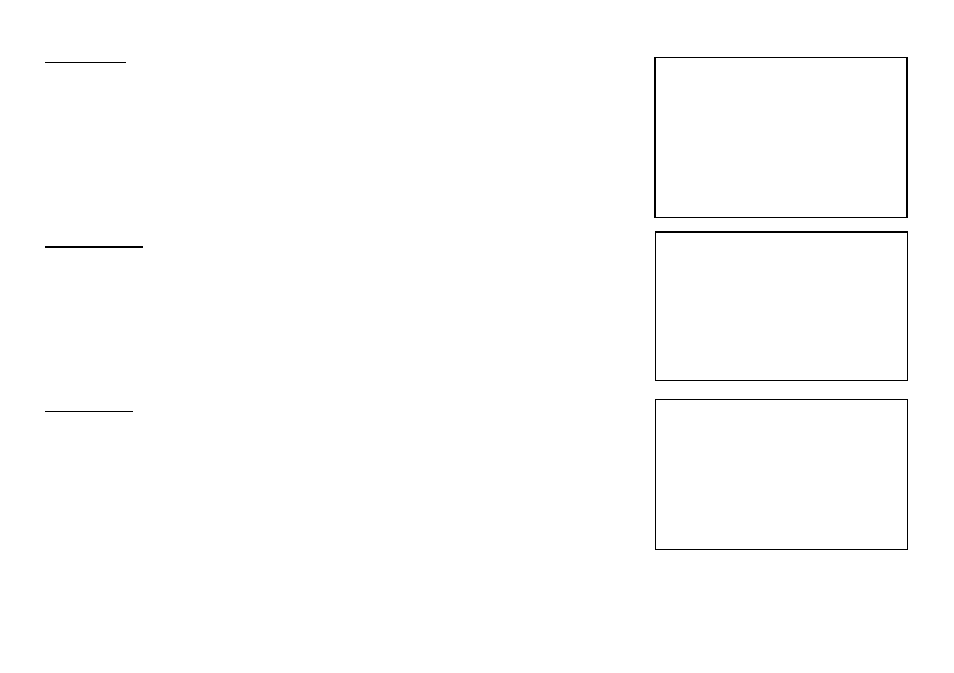
28
Video setup
Set a parameter with UP/DOWN cursor buttons: Brightness, Contrast, Hue, Saturation,
Sharpness.
Speaker setup
Downmix
LT/RT: The audio out is Left and Right channels format even if the original sound is 5.1 CH
format.
Stereo: The audio out format is stereo even if the original sound is 5.1 CH format.
Vss: The audio out is virtual surround sounds (only for 5.1 CH player).
Digital setup
Output mode
Select the output mode:
LINE OUT: Compress the input signal. The volume is small.
RF REMOD: The volume is large.
Dynamic range
When you select the compressed mode as “line out”, select it to adjust the compression
proportion and get the different compressed effect. When select FULL, the audio signal is
minimum; when select OFF, the audio signal is maximum.
Dual mono: Select the audio channel from STEREO, MONO L, MONO R and MIX MONO.
SPEAKER SETUP
DOWNMIX
DIGITAL SETUP
OP MODE
DYNAMIC RANGE
DUAL MONO
VIDEO SETUP
BRIGHTNESS
CONTRAST
HUE
SATURATION
SHARPNESS
