Naxa NM-107 User Manual
Page 4
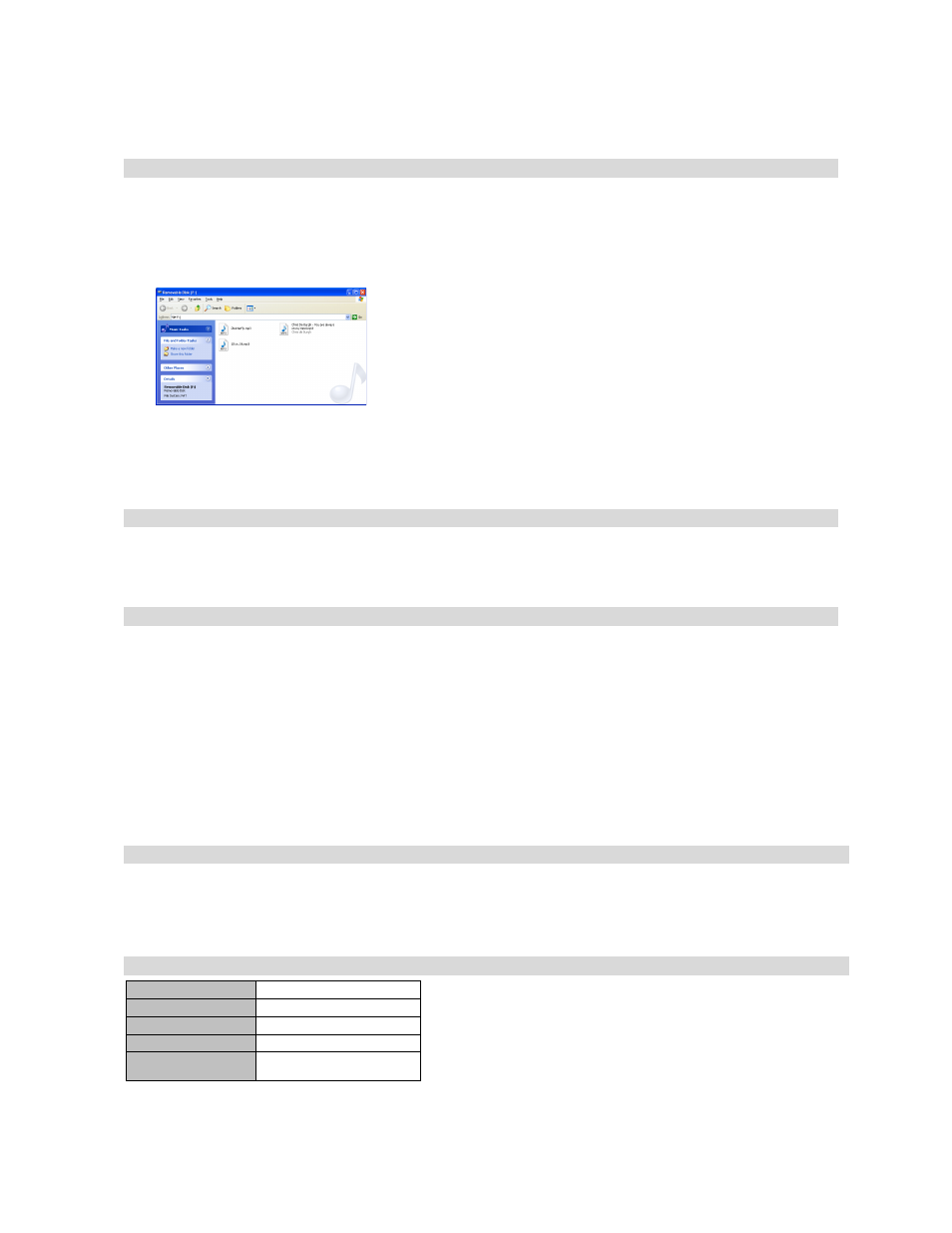
4
How to Transfer MP3 Songs to Your Player (PC)
1.
Plug the small end of the provided USB cable to the USB port of your MP3 player, and plug the other end to an available USB port on your
computer.
2.
The player will light up with the blue flashing light flashing to indicate that the device is recognized and ready for data transfer.
3.
Wait for the computer to recognize the player.
4.
Open the Disk folder (Your MP3 Player)
5.
Simply ‘Drag & Drop’ or copy and paste up to 4GB of the MP3 songs saved on your computer to this removable disk folder.
The blue LED will flash quicker while the files are transferring to the player. When the LED stops flashing this indicates that the songs have been
transferred.
Note: To remove songs simply delete them from this folder.
6.
Congratulations! You can now unplug the USB cable and begin to listen to the songs you have transferred to your MP3 player.
How to remove/disconnect the player from the computer.
Failure to correctly disconnect/remove any USB device from your computer may lead to Computer malfunctions, hardware problems, computer
crashes etc., & may damage your MP3 player. Please read your Computer User Guide for instructions on how to remove external USB Devices.
Using Your MP3 Digital Music Player
1. Plug the earphone included in the package into the earphone slot on the side of the player.
2. Push the middle button“Play” for a while .
3. Play - The blue LED will begin to flash, indicating that the first song has begun to play.
4. Pause - To pause the song, press the middle ‘Play/ Pause’ button once.
•
The blue LED will stop flashing,but the light still on
•
After 1 or 2 minute the blue LED will turn off and the player will go into standby mode
5. Press the ‘Play/Pause’ button again to resume playing the selected song.
6. Hold the device with the + sign in the up direction.
7. Next song - Press the Right button to select and begin playing the next song.
8. Previous song - Press the Left button to select and begin playing the previous song.
9. Increase Volume - Press the ‘+’ button to increase the playback volume.
•
The blue LED will flash quickly
10. Decrease Volume – Press the ‘-‘button to decrease the playback volume.
•
The blue LED will flash quickly
Charging Your MP3 Digital Music Player
If you push the player and no LED lights begin to flash or no songs begin to play, this indicates that the player`s power supply is low.
To recharge the built in Lithium battery, connect your MP3 player to an available USB port on your computer.
This player is also a standard USB drive on Windows 2000, XP, Vista. This player supports USB power supply.
Technical Specifications
Memory capacity
4GB
Charging time
4 hours
Playing time
Approx. 3 hours
Music format
MP3
Operating system
Windows 2000, XP and Vista
*Storage capacity (available memory) is 3.6GB. 200MB is used for Data Management functions
