Play music – Naxa NMV-149 User Manual
Page 9
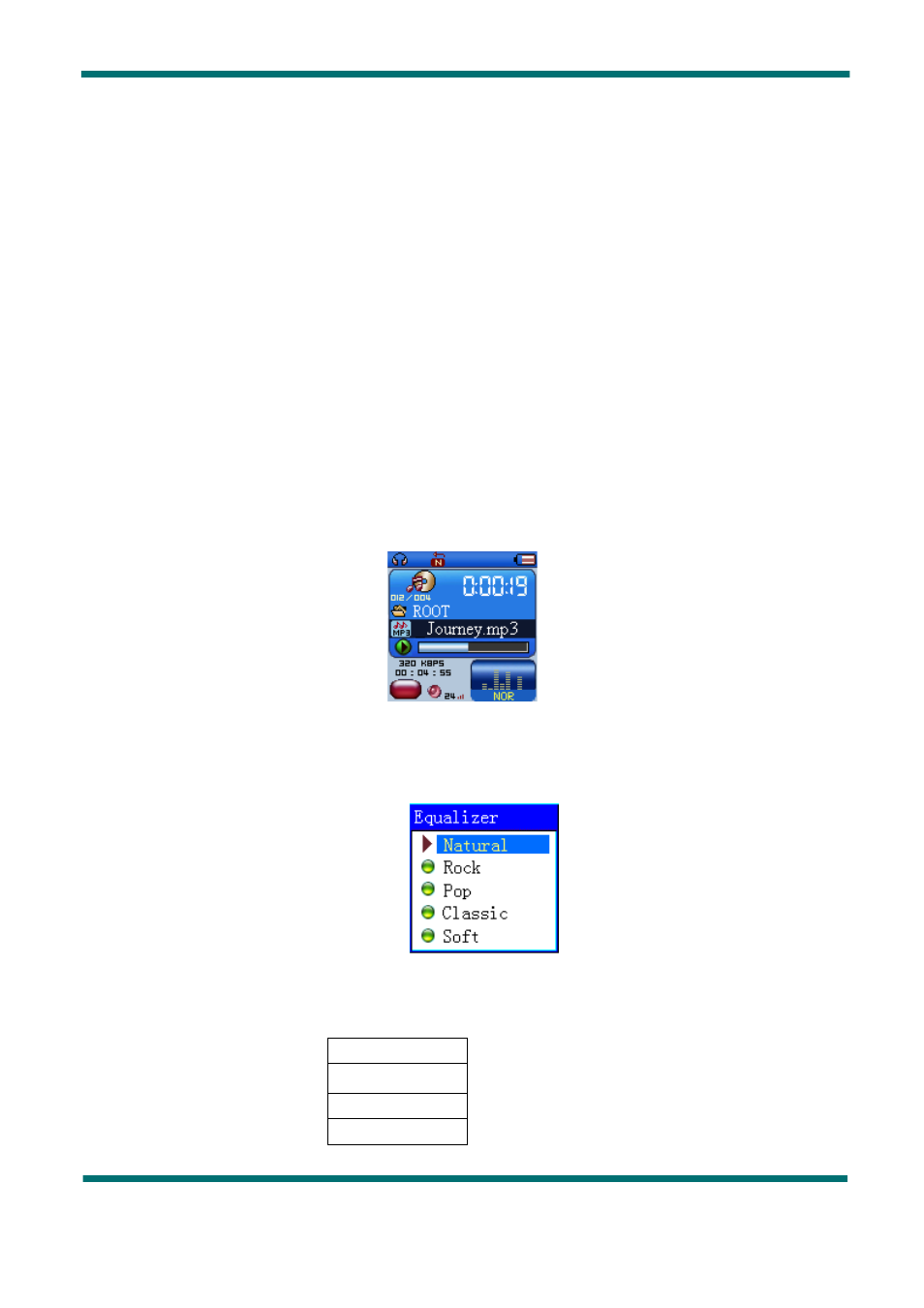
Page 8
•
Key Processing Definition
Keys processing includes 4 actions: Press, Press and Hold, Push, Hold. If not mentioned, all actions are
Press.
Press: Press a key and valid immediately;
Press and Hold: Press a key and hold it at least 1.2s this action valid only once.
Push: Push a key, and valid when released.
Hold: events occur in such frequency then the key is holding such as Fast Forward and Reverse.
Play music
•
Simple actions
1. Put earphone plug into earphone outlet;
2. Press and hold Play to switch the player on, then entry Music Mode and press Play to play music.
3. Select a music: Last: Previous music;
Next: Next music.
4.For AMV files, video play will apply.
Equalizer Mode
1. When playing music
2. Press Mode to entry play submenu;
3. Push Next choosing Equalizer Mode;
4. Press Mode to entry ‘Equalizer Mode’ submenu.
Select an equalizer:
5. Detail of each equalizer (EQ):
Natural
Rock
Pop
Classical
