Copy & delete operation – Naxa NF-502 User Manual
Page 12
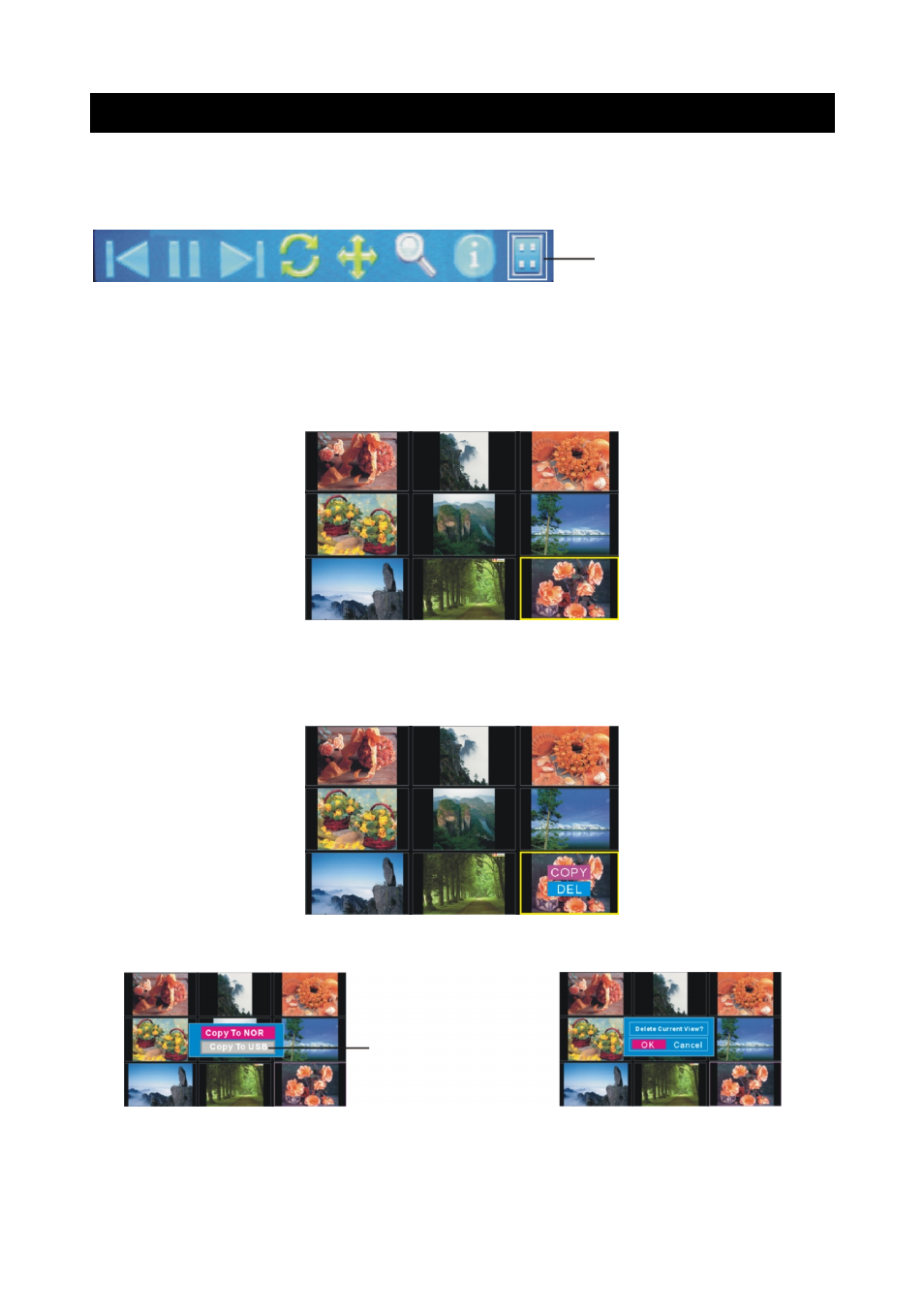
Page 11
COPY & DELETE OPERATION
First confirm the pictures which you want to copy/delete, read these pictures/images in mode
which they are inner. (USB/CARD/Nor flash)
From slide show mode depress
“ENTER”, the following bar will appear on the bottom screen,
go to the last icon and press
“ENTER” button.
NOTE: The unit can copy/delete one picture at a time, or copy/delete 9 pictures which at one
interface at a time.
First, we introduce the operation of copying/deleting one picture at a time.
Use navigation button to navigate to the MINIATURIZED images/photos you want
“COPY” or
“DELETE”. There will be a yellow frame surrounding the picture/image, instead of a white frame
on the image you want to copy or delete.
Once you have got to the MINIATURIZED images/photos that you want to COPY or DELETE,
press DOWN navigation button the bars COPY and DEL will appear. Use UP/DOWN
navigation button to decide whether you want to copy or delete, the pink background will
indicate your action chosen.
- Press UP/DOWN button to select COPY or DEL, then press ENTER button, the screen will
display as:
Note: The unit supports to copy the pictures from the USB/CARD into the unit (NOR flash), or
copy the pictures between USB/CARD(SD/MMC).You can select where the picture copy to.
- Press MENU button to back.
Select this icon
press
“ENTER”
If you haven
’t insert the
USB/CARD, the bar will
display the gray background
