Naxa NI-3103A User Manual
Page 9
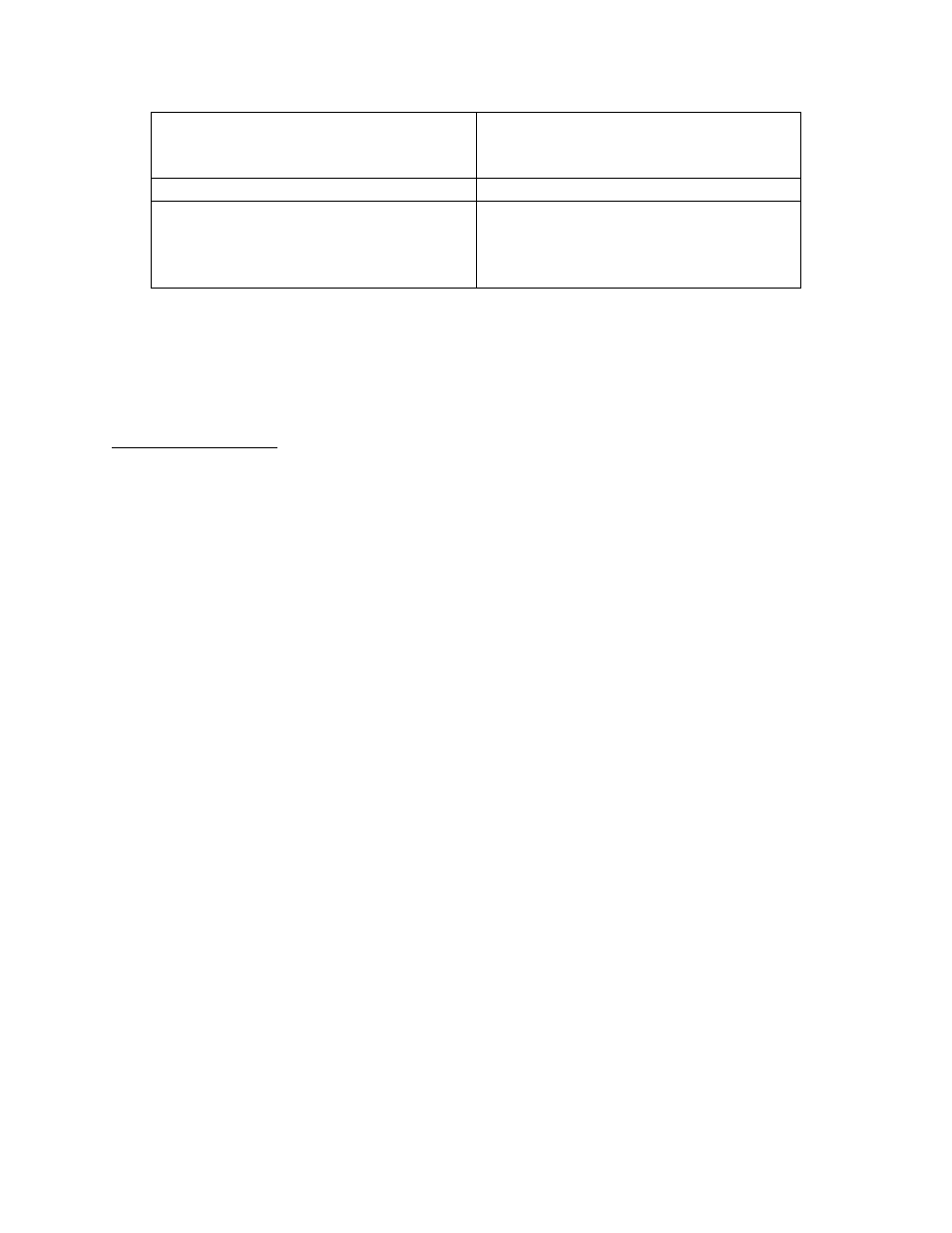
9
previous song
SEARCH Button once to restart a
song or twice to skip to the previous
song.
Turn off the device
Press the POWER Button.
Fast-forward or rewind a song
Press and hold the TUNE+/SKIP+ or
TUNE-/SKIP- side of the SEARCH
Button to fast-forward or rewind,
respectively.
Charging the iPod/iPhone in the Unit:
The unit will recharge the iPod while docked.
NOTE: The unit will not charge an iPod Shuffle or any other audio device.
Clock and Alarm
Setting the Time:
1. In StandBy mode, with the Time displayed, press the TIME/MEM Button for 2
seconds until the hour number blinks, then press again the TIME/MEM Button on
the back of the unit repeatedly to select the value to be changed. After that,
press the "+" or "-" side of the TUNING Button repeatedly to increase/decrease the
value one by one, or hold the Button to rapidly increase/decrease the value.
NOTE: If the Time is not displayed, press the POWER Button to turn off the
function in use.
2. Press the TIME/MEM Button again to return to the normal display.
NOTE: The normal display will return after two seconds of inactivity.
Setting and Using the Alarm:
1. In Standby mode, with the Time displayed, press the Alarm Control Button to
activate the Alarm Function. "ALARM" display indicates the Alarm1 is activated.
“ALARM2” display indicates the Alarm2 is activated
NOTE: If the Time is not displayed, press the POWER Button to turn off the
function in use.
2. Press either the ALARM SET or the ALARM2 SET button for two seconds to enter
Alarm Control mode. Press either the Alarm Set or the Alarm 2 Set button Control
Button repeatedly to change the time and also select "BUZZER," "TUNER," or "iPod"
as the Alarm sound. The text display indicates the selection.
3. Press and hold the Alarm Control Button for 2 seconds, and then press the Alarm
Control Button again to select the value to be changed.
4. Press the "+" or "-" side of the TUNING Button repeatedly to increase/decrease the
value one by on, or hold the Button to rapidly increase/decrease the value.
5. Press the Alarm Control Button again to return to the normal display.
NOTE: The normal display will return after two seconds of inactivity.
