5 imager settings, 1 imager mode, 2 firmware version – Manhattan 177603 2D Barcode Scanner - Manual User Manual
Page 13
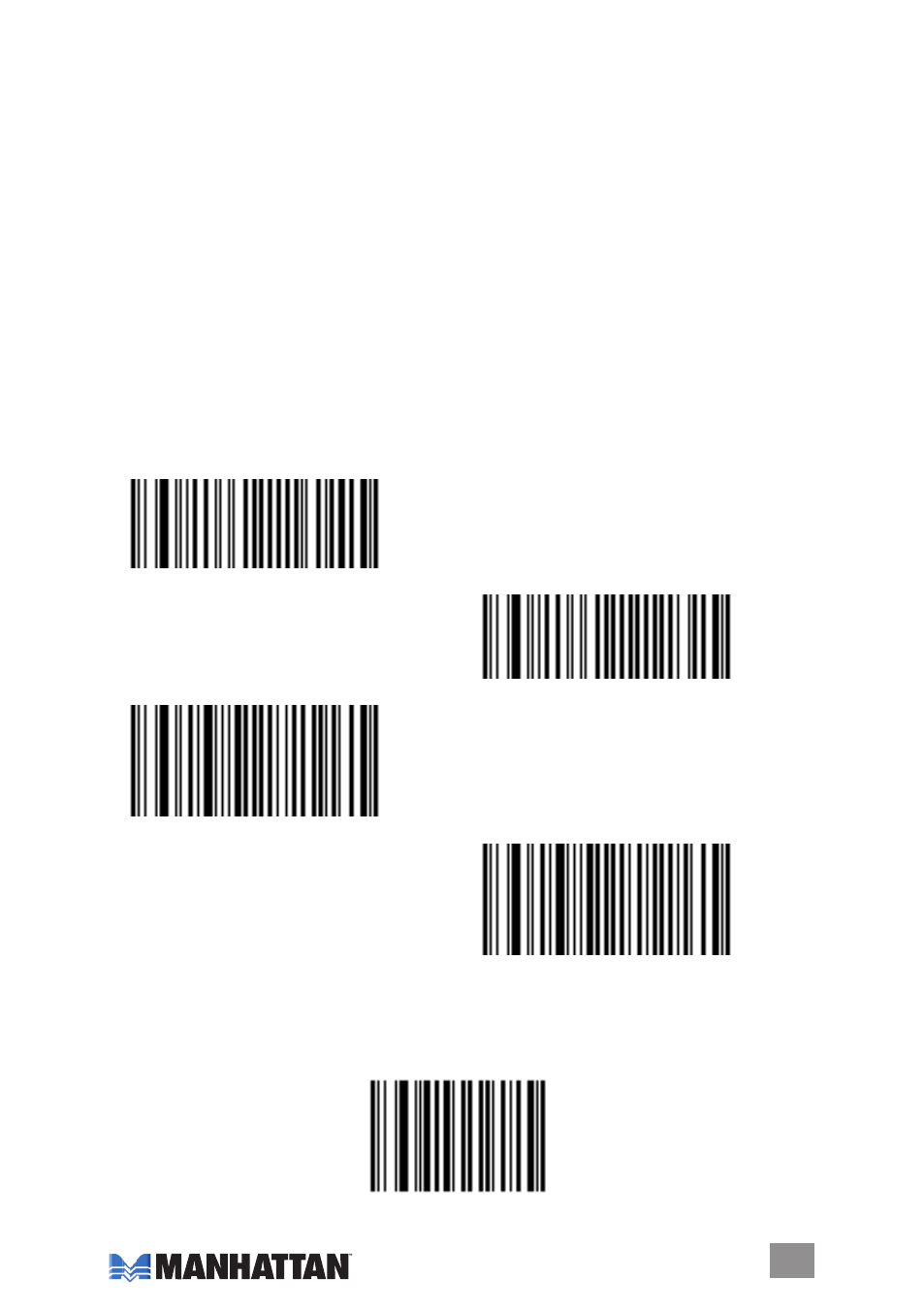
13
5 iMager SettingS
5.1 iMager MoDe
The best reading performance of the scanner depends on the environment,
the application of the scanner and the type of barcodes.
• Linear mode is for decoding 1D barcodes.
• Area mode is for decoding 1D and 2D barcodes.
Area mode allows you to set the position of the scanner in any direction —
regardless of the orientation of the barcode — and perform a good read on
1D and 2D barcodes.
Linear mode allows you to increase your decoding speed while scanning 1D
barcodes; however, you need to position the beam across all bars in the 1D
barcode.
5.2 firMware verSion
This displays the firmware version of the scanner.
IMAGER SETTINGS
Linear Imager
1D & 2D Codes, Bright Environment
1D & 2D Codes with Reflective Surface
Firmware Version
