2 bar code id, User define code id – Manhattan 401517 Contact CCD Barcode Scanner - Programming Manual User Manual
Page 58
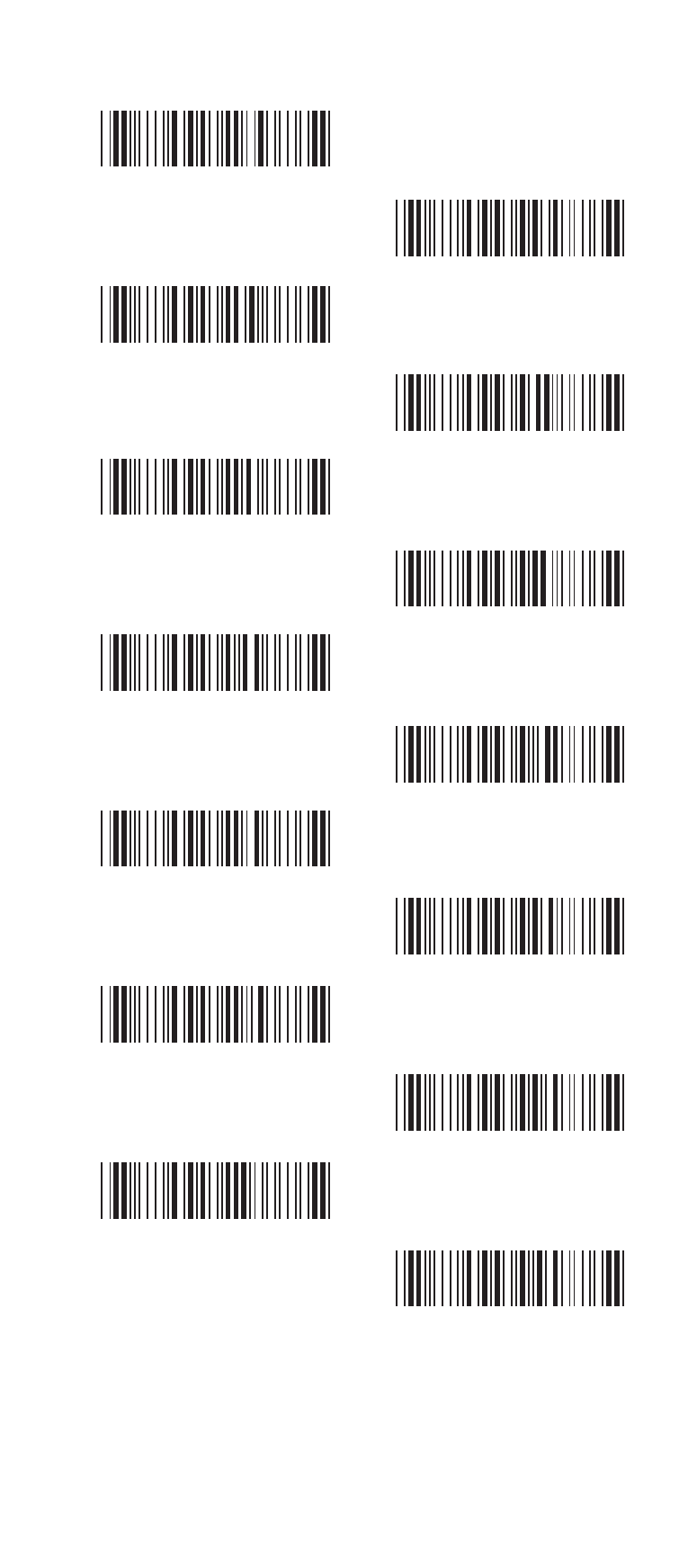
54
6.2 Bar Code ID
ON
Default
With this function ON, a leading character will be
added to the output string while scanning code, user
may refer to the following table to know what kind of
bar code is being scanned.
Please refer to the table below for matching code
ID of codes read in.
Code Type
ID
Code Type ID
UPC-A
A
UPC-E
B
EAN-8
C
EAN-13
D
CODE 39
E
CODE 128
F
Interleave 25
G
Industrial 25
H
Matrix 25
I
Codabar/NW7
J
CODE 93
K
CODE 11
L
China Postage M
MSI/PLESSEY
N
Code 2 of 6
P LCD25 Q
Telepen T RSS-14 U
RSS Limited V RSS Expanded W
User Define Code ID
To set the code ID:
1. Scan the symbologies label.
2. Go to the ASCII Tables in Appendix B, scan
label that represents the desired code ID.
Note:
User define code ID will override default value.
Program will not check the conflict. It is possible
to have more than two symbologies which have
same code ID.
%0 0 H1
%0 0 H0
%9 1 3 +
55
UPC-A
UPC-E
EAN-13/JAN-13
EAN-8/JAN-8
CODE 39
CODE 128
CODABAR/NW7
Interleave 25
Industrial 25
Matrix 25
CODE 93
CODE 11
China Postage
MSI/PLESSEY
%9 1 A+
%9 1 B+
%9 1 Y+
%9 1 Z +
%9 1 E+
%9 1 F +
%9 1 G+
%9 1 H+
%9 1 I +
%9 1 J +
%9 1 K+
%9 1 L +
%9 1 M+
%9 1 N+
