Vitek VT-3537 SR User Manual
Page 4
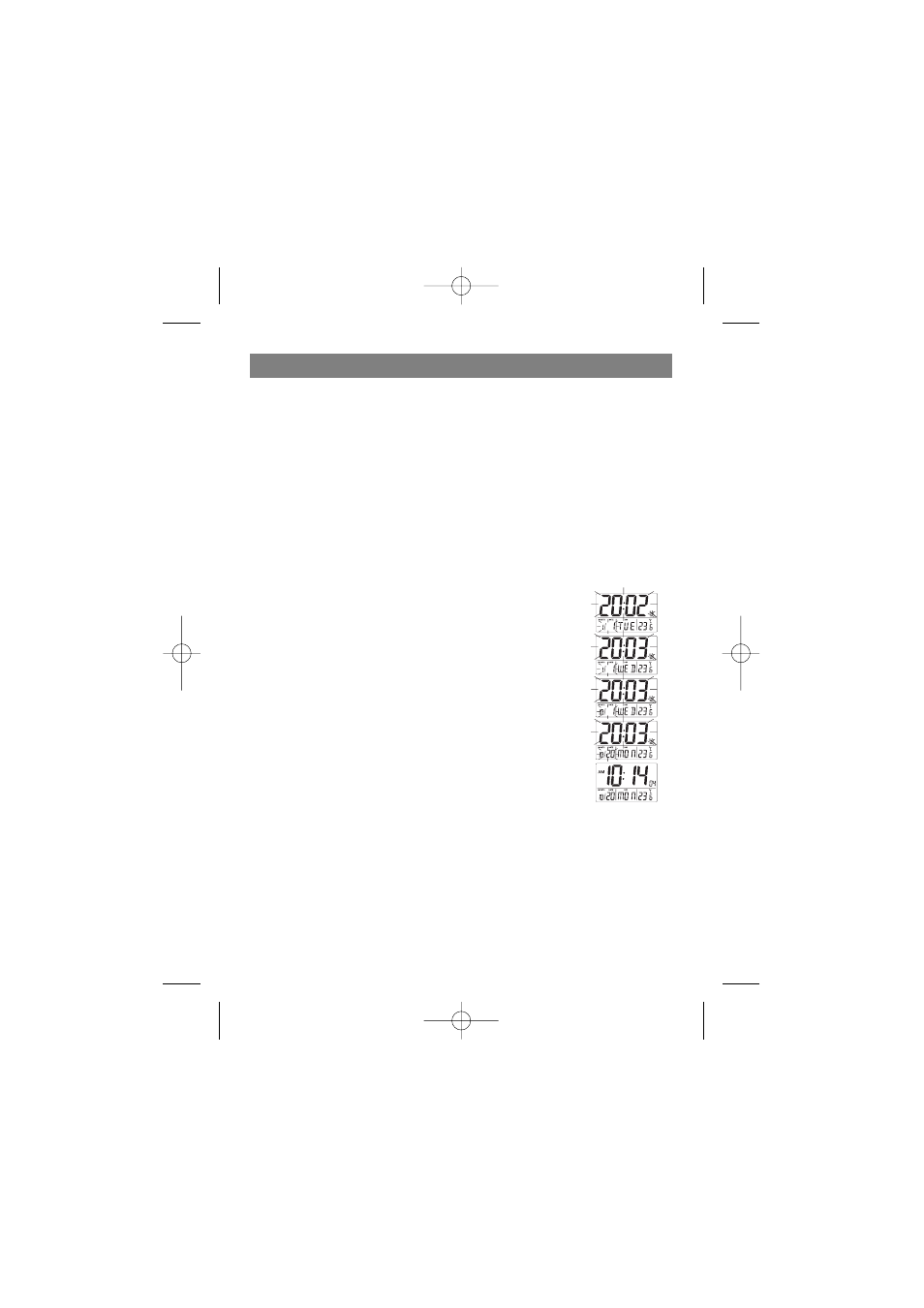
YEAR/"С/"F BUTTON (4)
•
Increasing years count when setting the time.
•
Switching temperature display between Celsius/Fahrenheit scales.
ALARM ON/OFF BUTTON (5)
•
Alarm clock turning on/off
INSERTING/REPLACING BATTERIES
Two AAA batteries are used to power the clock. When the LED display becomes dim, the batteries
should be replaced. To insert or replace batteries, perform the following steps:
1. Replace the battery compartment lid.
2. Inset the AAA batteries into the battery compartment, observing the polarities.
3. Close the compartment.
CALENDAR SETTING
•
Set the switch on the back panel into the DATE SET position.
•
Year, month and date digits will flash.
•
Press the YEAR button to set the year.
•
Press the MONTH button to set the month.
•
Press the DATE button to set the current date.
•
Set the switch into the LOCK position.
SETTING WEEKDAY LANGUAGE
•
In usual time display mode, press and hold the LANGUAGE button for 3 seconds.
•
Press the LANGUAGE button to set the language for the weekday, for example ENG, SPN,
FRA, GER, ITA.
•
Set the switch into the LOCK position.
ENGLISH
4
3537new.qxd 14.07.05 9:18 Page 4
