English – Cerwin-Vega CVHD 2.1 Manual multi User Manual
Page 3
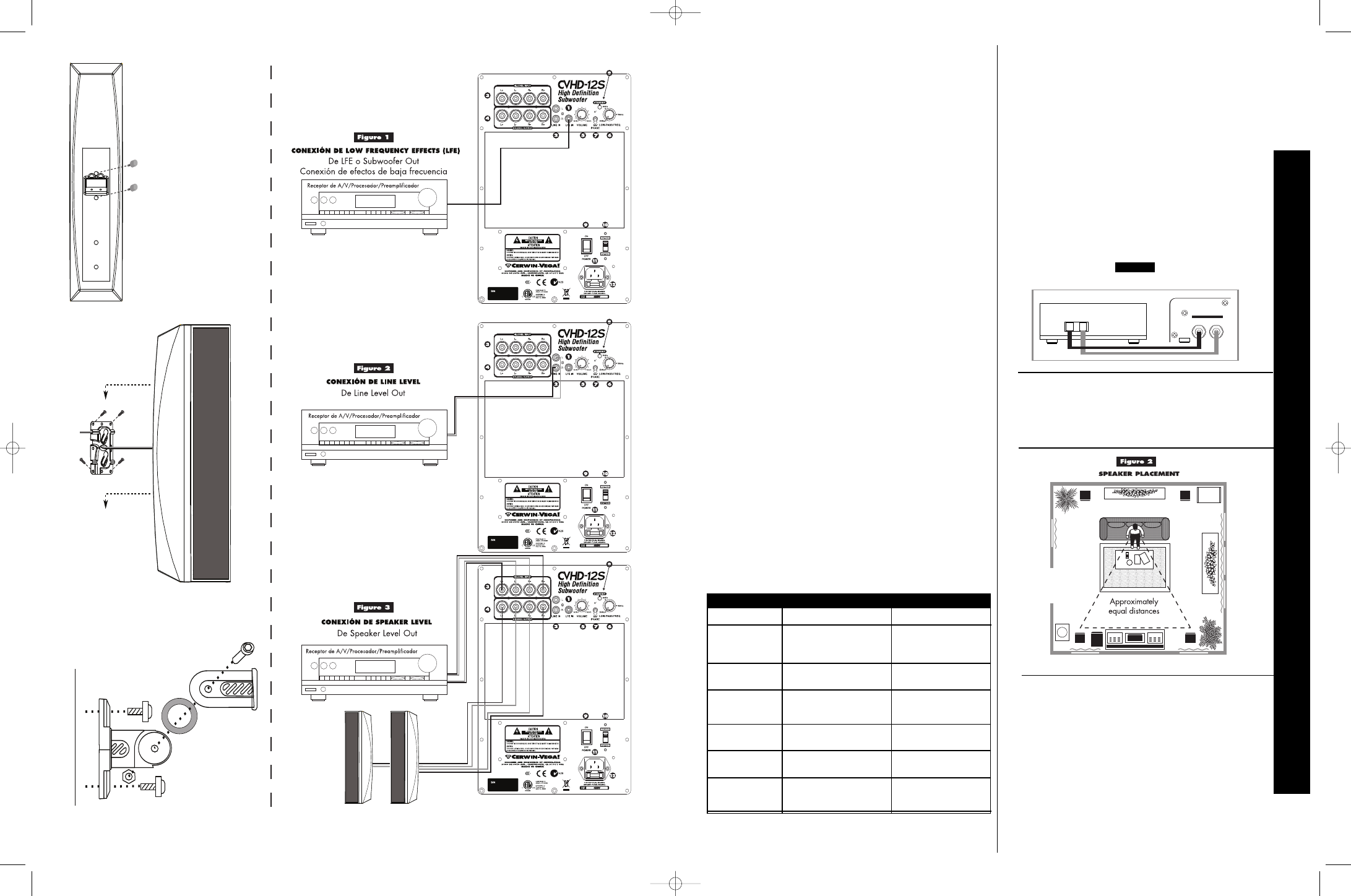
ENGLISH
P
RIOR TO INSTALLATION
Carefully unpack your speaker(s), saving the box and all of the packing material; at
some point you may need to transport, ship, or move your speaker. Before continuing
with the installation, please make sure your A/V receiver, processor, preamplifier, or
amplifier’s power switch is turned “OFF.”
I
NSTALLATION
Please read the following to determine which installation procedure is best for your
audio/video system. For additional hook-up connections, you may want to refer to
your A/V receiver, processor, preamplifier, or amplifier’s manual.
NOTE: Be sure
to read and observe the “Safety Instructions” on preceding page before starting the
installation.
C
ONNECTIONS
As mentioned earlier, all connections should be made with the equipment turned off.
Use high quality speaker wire (16-gauge or heavier) to connect your speakers to your
A/V receiver, processor, preamplifier, or amplifier. Connect the positive terminal on the
speaker (marked "+" and colored red) to the positive terminal on the A/V receiver,
processor, preamplifier, or amplifier and connect the negative terminal on the speaker
(marked "-" and colored black) to the negative terminal on the A/V receiver, processor,
preamplifier, or amplifier. In any case, make sure that the wiring polarity remains
consistent throughout the system in order to maintain correct polarity (see figure 1).
Failure to observe correct polarity will result in poor sound balance, decreased imaging,
and worst of all, decreased bass response. Refer to the owner’s manual provided by
your receiver/pre-amp/processor manufacturer.
P
LACEMENT
(CVHD-63 S
ATELLITE
S
PEAKERS
)
For left and right channels, place the speakers so that the tweeters (center of
speaker) are at ear level (when in normal seated position) and are on either side
of the video receiver or monitor (see Figure 2). You can place the speakers on
the supplied wall mount brackets, Omnimount 7.0™ aftermarket swivel
brackets, on bookshelves or use the optional speaker stands, which are readily
available from your local home audio retailer. For use as a rear channel surround
speaker, avoid corners of the room and experiment with different locations until
you find a pleasing effect. Keep the speakers about 1 1/2 feet (45 cm) away from the
sidewalls and 1 foot (30 cm) out from the rear wall and about 6 feet (2 meters) from each
other. Refer to the owner’s manual provided by your receiver/ preamp/processor
manufacturer for speaker placement when using different surround effects (i.e., Dolby
Digital, DTS).
P
LACEMENT
(CVHD-63C C
ENTER
C
HANNEL
S
PEAKERS
)
Ideally, the Center Channel Speaker should be in the middle between the
front left and right main speakers and face toward the viewing area (see Figure
2). The tweeter should be at ear level (i.e., normal seated position). If possible,
position the speaker and (left/right) bookshelf speakers to form a straight line.
R
ECEIVER
’
S
S
ETTINGS
S
ATELLITES AND
C
ENTER
C
HANNEL
(CVHD-63,CVHD-63C)
Speaker size should be set to small and if possible the receiver's high pass filter should
be set to 150Hz. for the CVHD-63 satellites and the CVHD-63C center channel.
S
UBWOOFER
(CVHD-12S)
The receiver's Subout/LFE should should be set at 150Hz. If the receivers Subout/LFE
can not be set high enough (120-150Hz) use the speaker level input on the subwoofer
instead. Turn off the Subout/LFE on the receiver. Set the front left and right speaker
setting to large or full range. Connect the receiver’s left and right speaker outputs to the
CVHD-12S speaker level input, the CVHD-63 satellites should now be connected to the
CVHD-12S speaker level outputs
R
OOM
A
COUSTICS
A room’s size, shape, and furnishings will greatly influence the overall sound of
an Audio/Video Sound System. However, you can optimize the sound potential of
your A/V system in the following ways:
• Keep the path from the speakers to the viewing area free from obstructions
(e.g., furniture, potted plants, etc.).
• If the room is ”live” (e.g., plaster walls, wood floors, glass windows, etc.) and
produces echoes, try closing the drapes, adding a throw rug, or consider
using sound-absorbing panels.
• Cerwin-Vega Audio/Video systems can produce intense low frequencies, so
don’t be surprised to initially hear rattles and buzzes coming from
furniture and other objects; try repositioning or removing offending
suspects (e.g., vase on mantle) or placing felt pads under vibrating
items.
T
ROUBLESHOOTING
S
YMPTOM
Distortion with volume
control on receiver/
amplifier near
maximum
Distortion with volume
control near minimum
Distortion on music
peaks or sound
effects
Buzz, hum, or crackle
when connecting
wires
Buzz or hum when
system is on
No sound after
listening at high levels
C
AUSE
Underpowered
receiver/amplifier clips audio
signals
Tone controls are set too high
Defective receiver or
preamplifier; shorted speaker
wires
Dynamic soundtrack (e.g.,
explosions)
Connecting wires with power
on causes transient signal
spikes
Grounding problem or ground
loop
Amplifier’s thermal protection
is on
S
OLUTION
Turn down volume control
on receiver/amplifier
Set bass flat; use controls
sparingly
Repair defective receiver,
preamplifier or replace
speaker wires
Turn down volume control to
lower overall range; use a
more powerful
receiver/amplifier
Connect wires only when
audio system power is off
Check receiver or
preamplifier manual for
ground loop elimination
Turn down volume control
and allow amplifier to cool
down; sound should resume
automatically
SPEAKER IN
Figure 1
A/V Receiver/Processor/Preamplifier
Speaker Inputs
+
-
+
-
POLARITY
Caution! This product is designed for specific placement. The CVHD-63
and the CVHD-63C are designed to be wall mounted using the supplied wall
mount brackets, Omnimount 7.0™ aftermarket wall mount brackets or
optional stands sold separately. Place these components only on bookshelves,
appropriate stands, wall mount bracket, or on top of a television/monitor.
Optional stands for the CVHD-63C and floor stands for the CVHD-63 are
available from your authorized Cerwin-Vega dealer.
Do not place heavy objects of any type, such as televisions on top of any
Cerwin-Vega speaker unless otherwise recommended by Cerwin-Vega!
CVHD Series speakers are for residential applications only.
INSTALLACION DE LAS
ABRAZADERAS
(1) Atornille la llave de montaje
de pernos.
(2) Fije las abrazaderas de
montaje con seguridad en la
pared. Si atornilla en un
montante, obtendrá el mayor
nivel de resistencia. Cuando la
abrazadera está bien alineada,
la abertura para la llave de
montaje en la abrazadera debe
estar en la parte superior. Haga
girar la abrazadera 90 grados
en sentido antihorario para
montar el canal central. Haga
pasar correctamente los cables a
través de la abrazadera de
montaje.
1
2
D
ISCO DE FRICCIÓN
*
(P
ARA ABRAZADERAS DE MONTAJE OPCIONALES
,
NO INCLUIDAS
)
Instale el disco de fricción suministrado entre la unión
articulada en las abrazaderas de montaje Omnimount
7.0™ opcionales, tal como se muestra en la figura.
Pernos y arandelas para montar la
abrazadera en la parte posterior
del gabinete del altavoz
Pernos y arandelas para montar la
abrazadera en la parte posterior
del gabinete del altavoz.
PAR
TE POSTERIOR DEL AL
TA
VOZ
*
CVHDmanual9.qxd 6/12/06 7:02 PM Page 5
