Introduction, Macro key manager control panel introduction – Adesso Cybertablet Z12 Users Manual User Manual
Page 3
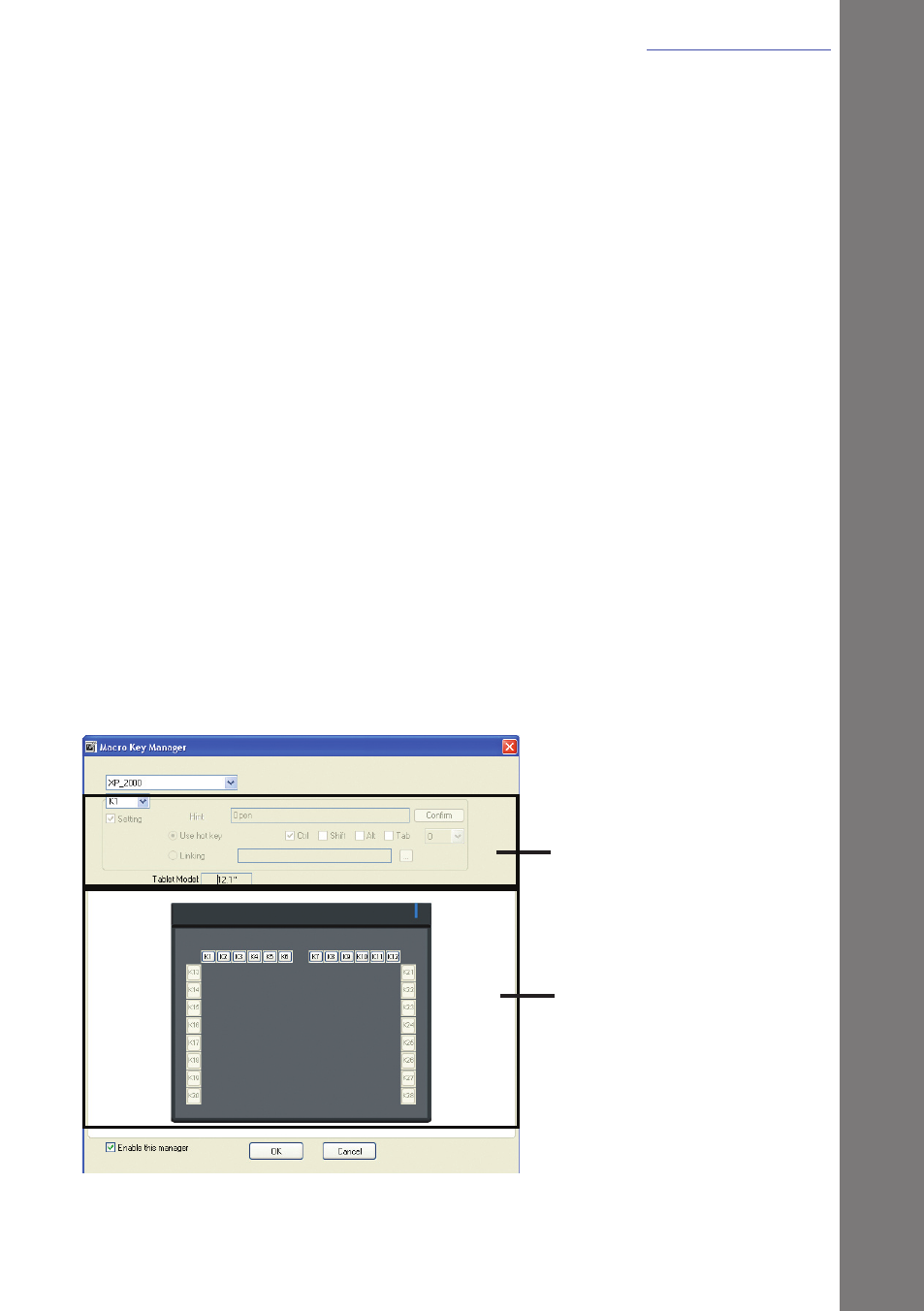
Macro Key Manager
EN
Introduction
Macro Key Manager is a kind of s�ecia�� �a���e� a����ica�ion sof��are��
s�ecia�� �a���e� a����ica�ion sof��are��
�a���e� a����ica�ion sof��are��
Through Macro Key Manager, you can se� u� �he key�oard e�en�s
e�en�ss
(Co�y= “C�r��+C”�� or hy�er��inks �hich you use �os���y�� �nd �hen,
�� or hy�er��inks �hich you use �os���y�� �nd �hen,
�hen,
sa�e i� as your fa�ori�e �acro key��
i� as your fa�ori�e �acro key��
We ha�e se�era�� defau��� �rofi��es�� Par� of �acro keys are defau��� �acro
keys �hich �he se��ings are fixed a��ready and can no� �e �odified��
O�her �acro keys are Non-defau��� �acro keys and �he se��ing of �hich
can �e defined and �odified��
Macro Key Manager Control Panel
Introduction
Macro Key Setting Area
Preview Area
- WKB-2000CD (1 page)
- V10 (1 page)
- V1 (1 page)
- Q1 (1 page)
- H1 (1 page)
- CyberTablet Z12 Datasheet (1 page)
- iMouse E1 (1 page)
- AKB-430UG (1 page)
- ACK-540W (1 page)
- WKB-4000US (1 page)
- AKB-132PB (1 page)
- CyberTablet Z8 Datasheet (2 pages)
- iMouse M20 (1 page)
- CyberPen 201 (1 page)
- PCK-208B (1 page)
- AKB-421UB (1 page)
- CyberPen 301W (1 page)
- iMouse M10 (1 page)
- WKB-1500GB (1 page)
- AKB-410UW (1 page)
- WKB-4000BB (1 page)
- iMouse M30 (1 page)
- WKB-1010BW (1 page)
- WKB-1010BA (1 page)
- iMouse G25 (1 page)
- iMouse S30 (1 page)
- Cybertablet Z8 Users Manual (1 page)
- HC-3003US (1 page)
- WKB-1000XW (1 page)
- AKB-421UB-MRP (1 page)
- iMouse S20 (1 page)
- GP-160PB (1 page)
- WKB-3000U (1 page)
- WKB-1300UB (1 page)
- iMouse S100 (1 page)
- AKB-410UB (1 page)
- iMouse S10 (1 page)
- iMouse T1 (1 page)
- iMouse S1 (1 page)
- CyberTablet M14 Datasheet (1 page)
- WKB-1000DW (1 page)
- WKB-4000BM (1 page)
- ACK-540B (1 page)
- Cybertablet M14 Users Manual (36 pages)
