Menu settings – Siemens TK 73001 User Manual
Page 34
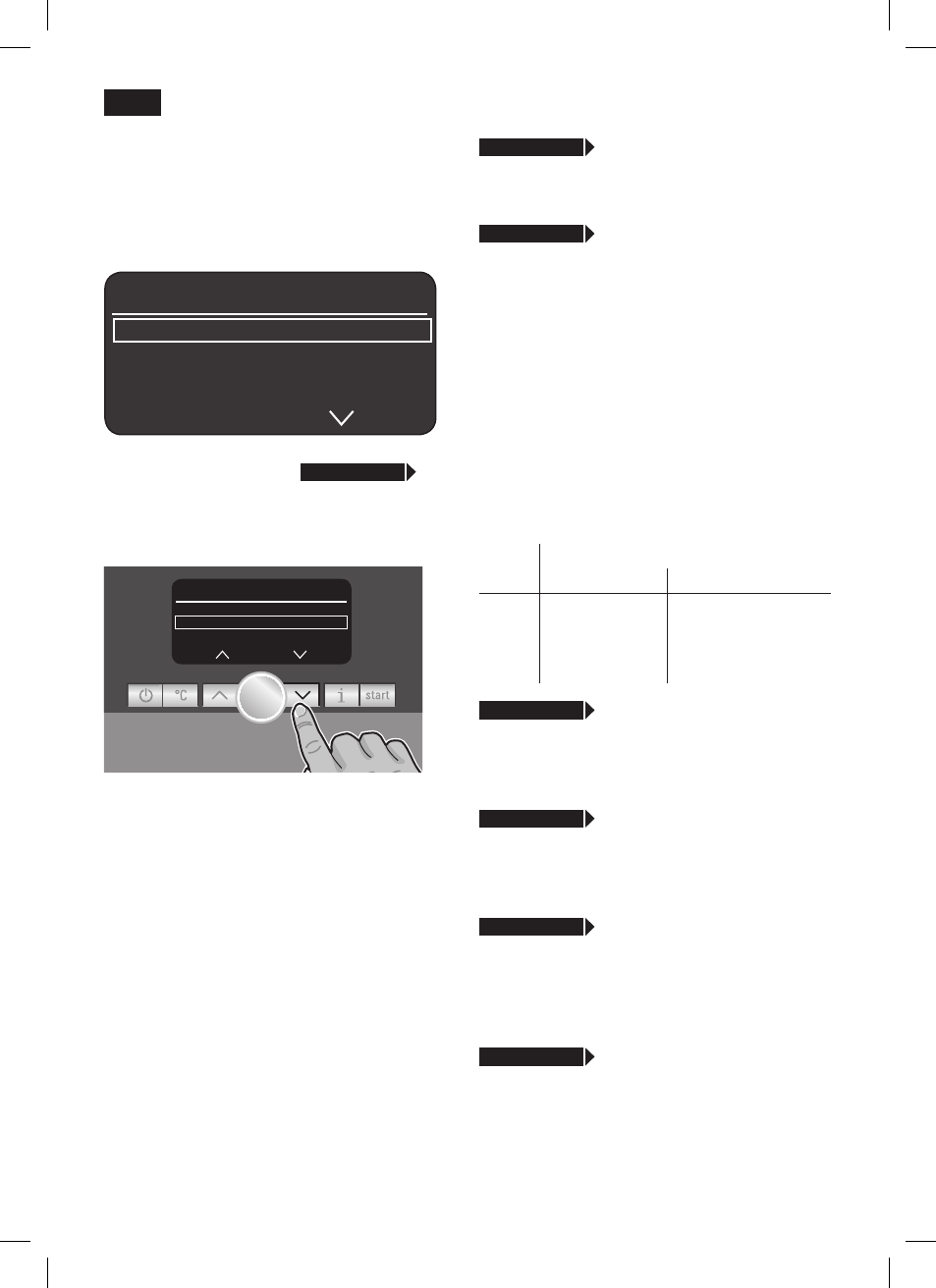
0
de
en
Menu settings
● Hold the
j
.button.down.for.at.least.3.
seconds.
The.different.setting.options.are.now.
displayed.
s
ettings
L
anguage
e
ngLish
W
ater
harDness
D
escaLe
In.the.following.operating.instructions,.each.
new.setting.begins.with..
j
3.sec. +
>
followed.by.an.exact.description.
The.different.setting.options.can.be.
selected.with.the.
<
.and.
>
.buttons.4.
s
ettings
W
ater
harDness
D
escaLe
s
tart
c
Lean
N.B.:.The.changes.you.have.made.are.
saved.automatically..
It is not necessary to confirm them
additionally.
.
j
3.sec. +
>
L
anguage
.
● Turn the knob 6.to.select.the.required.
language
j
3.sec. +
>
W
ater
harDness
● Turn the knob 6.to.select.the.required.
water.hardness.
1,2,3
.or.
4
.
Note: It.is.important.to.set.the.water.
hardness.correctly,.so.that.the.appliance.
indicates.accurately.when.the.descaling.
program.should.be.run..The.factory.setting.
for.the.water.hardness.is.
4
..
You.can.check.the.water.hardness.using.
the.enclosed.test.strip.or.by.asking.your.
local.water.supplier..
● Dip the test strip in the water briefly and
check.the.result.after.1.minute.
Level
Water.hardness
German.(°dH)
French.(°fH)
1
2
3
4
17
814
1521
2230
113
1425
2638
3954
j
3.sec. +
>
D
escaLe
● If you want to descale the appliance,
press.the.start.button.8.and.run.the.
descaling.program.(see.“Descaling”).
j
3.sec. +
>
c
Lean
● If you want to clean the appliance, press
the.start.button.8.and.run.the.cleaning.
program.(see.“Cleaning”).
j
3.sec. +
>
c
aLc
‘
n
‘c
Lean
● If you want to descale and clean the
appliance,.press.the.start.button.8.and.
run.the.Calc‘n‘Clean.program.(see.
“Calc‘n‘Clean”).
j
3.sec. +
>
c
uP
WarMer
oFF
in
Here.you.can.set.the.time.span.after.which.
the.cup.warmer.18.function.switches.off.
again.automatically.
Set.the.required.time.by.turning.the..
knob.6.
●
