English, Product description and specifica- tions, Operation – Bosch PTC 1 User Manual
Page 7
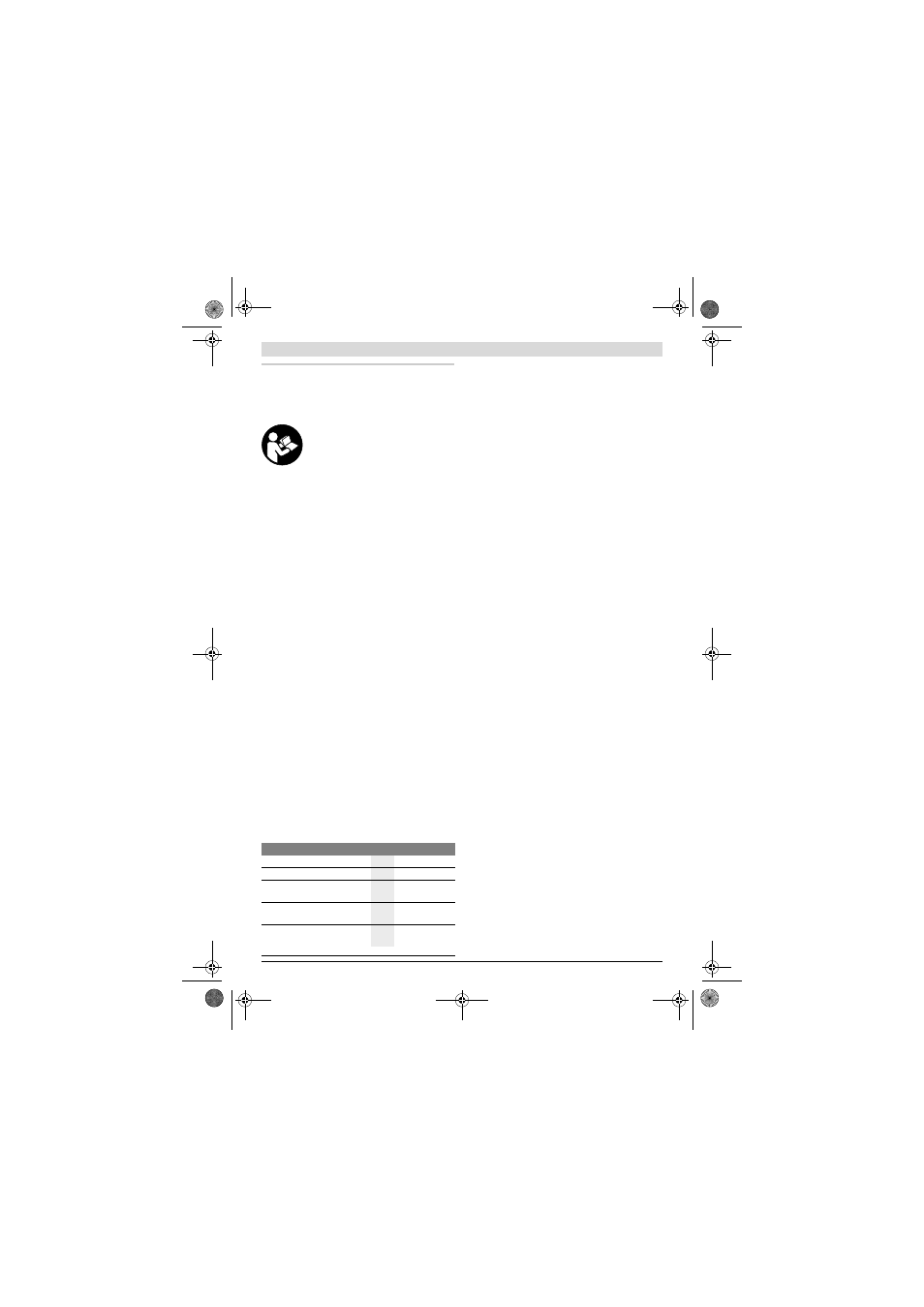
English | 7
Bosch Power Tools
1 609 929 W69 | (22.6.11)
English
Safety Notes
General Safety Rules
Read all warnings and instructions provid-
ed with the tile cutter or the sawing station.
Safety Warnings for Tile Cutters
f
Wear protective gloves when cutting tiles. Sharp edges
develop on broken tiles and can cause injuries to the oper-
ator.
f
Use the tile cutter only for cutting the materials listed
under Intended Use. Marble or granite as well as tiles with
a rough surface structure and natural stone tiles cannot be
cut.
Product Description and Specifica-
tions
Intended Use
The tile cutter is intended for cutting ceramic tiles to a maxi-
mum thickness of 10 mm.
Product Features
The numbering of the product features refers to the illustra-
tions on the graphics pages.
PTC 1
1 Tile cutter
2 Stop with scale
3 Break-off cones
PLS 300*
4 Locking knob for height adjustment
5 Guide rail
6 Locking lever of the guide rail
7 Bridge
8 Base unit
9 Locking knob for various mitre angles
10 Mitre angle indicator
*The product shown or described is not part of the standard deliv-
ery scope.
Technical Data
Operation
Note: The tile cutter PTC 1 can be used both for free-hand
cuts as well as for cutting tiles in combination with the sawing
station PLS 300.
For precise working, mitre angles from maximum –45° to
+45° can be set on the sawing station.
Preparing for Operation (with PLS 300)
The stop 2 is supplied as two parts, folded together.
– Before using for the first time, put the two parts of the stop
2 together, so that they cannot be taken apart afterwards.
Lengthway Cuts (see figures A1 – A3)
– Loosen the locking knob 4 a few turns.
– Turn the locking lever 6 of the guide rail leftward and fold
the guide rail 5 upward.
– Place stop 2 centred in the groove of bridge 7 and slide it
flush into base unit 8.
– Mark the desired cutting line on the workpiece.
– Place down the workpiece with the visible side up, flat
against the stop 2.
– Fold the guide rail 5 down and align the workpiece cutting
line to the scale of the stop 2.
– Press down the guide rail 5 in the area of the workpiece
with your flat hand.
– Tighten the locking knob 4.
– Lock the guide rail 5 with locking lever 6.
Diagonal Cuts (see figure B)
The mitre angle can be set in the range from 45° (left side) to
45° (right side).
– Loosen locking knob 9.
– Turn the guide rail 5 left or right until the angle indicator 10
indicates the requested mitre angle.
– Tighten the locking knob 9 again.
For swift and precise adjustment of standard mitre angles,
the guide rail engages at 0° and 45°.
– For additional worksteps, see “Lengthway Cuts” on
page 7.
Working Advice
Cutting Tiles (with PLS 300) (see figures C1–C3)
– Insert the tile cutter 1 into the sawing slot of the guide rail
5 above stop 2.
The arrow on the tile cutter must face you.
– Pull the tile cutter 1 over the complete tile with uniform
pressure.
– Remove the tile cutter 1 from the guide rail 5.
– Turn the locking lever 6 of the guide rail leftward and fold
the guide rail 5 upward.
– Place the break-off cones 3 on a firm surface.
Place the tile on the break-off cones in such a manner that
the break-off cones are positioned below the cutting line
and at the edges of the tile.
For diagonal cuts, the break-off cones should be posi-
tioned below the cutting line and somewhat further toward
the inside.
– Apply both of your thumb balls at the same time to the out-
er sides of the tile until the tile breaks.
Tile cutter
PTC 1
Article number
3 603 M04 2..
Max. cutting height
mm
10
Max. cutting length for crossway
cuts (90°)
mm
340*
Mitre/Bevel Angle
Horizontal
°
± 45*
Weight according to
EPTA-Procedure 01/2003
kg
0.2
* only in combination with PLS 300
OBJ_BUCH-1220-002.book Page 7 Wednesday, June 22, 2011 9:27 AM
