Adjustment, Cutting and edging – Bosch ART 23 Accutrim User Manual
Page 18
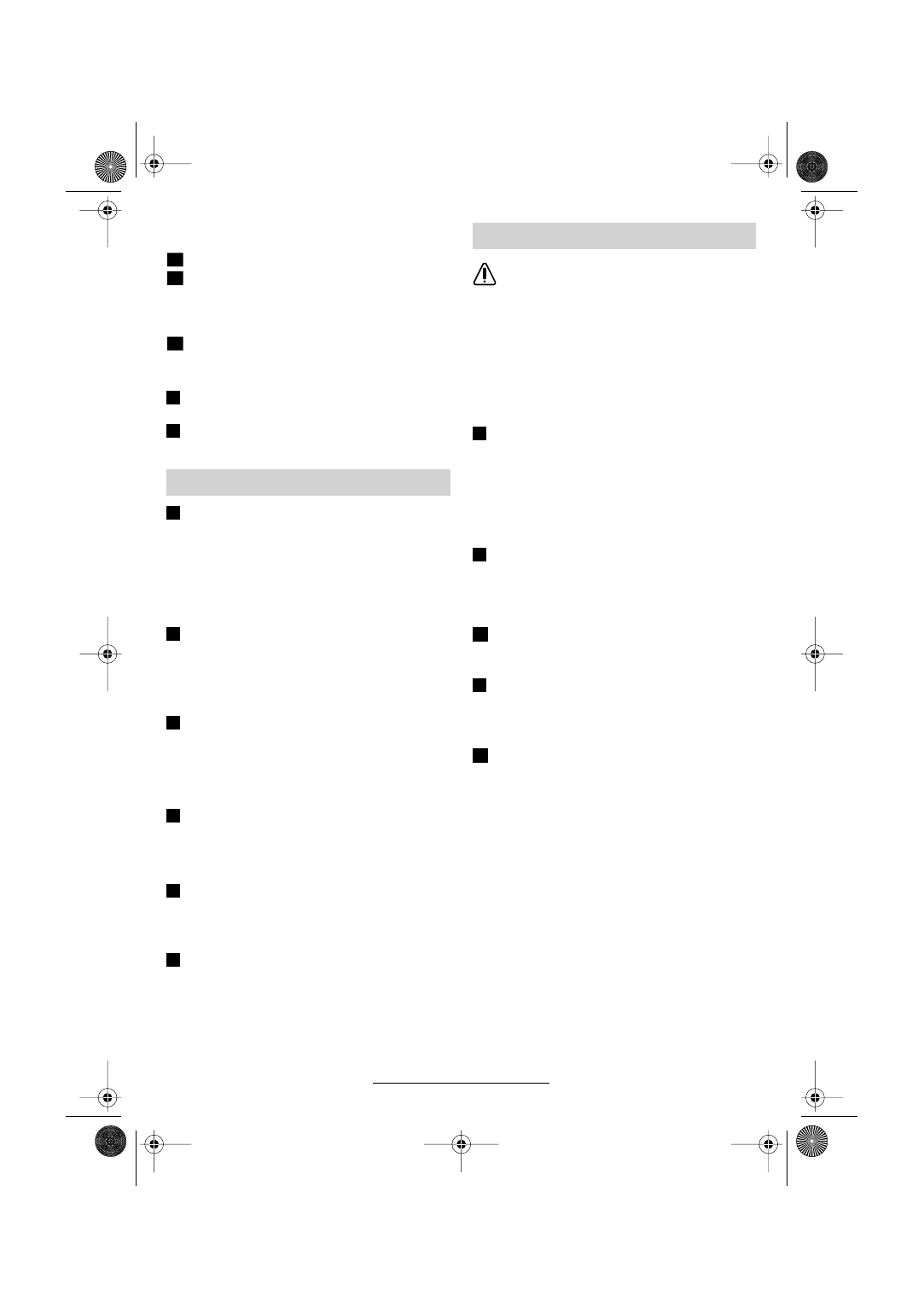
English - 4
Mounting the Wheels
(ART 26/2600 ACCUTRIM only)
Fit the wheels
11
onto the shaft
6
.
Fit the bolt
19
and the wingnut
18
.
Note:
The position of the wheels can be adjusted by
loosening the wingnut
18
and moving to the desired
position.
The wheels can be moved up and down the
shaft
6
depending on the height of cut required.
Fitting Cutting Disc/Fitting Blade
Press cutting disc
20
onto drive adaptor as
shown (click).
Fit the blade, place the blade
22
over the pivot
21
and pull outwards until it snaps into place.
Using Adjustable Handle
The adjustable handle
4
can be set in various posi-
tions:
➊
To change the position undo the handle wing
nut
3
and move the adjustable handle
4
.
➋
Tighten the handle wing nut
3
securely to fix the
adjustable handle
4
in the adjusted position.
Adjusting Product Length
➊
Loosen the adjustment collar
5
90°.
➋
Pull the shaft out to increase the height, or push
the shaft in to decrease the height. Re-tighten ad-
justment collar
5
.
Adjusting cutting head angle:
To change the angle depress the foot pedal
12
and
move the shaft
6
to the desired position.
Release the foot pedal
12
.
Adjusting for Edging Mode
Moving wheels (where fitted):
➊
Loosen wingnut
18
.
➋
Twist wheels
11 90° as shown.
➌
Tighten wingnut 18.
Adjusting cutting head angle:
➊
Depress the foot pedal 12.
➋
Move the shaft 6 to the lowest position. Release
the foot pedal 12.
Move trimmer head:
➊
Loosen the adjustment collar 5.
➋
Turn the shaft 6 90° to position the trimmer
head 8 for trimming/edging as shown. Re-tighten
adjustment collar 5.
Remove stones, loose pieces of wood and
other objects from the cutting area.
The blade continues to rotate for a few seconds
after the trimmer is switched off. Allow the mo-
tor/blade to stop rotating before switching “on”
again.
Do not rapidly switch off and on.
Switching On and Off
Press switch 1 and hold depressed. Release
switch 1 for switching off.
Cutting Grass
Move the trimmer left and right, keeping it well away
from the body.
The trimmer can efficiently cut grass up to a height
of 15 cm. Cut taller grass in stages.
Remove the wheels when cutting long grass
(ART 26/2600 ACCUTRIM only).
Trimming Edges
Guide the trimmer along the edge of the lawn. Do not
allow the cutting line to contact paved surfaces,
stones or garden walls, since this will wear the blade
rapidly.
For better control use the plant protector 9
(ART 26/2600 ACCUTRIM only – available as an
accessory for ART 23/2300 ACCUTRIM) as a guide.
Cutting Around Trees and Bushes
Carefully cut around trees and bushes so that they
do not come into contact with the cutting line.
Plants can die if you damage the bark.
For better control use adjustable handle 4 and
use the plant protector 9 (ART 26/2600 ACCUTRIM
only – available as an accessory for
ART 23/2300 ACCUTRIM).
Adjustment
B1
B2
B3
C
D
E
F
G
H
I
J
Cutting and Edging
K
L
M
N
M
F 016 L70 348 - GB Seite 4 Freitag, 23. Januar 2009 8:53 08
18 • F 016 L70 444 • TMS • 13.11.08
