Deleting a saved place, Deleting.a.saved.place – Garmin GVN 53 User Manual
Page 18
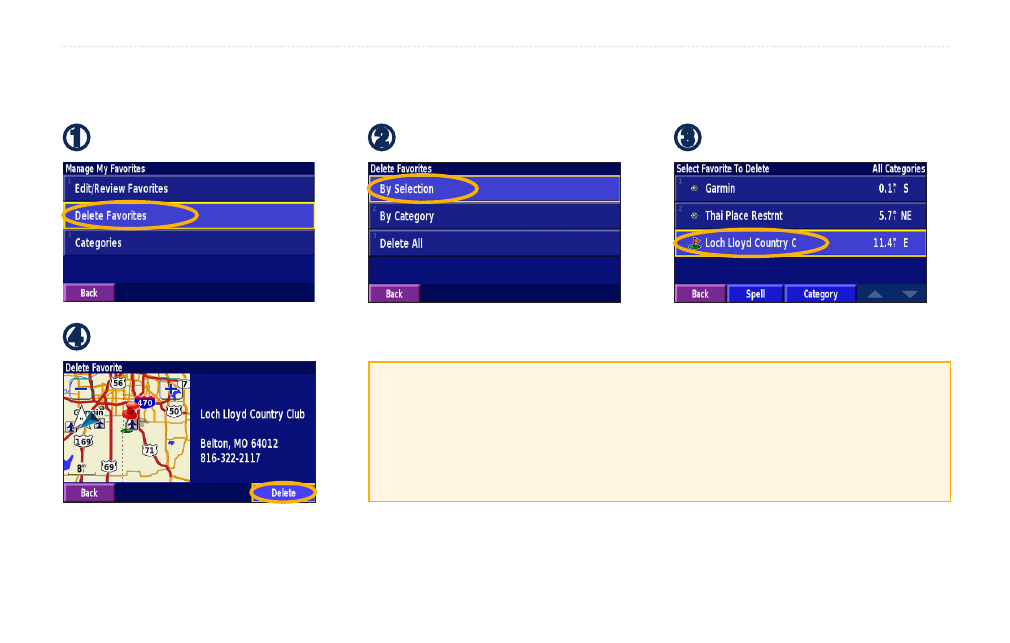
GVN 53 Owner’s Manual
M
y
L
ocationS
Deleting a Saved Place
Press the
Menu
button twice. Then select
My Data
>
Favorites
.
➍
.Select.
Delete
.
➊
Select.
Delete Favorites
.
➋
.Select.
By Selection
..
➌
.Select.a.saved.location.
By Selection
—select each location, and delete it individually.
By Category
—select one category to delete all of the locations assigned
to that category.
Delete All
—remove all saved places from your Favorites.
