Extras and optional accessories, Camera information (see – Garmin StreetPilot c510 User Manual
Page 34
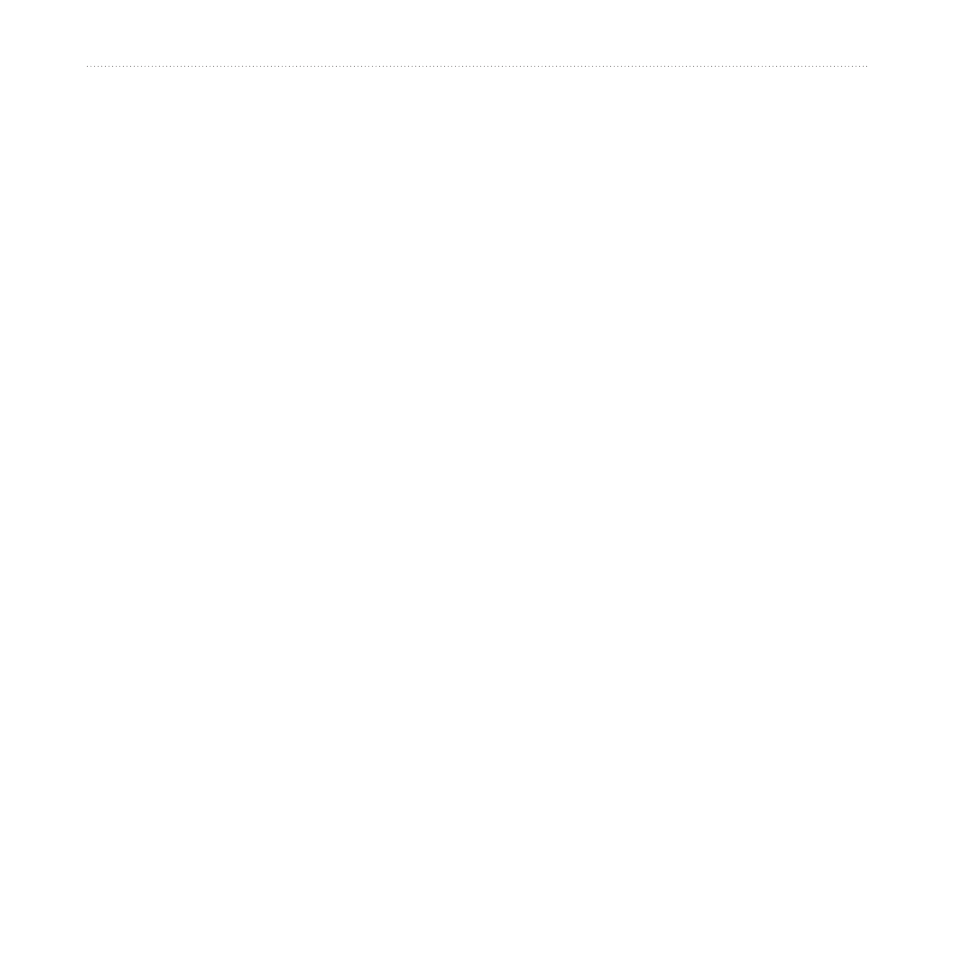
c510 Owner’s Manual
a
PPendix
To load maps or waypoints to your c510
memory or SD card, select the name for
your c510 drive or SD card drive. Refer
to the MapSource Help file for more
information about using MapSource and
loading maps and waypoints on your
c510.
Extras and Optional
Accessories
For more information about optional
accessories, go to
. You
can also contact your Garmin dealer to
purchase accessories.
Safety Cameras
Safety camera information is available in
some locations. Check
http://my.garmin.
com
for availability. For these locations,
the c510 includes the locations of
hundreds of safety cameras. Your c510
alerts you when you are approaching
a safety camera and can warn you if
you are driving too fast. The data is
updated at least weekly, so you always
have access to the most up-to-date
information.
You can purchase a new region or extend
an existing subscription at any time.
Each region that you purchase has its
own expiration date.
Garmin Travel Guide
™
Much like a paper travel guide, the
Garmin Travel Guide provides detailed
information about places, such as
restaurants and hotels.
SaversGuide
The SaversGuide
®
is an optional
accessory that is available only in
North America. With the SaversGuide
preprogrammed SD data card and
membership card, your c510 becomes
a digital coupon book that notifies you
of merchants near your current location
where you are eligible for a discount,
such as restaurants, hotels, movie
theaters, and auto repair shops.
