Getting started, Card or a microsd – Garmin nuvi 270 User Manual
Page 7
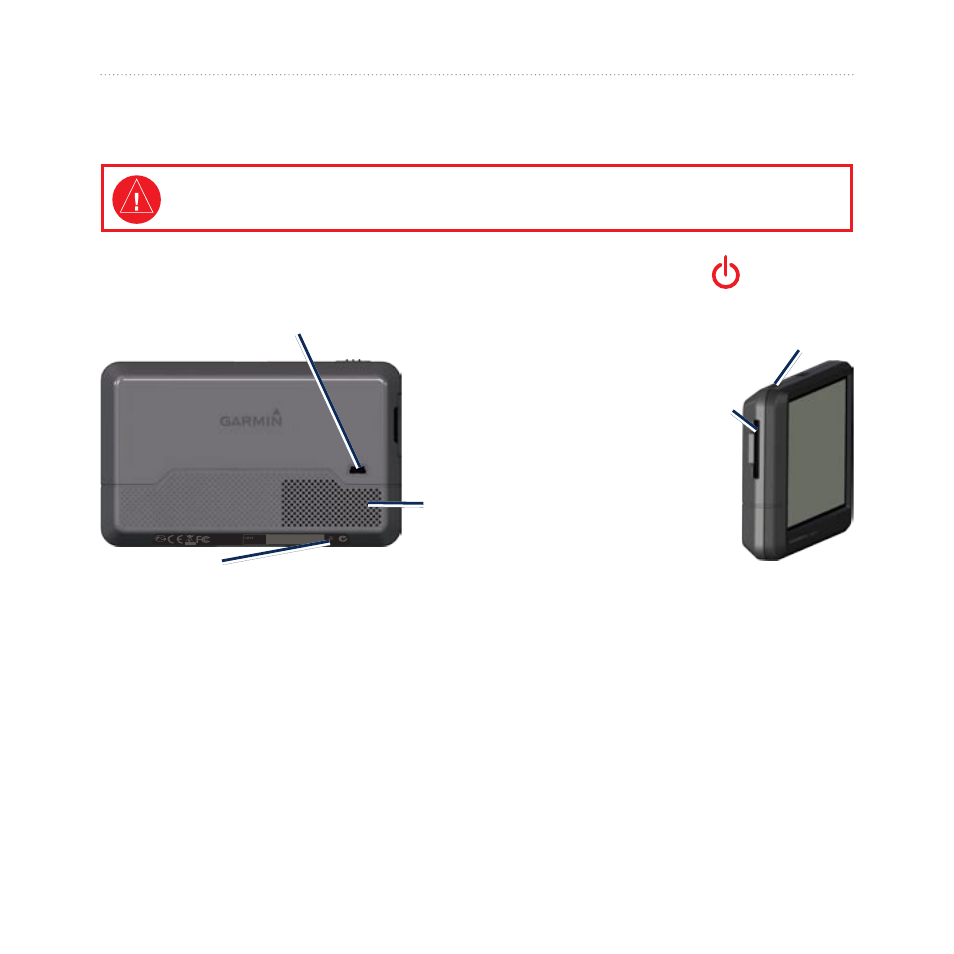
nüvi 200 and 200W series owner’s manual
Getting Started
Getting Started
See the product documentation in the product box for product warnings and other
important information.
RESET
М П 02
17W000000
N9
CAN 310
Designed in USA
Made in Taiwan
255w
BLK
Speaker
Mini-USB connector
Memory card
slot (equipped
for either an
SD
™
card or a
microSD
™
card)
Power key:
Slide to the left to turn the nüvi on/off;
slide to the right to lock the screen.
Button Locations
The nüvi 200W series unit is shown in the image above. The nüvi 200 series
units have the Power key on the right. The nüvi 200W series units have the
Power key on the left.
The nüvi 200 series units may have the Reset button on the left, if present. The
nüvi 200W series units may have the Reset button on the right, if present. See
for more information about resetting your nüvi.
