Uninstalling dss player software – Olympus AS-5000 User Manual
Page 6
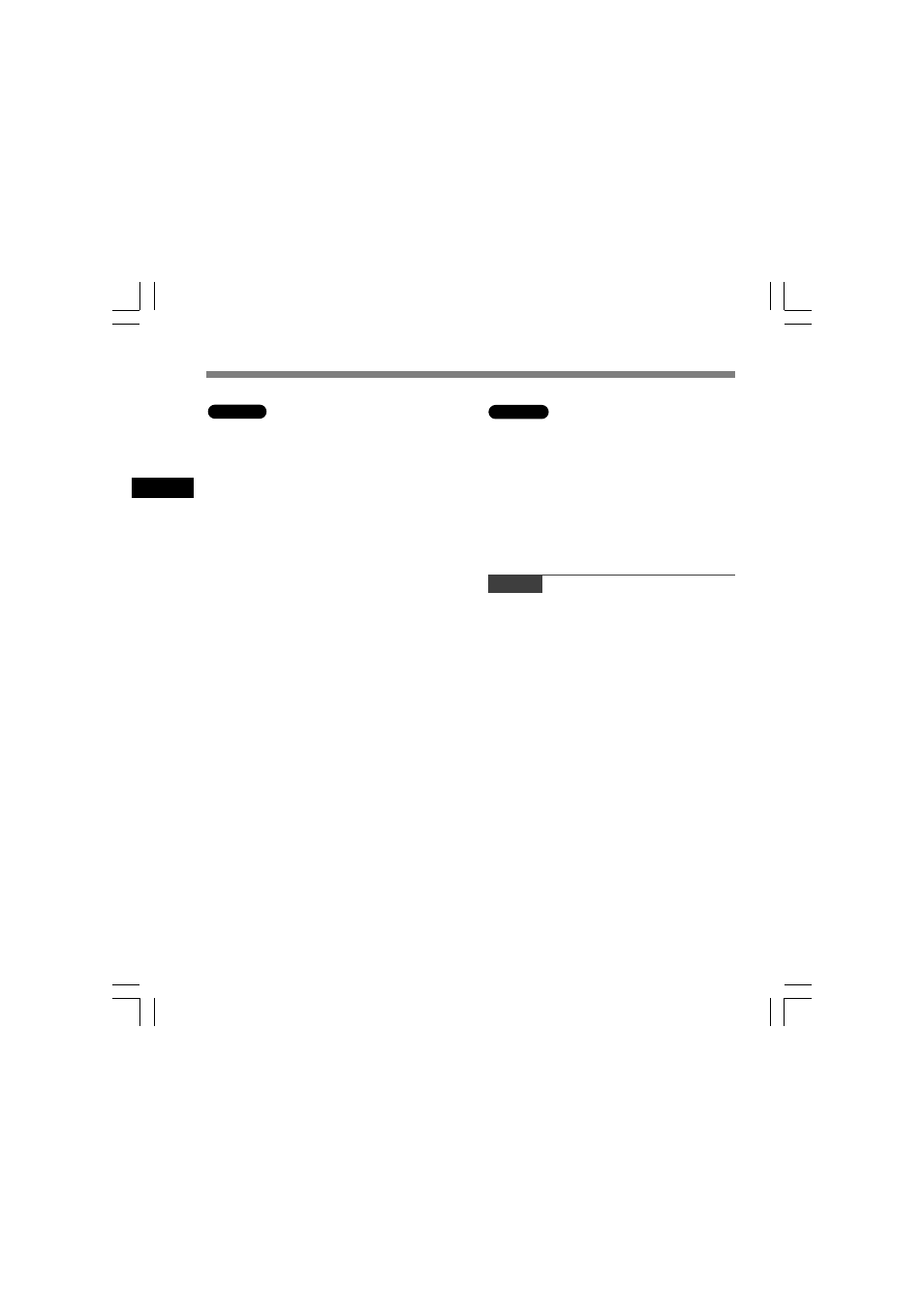
6
Uninstalling DSS Pla
yer Software
Uninstalling DSS Player Software
Windows
1
Exit DSS Player program.
2
Click the [start] button on the taskbar.
3
Select [Add/Remove programs] from the
[Control Panel].
A list of installed applications is displayed.
4
Select [Olympus DSS Player Pro], then
click the [Change/Remove] button.
5
Proceed with the uninstallation according
to the instructions on the screen.
Macintosh
1
Exit DSS Player program.
2
Double click “DSS Uninstaller” in
[Application]
= [DSS Player] folder.
An uninstaller is displayed.
3
Proceed with the uninstallation according
to the instructions on the screen.
Note
• The dictation files you made are stored in the [MESSAGE]
folder. If you don’t need them, delete them. You can
confirm the location of the [MESSAGE] folder by clicking
on [Options] in the [Tools] menu before uninstalling.
- DS-330 (76 pages)
- 2000 (54 pages)
- DS-2000 (72 pages)
- DS-50 (163 pages)
- DS-50 (87 pages)
- V-90 (30 pages)
- VN-900 (6 pages)
- DS-2300 (86 pages)
- DS-2300 (2 pages)
- VN-180 (26 pages)
- VN-900 (6 pages)
- DS-2000 (44 pages)
- DS-2000 (44 pages)
- DS-2000 (48 pages)
- VN-7800PC (12 pages)
- VN-750 (92 pages)
- WS-813 (95 pages)
- DS-5000ID (83 pages)
- DS-5000ID (83 pages)
- DS-5000 (69 pages)
- DM-550 (128 pages)
- DM-550 (128 pages)
- LS-10 (8 pages)
- LS-10 (2 pages)
- LS-10 (71 pages)
- LS-10 (70 pages)
- LS-11 (86 pages)
- DS-2400 (64 pages)
- WS-760M (92 pages)
- DS-3400 (2 pages)
- DS-3400 (76 pages)
- DM-5 (187 pages)
- VN-8700PC (18 pages)
- DP-20 (8 pages)
- LS-5 (88 pages)
- WS-200S (2 pages)
- DIGITAL VOICE RECORDER WS-100 (2 pages)
- LS-20M (112 pages)
- LS-20M (108 pages)
- LS-3 (103 pages)
- LS-100 (135 pages)
- LS-100 (137 pages)
- WS-560M (72 pages)
- WS 550 M (72 pages)
- DM-670 (113 pages)
