Before use, Operating instructions, Speed selection – Binatone HD-1603 User Manual
Page 6: Temperature control (only in hd-1803 model), Use of attachments
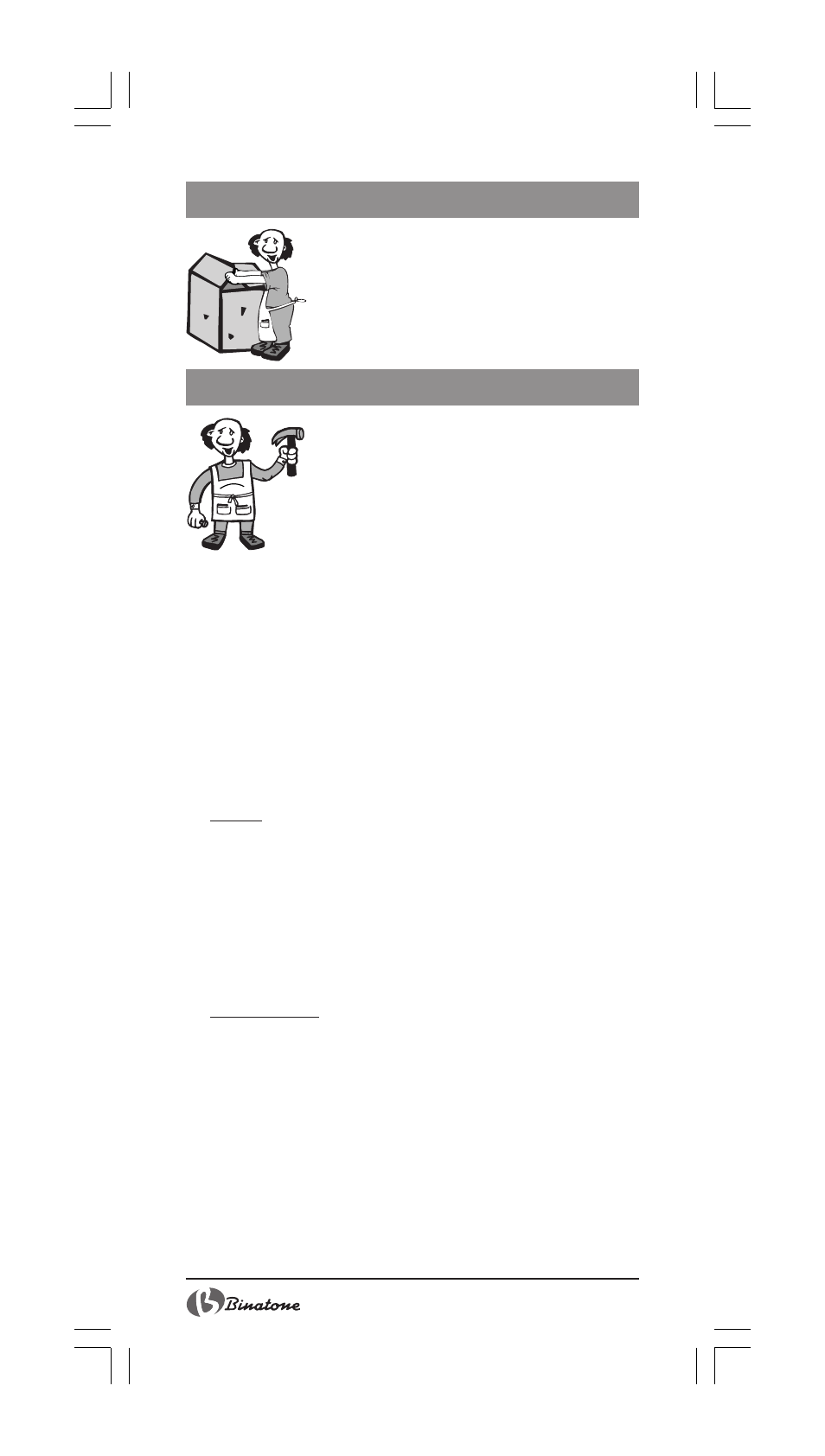
6
BEFORE USE
Remove all packaging materials from the ap-
pliance.
OPERATING INSTRUCTIONS
Speed selection
Set the required speed mode by the switch (7):
0 – shut off.
1 – gentle airflow for elaborate hair styling.
2 – strong airflow for quick hair drying.
Temperature control
(Only in HD-1803 model)
Set the required temperature with the switch (8):
3 – hot airflow for preliminary hair drying.
2 – warm airflow for final hair drying and styling.
1 – lukewarm airflow for delicate hair drying and hairstyle set-
ting.
“Cool” button – to immediately generate cold airflow (9) to fix
hairstyle. To achieve that, press and hold the “Cool” button.
Use of attachments
1. Diffuser (4). Attach diffuser (4) to the hairdryer’s air outlet (2).
Set the required speed and temperature setting. By using the dif-
fuser you can add volume to your hair. In order to make your hair
look voluminous, direct the points of the attachment towards the
roots of the hair while slightly raising them. This attachment can
also be efficiently used for hair with permanent wave. Put styling
substance on the hair and then completely dry using the diffuser
(4) while raising the hair from the ends to the roots. So dried, the
hair will get longer lasting hold in comparison with usual hair dry-
ing and styling.
2. Air concentrator (3). Attach the concentrator (3) to the outlet (2)
of the hairdryer to generate a directed airflow. Set the required
speed and temperature setting. To style your hair, direct the air-
flow towards the comb or comb-blade used to style your hair. A
round hairbrush is recommended for better hold. Special holes
on the concentrator base protect the motor in case of output hole
blocking.
