English – ASRock Z77M User Manual
Page 15
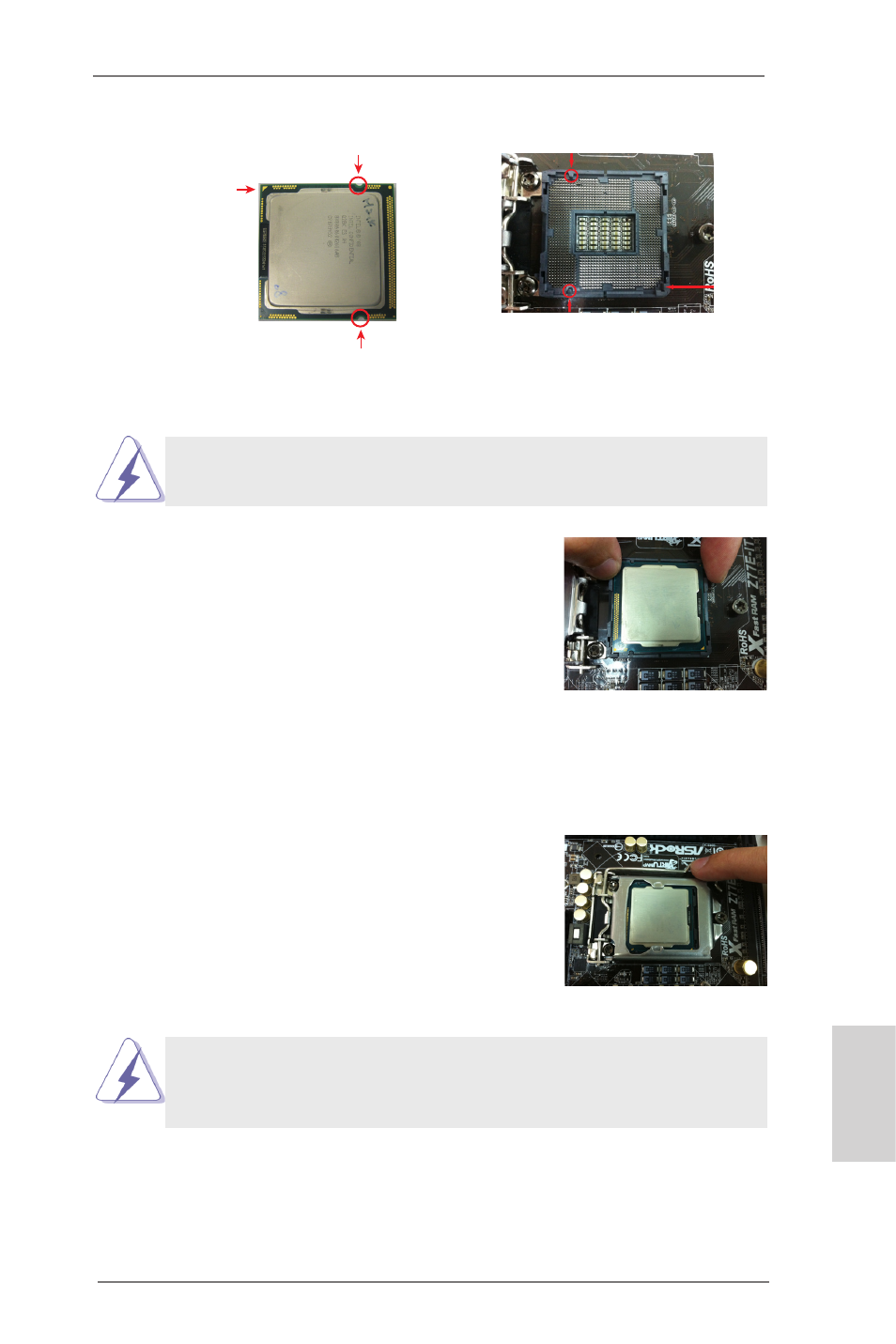
15
ASRock Z77M Motherboard
English
Pin1
alignment key
alignment key
Pin1
1155-Pin CPU
For proper installation, please ensure to match the two orientation
key notches of the CPU with the two alignment keys of the socket.
Step 2-3. Carefully place the CPU into the
socket.
Step 2-4. Verify that the CPU is within the sock-
et and properly mated to the orient
keys.
Step 3. Close the socket:
Step 3-1. Flip the load plate onto the IHS.
Step 3-2. Press down the load lever, and se-
cure it with the load plate tab under
the retention tab. The protection
cover will automatically come off by
itself.
Please save and replace the cover if the processor is removed. The
cover must be placed if you wish to return the motherboard for after
service.
orientation key notch
orientation key notch
1155-Pin Socket
- H61M-VG3 (48 pages)
- Fatal1ty Z77 Professional-M (245 pages)
- Z87 OC Formula (224 pages)
- B75 Pro3 (205 pages)
- Z77 Extreme3 (169 pages)
- FM2A75 Pro4 (171 pages)
- Z77 Pro4-M (230 pages)
- H61M-GE (181 pages)
- B85 Pro4 (163 pages)
- H77 Pro4-M (230 pages)
- Z77 Extreme11 (241 pages)
- H67M-GE__HT (271 pages)
- H81M (163 pages)
- A75 Pro4 (282 pages)
- E350M1 (144 pages)
- Z87 Pro4 (163 pages)
- 990FX Extreme4 (281 pages)
- FM2A75 Pro4-M (164 pages)
- FM2A55M-DGS (138 pages)
- X79 Extreme3 (204 pages)
- 990FX Extreme3 (182 pages)
- P67 Extreme4 (304 pages)
- A55 Pro3 (190 pages)
- Z87 Extreme3 (164 pages)
- FM2A75M-ITX R2.0 (146 pages)
- H61M-GS (162 pages)
- AD2500B-ITX (143 pages)
- E350M1__USB3 (144 pages)
- Fatal1ty Z77 Performance (219 pages)
- H87 Pro4 (150 pages)
- H61DE__S3 (164 pages)
- X79 Extreme4-M (229 pages)
- Fatal1ty Z68 Professional Gen3 (317 pages)
- P67 Extreme4 Gen3 (304 pages)
- H77M-ITX (190 pages)
- Z87 Extreme6__ac (196 pages)
- H61M-DPS (51 pages)
- X79 Extreme11 (270 pages)
- H61iCafe (158 pages)
- 980DE3__U3S3 (151 pages)
- Fatal1ty Z77 Professional (243 pages)
- Z68M__USB3 (177 pages)
- H81M-DGS (57 pages)
- Z75 Pro3 (192 pages)
