Information features, Call (pg, 2013 tl – Acura 2013 TL Navigation User Manual
Page 83
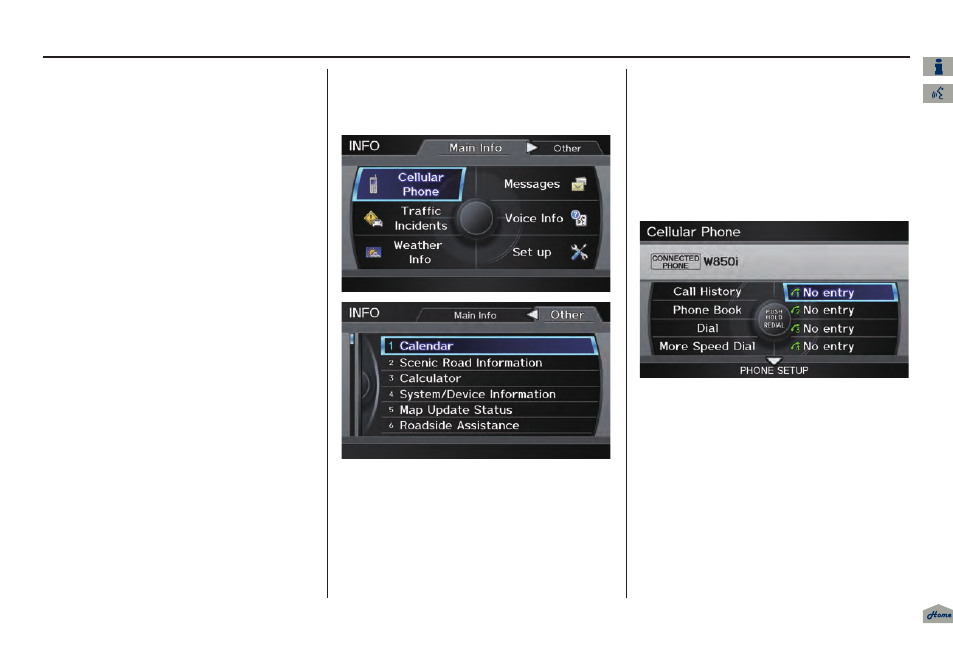
Information Features
Navigation System
83
The INFO function consists of two
main screens. To display the
INFO
screen (
Main Info
), say “Information”
or press the
INFO
button. To change it
to the
INFO
screen (
Other
), select the
“Other” tab. You can switch screens by
selecting the tab.
You can use the voice control system to
select any item on the
INFO
screen.
NOTE:
For information on the available voice
commands, see Voice Command Index
on page
INFO Screen (Main Info)
When you say “Information” or press
the
INFO
button, the display changes to:
Move the
Interface Dial
to the left
and right to display
Main Info
or
Other
.
Cellular Phone
The
Cellular Phone
option (available
with some phones) allows you to make
and receive calls through your vehicle
using Bluetooth® HandsFreeLink®.
Say or select
Cellular Phone
from
the
INFO
screen (
Main Info
), and the
display changes to:
NOTE:
• For more information on this feature,
see your owner’s manual.
2013 TL
• For questions about the HFL
Cellular Phonebook, call
HandsFreeLink customer support at
(888) 528-7876,
or
(888)
9-HONDA- 9 in Canada,
or
go
to
www.acura. com/handsfreelink.
