Changing your route – Acura 2012 TSX Navigation User Manual
Page 123
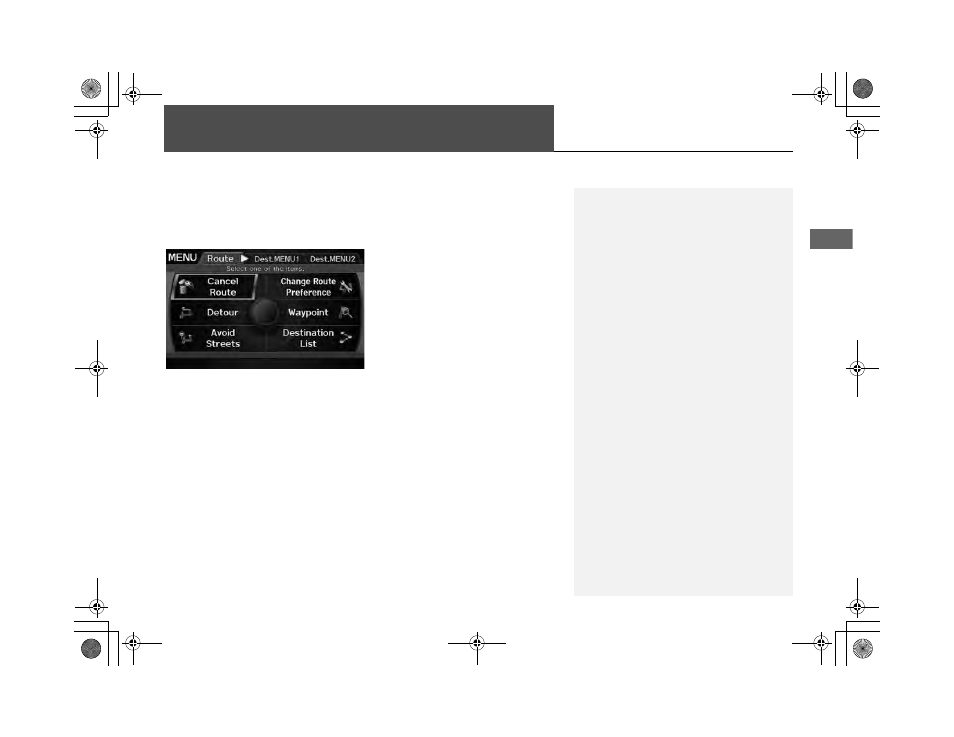
121
Navigation
Changing Your Route
H MENU button (when en route)
This section describes how to alter your route, add an interim “waypoint” (pit stop),
choose a different destination, cancel your current destination, and continue your
trip after stopping.
Rotate
i to select an item. Press u.
The following items are available:
• Cancel Route: Cancels the route guidance.
2 Canceling the Route
P. 122
• Detour: Calculates a detour route.
2 Taking a Detour
P. 122
• Avoid Streets: Avoids streets along your route.
2 Avoiding Streets
P. 122
• Change Route Preference: Changes the route preferences (calculating method).
2 Changing the Route Preference
P. 91
• Waypoint: Sets waypoints along your route.
2 Adding Waypoints from the Route Menu
P. 124
• Destination List: Shows a list of waypoints. You can delete waypoints or edit the
order of them.
2 Editing the Destination List
P. 127
1
Changing Your Route
d “Display Menu”, d “Display Navigation”
(when en route)
If you press the MENU button when not en
route, the Destination Menu screen is displayed.
2 Entering a Destination P. 68
TSX_KA-31TL1820.book 121 ページ 2011年6月24日 金曜日 午後3時43分
