Multi-information display – Acura 2008 TL User Manual
Page 83
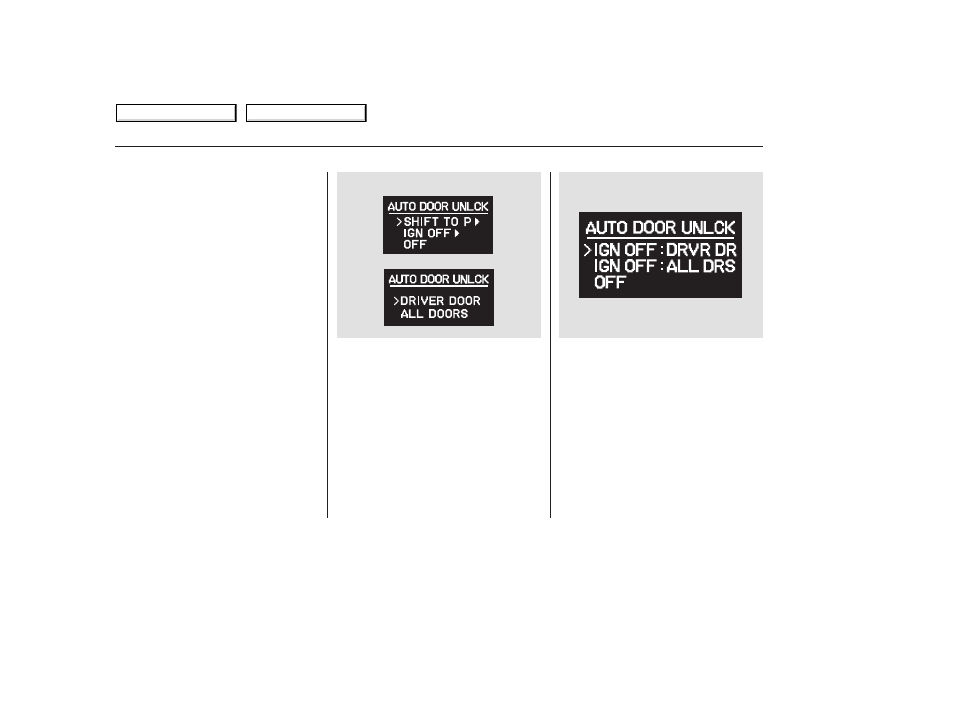
Auto Door Unlock
On models with automatic transmission
On models with manual transmission
Select the desired condition by
moving the pointer with the INFO
(
) button and enter your selection
by pressing the SEL/RESET button.
To designate the door(s) that unlock
under the previous step, select
‘‘DRVR DR’’ or ‘‘ALL DRS’’ by
moving the pointer with the INFO
(
) button and enter your selection
by pressing the SEL/RESET button.
Select the condition and door(s) to
unlock by moving the pointer with
INFO (
) button and enter your
selection by pressing the SEL/
RESET button.
There are five possible settings for
automatic transmission models and
three possible settings for manual
transmission models.
SHIFT TO P: The driver’s door or all
doors depending on your selection in
the next step, will unlock whenever
you move the shift lever to P
(Models with automatic
transmission).
IGN OFF: The driver’s door or all
doors unlock when you turn the
ignition switch to the LOCK (0)
position.
OFF: The auto door unlock is
deactivated all the time.
Multi-Information Display
80
(AT)
(MT)
2008 TL
Table Of Contents
Main Menu
