Acura 2013 TSX Navigation User Manual
Page 2
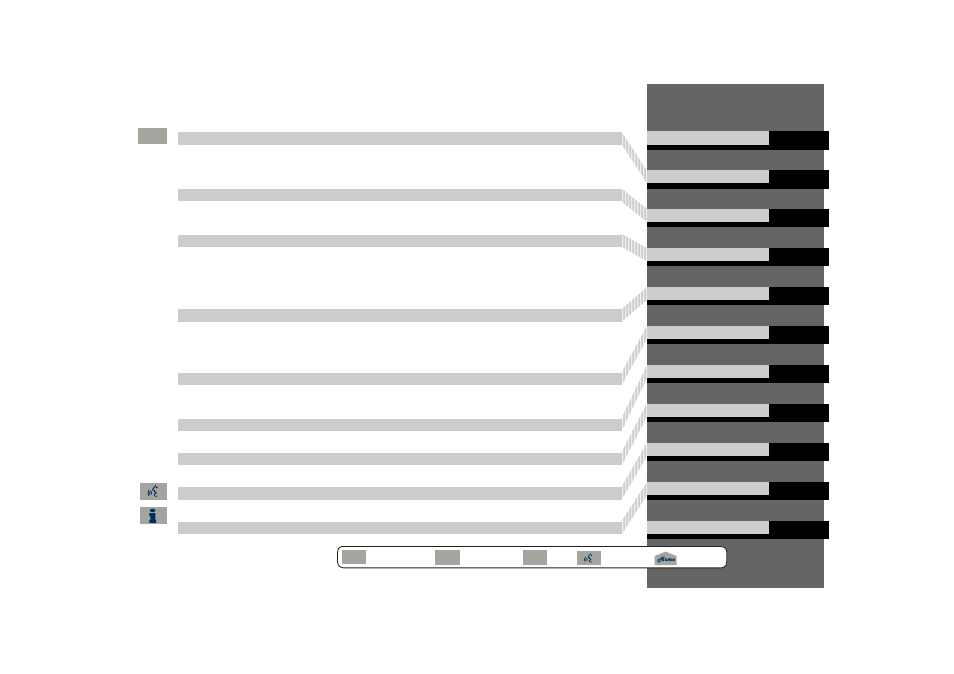
Contents
Start-up
Voice Control System
Interface Settings
Personal Information
Music Search
Routing & Guidance
Clock Adjustment
Vehicle
AcuraLink®
Traffic and Weather Status
Data Reset
Entering a Destination
Calculating the Route
Driving to Your Destination
Map Menu
Changing Your Route
Changing Your Destination
Resuming Your Trip
Audio System
Playing FM/AM Radio
Playing XM® Radio
Playing a Disc
Playing Hard Disc Drive (HDD)
Audio
Playing an iPod®
Searching for Music Using
Song By Voice™ (SBV)
Playing a USB Flash
Drive
Playing Bluetooth®
Audio
Adjusting the Sound
Audio Remote Controls
2 Bluetooth® HandsFreeLink® P. 173
Bluetooth®
HandsFreeLink®
Pairing a Phone
Importing Phonebook
Data
Setting Up Speed
Dialing
Editing User Name and
PIN
Making a Call
Receiving a Call
HFL Menus
AcuraLink® Messages
Reading Messages
Message Categories
Message Options
Dealer Appointments
Calendar
Calculator
Information Functions
Rearview Camera
Troubleshooting
Error Messages
2 Reference Information P. 221
System Initialization
System Limitations
Client Assistance
Legal Information
Voice Commands
Quick Reference Guide
System Setup
Navigation
Audio
Bluetooth® HandsFreeLink®
AcuraLink® Messages
Other Features
Troubleshooting
Reference Information
Voice Commands
Index
QRG
Quick
Reference Guide
Index
Index
Book Table
of Contents
TOC
Chapter Table
of Contents
Voice
Commands
2013 TSX
QRG
