Acura 2013 TSX Navigation User Manual
Page 154
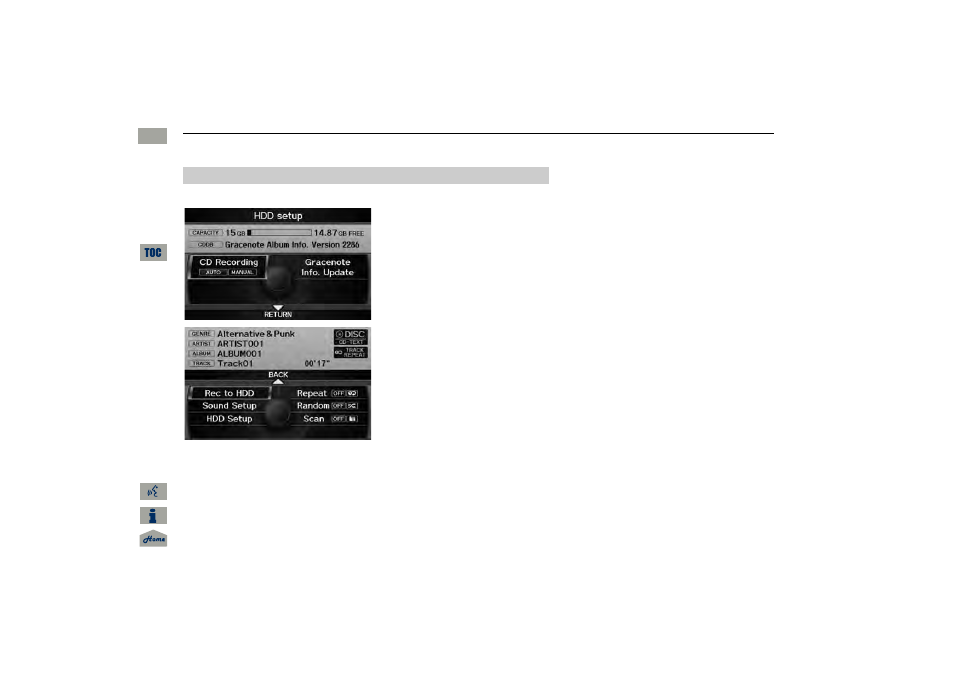
153
Playing Hard Disc Drive (HDD) Audio
Recording a Music CD to HDD
H AUDIO button (in DISC or HDD mode)
AUDIO MENU
HDD Setup
1. Rotate
i to select CD
Recording. Press
u.
2. Rotate
i to select MANUAL.
Press
u.
3. Move
r to select RETURN.
4. Rotate
i to select Rec to HDD.
Press
u.
During recording, rotate
i to
select Cancel Rec to HDD. Press
u to cancel.
■
Recording a CD Manually
QRG
2013 TSX
Au
d
io
This manual is related to the following products:
