Display features – AcuRite 08560 Weather Radio User Manual
Page 4
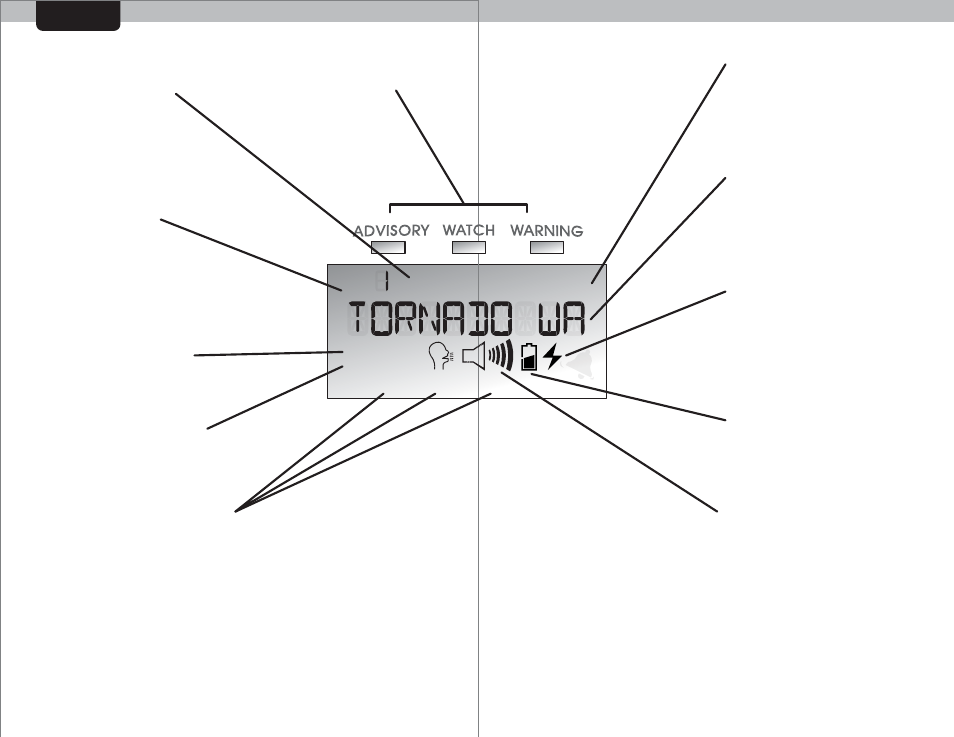
Display Features
Overview
5
4
VOLUME INDICATOR
LISTEN MODE INDICATORS
AC POWER INDICATOR
RADIO READY INDICATOR
MESSAGE DISPLAY AREA
CURRENT CHANNEL
ALERT
INDICATOR LIGHTS
DISPLAY BACKLIGHT
MENU MODE INDICATOR
HISTORY MODE INDICATOR
LOW BATTERY INDICATOR
MENU
READY
NOAA OFF
HISTORY
SILENCED AUTO ON
CH
NOAA OFF INDICATOR
Displays the currently
selected channel. There
are 7 total weather
channel frequencies. The
channel with the strongest
reception is selected
automatically in QUICK SETUP.
Will display when the
radio determines the
reception of the currently
selected channel is
optimal.
The LCD features a
backlight for easy
night viewing
This area is used to
display the type of alert
and the specific alert
issued, as well as the
menu text area.
This icon indicates when
the unit is being powered
by an external AC Power
Adaptor (not included).
Batteries are not charged
by an external adapter.
This icon indicates when
the standard alkaline
batteries inside the unit
are running low.
This icon indicates when
you are reviewing
previous advisories,
watches, or warnings.
This icon indicates when
you are in menu mode.
This icon indicates
when you have turned
off the NOAA RADIO (to
conserve batteries). THE
RADIO WILL NOT RECEIVE
ANY ALERTS WHEN “OFF”.
One of three Listen Modes are selected by pressing the
“LISTEN” button.
SILENCED: unit will not automatically sound audio alert to
notify you to advisories or watches. WARNINGS will still
sound audio alert to notify you, warnings cannot be silenced.
AUTO ON: unit will automatically sound audio to notify you
of all advisories, watches, and warnings that it is
programmed to receive.
ON: unit will display ON when you manually turn on the
weather report.
The Volume Level is selected by pressing the “VOLUME”
buttons.
SILENCED: the volume indicator is disabled when the radio is
silenced. Unit will not automatically sound audio alert to
notify you to advisories or watches. WARNINGS will still
sound an audio alert to notify you, warnings cannot be
silenced and will sound at a mandated high volume to ensure
user hears the warning.
