Pro. adjust the volume on both as needed – Activeforever Pocket Talker Pro System User Manual
Page 15
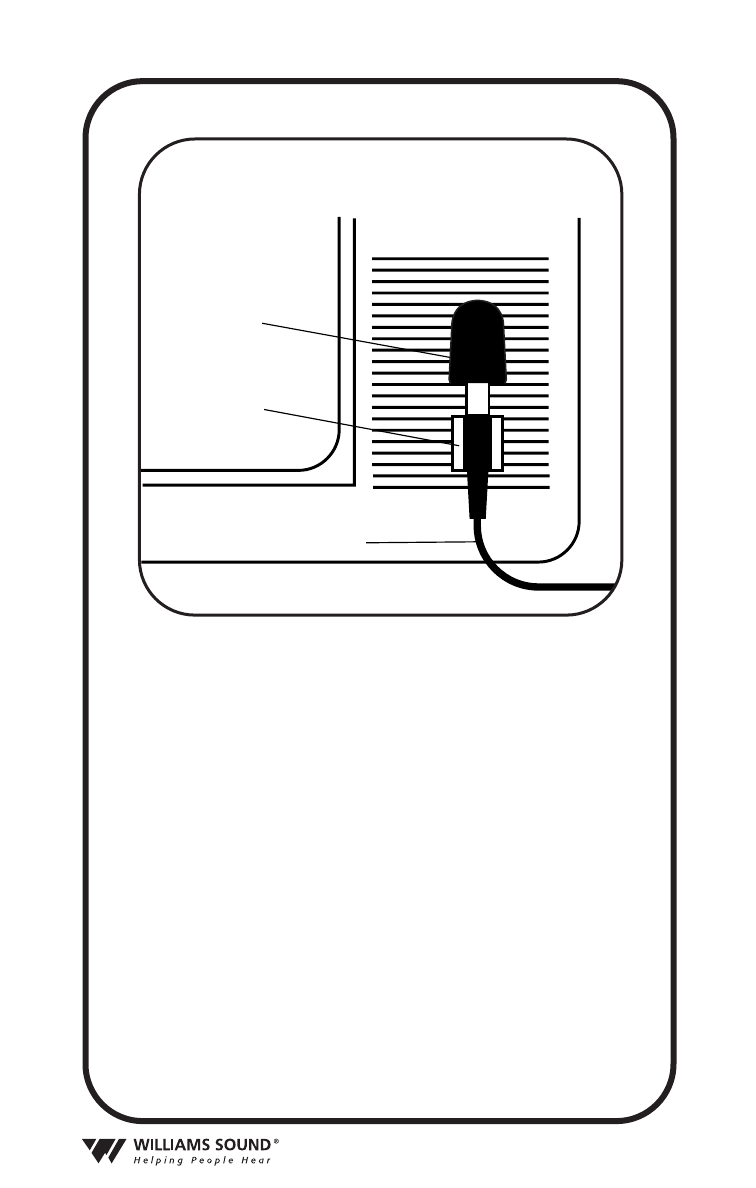
15
2. Attach one of the self-adhesive
plastic clips to the TV, near the
loudspeaker, as shown in the
illustration.
3. Press the microphone into the
plastic clip.
4. Turn on the TV and the
POCKETALKER
™
PRO. Adjust
the volume on both as needed.
Plug Mount
Microphone
Microphone
Clip
TV Listening
Extension Cord
P
LACEMENT OF
M
IC
C
LIP
O
N
TV
