Fpc 5084, Chapter 3 ami bios setup utility, Chapter 4 drivers installation – Acnodes FPC 5084 User Manual
Page 7
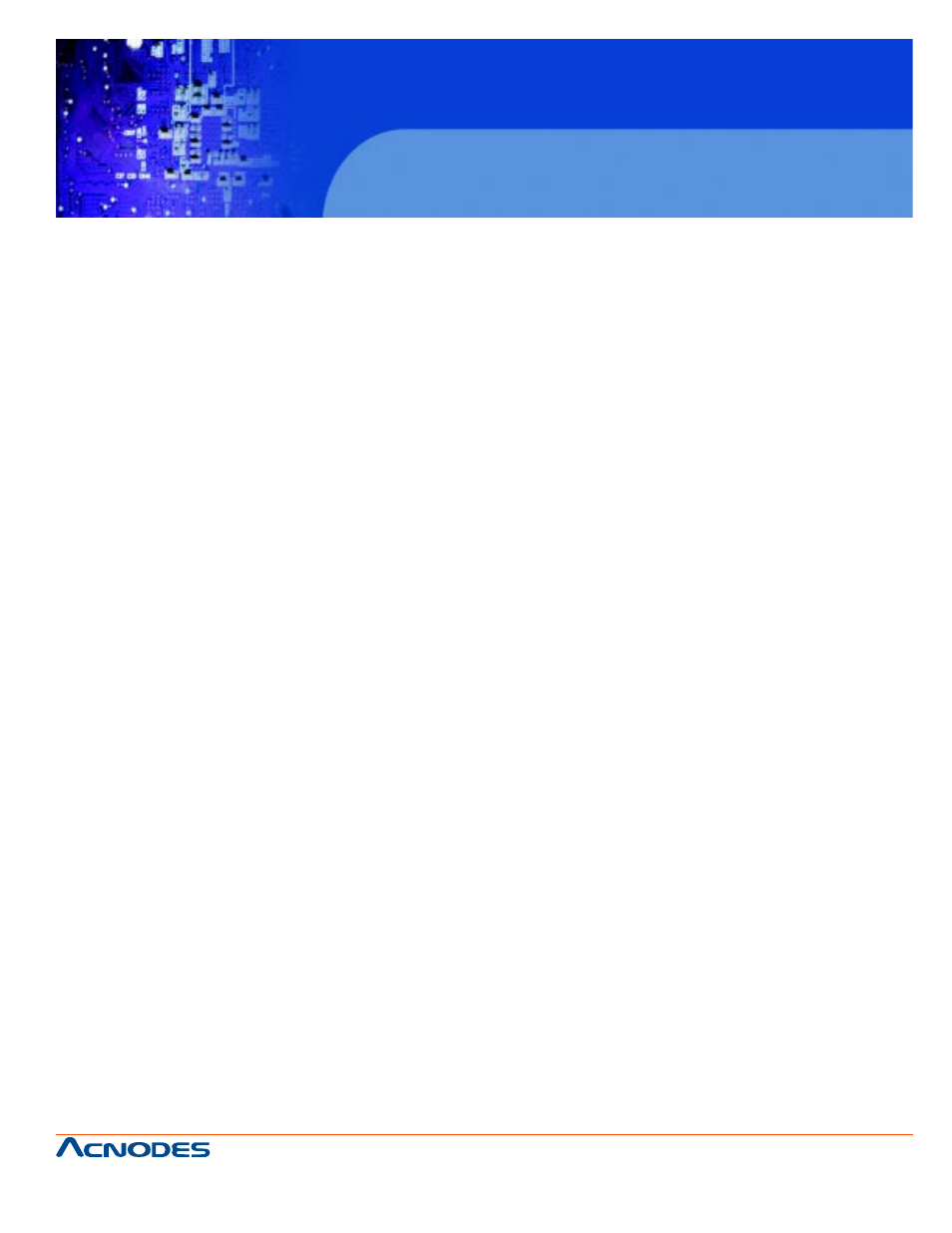
661 Brea Canyon Rd., Suite 3
Walnut, CA 91789
tel: 909.598.7388, fax: 909.598.0218
© Copyright 2009 Acnodes, Inc.
All rights reserved. Product description and product specifications
are subject to change without notice. For latest product information,
please visit Acnodes’ web site at www.acnodes.com.
FPC 5084
Touch panel PC
FPC 5084
Touch panel PC
CHAPTER 3 AMI BIOS SETUP UTILITY ..................... 25
3.1 Starting ............................................................. 25
3.2 Navigation Keys ................................................ 25
3.3 Main Menu ........................................................ 26
3.4 Advanced Menu ................................................ 27
3.5 PCI PnP Menu .................................................. 41
3.6 Boot Menu ........................................................ 44
3.7 Security Menu ................................................... 49
3.8 Chipset Menu.................................................... 51
3.9 Exit Menu .......................................................... 56
CHAPTER 4 DRIVERS INSTALLATION...................... 58
4.1
System .............................................................. 58
4.2
Touch Screen ................................................... 59
4.2.1 Specification.............................................................. 59
4.2.2 Driver Installation- Windows XP ............................... 59
4.3
Embedded O.S. ................................................ 62
4.3.1 Windows XP Embedded ........................................... 62
4.3.2 Windows CE.NET 6.0 ............................................... 63
