Apw 5190, 19” industrial panel mount widescreen lcd – Acnodes APW 5190 User Manual
Page 16
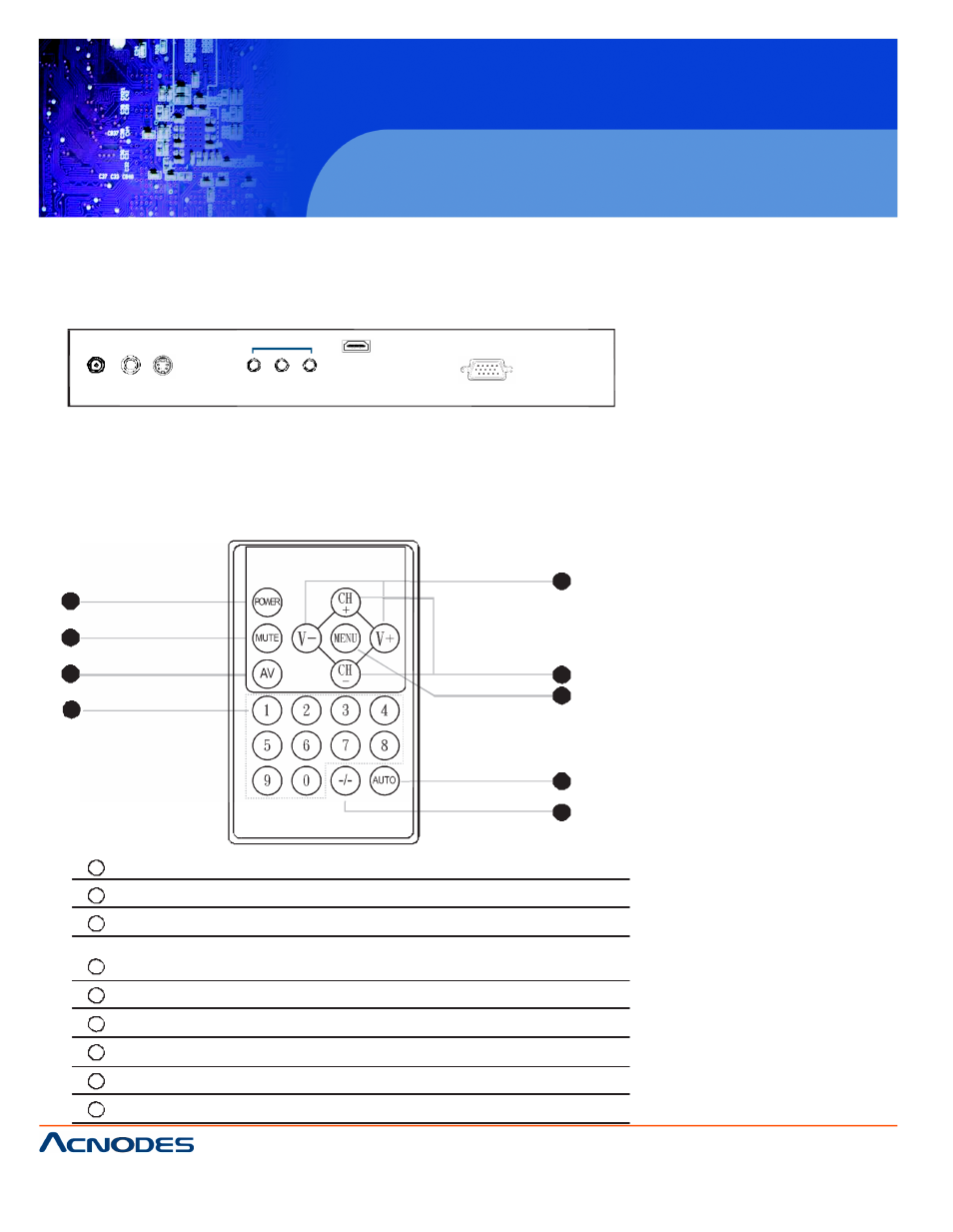
14628 Central Ave,
Chino, CA 91710
tel:909.597.7588, fax:909.597.1939
© Copyright 2013 Acnodes, Inc.
All rights reserved. Product description and product specifications
are subject to change without notice. For latest product information,
please visit Acnodes’ web site at .
APW 5190
19” Industrial Panel Mount Widescreen LCD
< 3.4 > AD2.2 Upgrade Options :
- HDMI
- S-Video + BNC
- Audio
Power BNC S-Video
Audio
out - in - in
Video PC
HDMI
VGA
AV
HDMI
Audio
: S-Video + Composite (BNC)
: HDMI 1.1, CEA-861-D
: 3.5mm audio jacks for audio in & out, and 2W + 2W speaker
***
AD2.2 upgrade option comes with RC-1 remote controller x 1.
5
1
2
3
6
7
4
8
9
1
POWER
Switches on or off the TV
2
MUTE
Turn on or off the speaker
3
AV
Switch to AV mode
4
0- 9
Select channels. For channel numbers 10 and above,
enter the second digit within two seconds.
5
V + / -
Increase or decrease the speaker volume
6
CH + / -
Increase or decrease the channel number
7
MENU
Display the menu on the screen or go to the previous menu
8
AUTO
For auto searching
9
- / -
For setting one or two input digit
