Apm 51 04 – Acnodes APM 5104 User Manual
Page 8
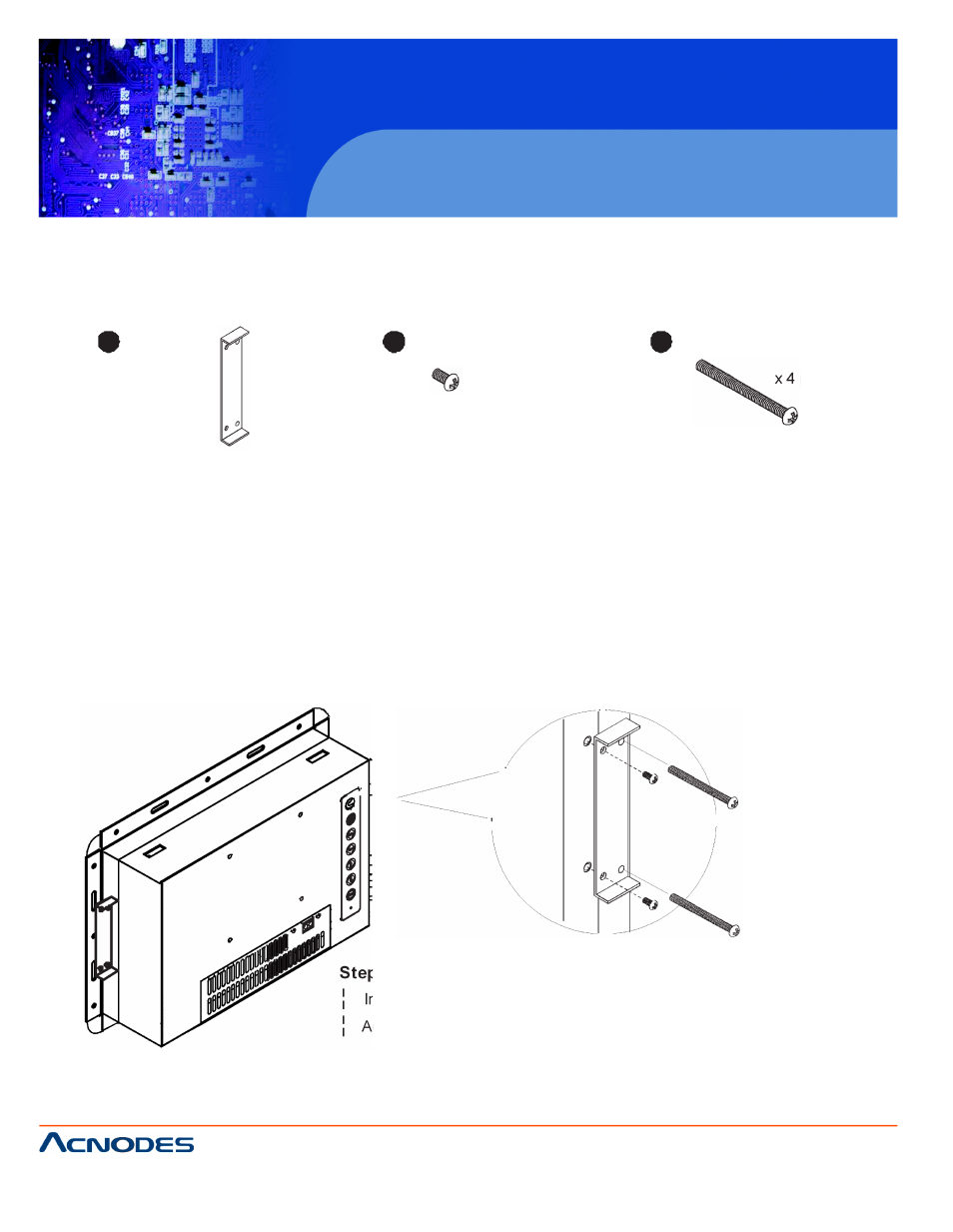
14628 Central Ave,
Chino, CA 91710
tel:909.597.7588, fax:909.597.1939
© Copyright 2013 Acnodes, Inc.
All rights reserved. Product descr
are subject to change without no,
please visit Acnodes’ web site at
APM 51
10.4” Industrial
< 1.3 > Panel Mount Installation – APM 5104
1
Mounting
bracket
x 2 pcs
2
M4*6mm screw
x 4 pcs
3
Hardware set part no. UV-BK#1
Steps
¦
Install 2 mounting brackets with 4 x M4*6m
¦
Adjust the LCD panel with 4 x M4*50mm scre.
See also other documents in the category Acnodes Monitors:
- APW 5320 (19 pages)
- APW 5320 (21 pages)
- APH 9220 (26 pages)
- APH 9220 (24 pages)
- 22" WIDE INDUSTRIAL LCD MONITOR APW 5220 (26 pages)
- RM-6170 (15 pages)
- APH 8104 (25 pages)
- APW 5400 (20 pages)
- APW 5400 (19 pages)
- APH 9190 (26 pages)
- RM 6210 (2 pages)
- RM 6190N (22 pages)
- PMW6190 (27 pages)
- APW 5190 (26 pages)
- APW 5190 (24 pages)
- APH 8064 (25 pages)
- APH 8190 (24 pages)
- APH 8190 (27 pages)
- 9U RM 6210 (20 pages)
- APH 8170 (27 pages)
- APH 8170 (24 pages)
- PMW6220 (27 pages)
- RPS 1200 (12 pages)
- RPS 1200 (23 pages)
- RMS 8190 (2 pages)
- RMS 9200 (16 pages)
- FPC 8059 (23 pages)
- RACKMOUNT RM 6190N (20 pages)
- APM5084 (25 pages)
- RM 6190N (2 pages)
- RP 1205 (6 pages)
- RP 1205 (13 pages)
- RMC 5015 (77 pages)
- APW 5170 (22 pages)
- APW 5240 (20 pages)
- APM 5150 (19 pages)
- PMW 6550 (18 pages)
- APM 5120 (19 pages)
- APM 5170 (24 pages)
- RMW 8215 (19 pages)
- APM 5084 (19 pages)
- PM 6200 (23 pages)
- PM 6170 (23 pages)
- RMWQ 8190 (24 pages)
- PM 6190 (23 pages)
