3 > on-screen display operation ( osd ) – Acnodes MKDH 8170U User Manual
Page 13
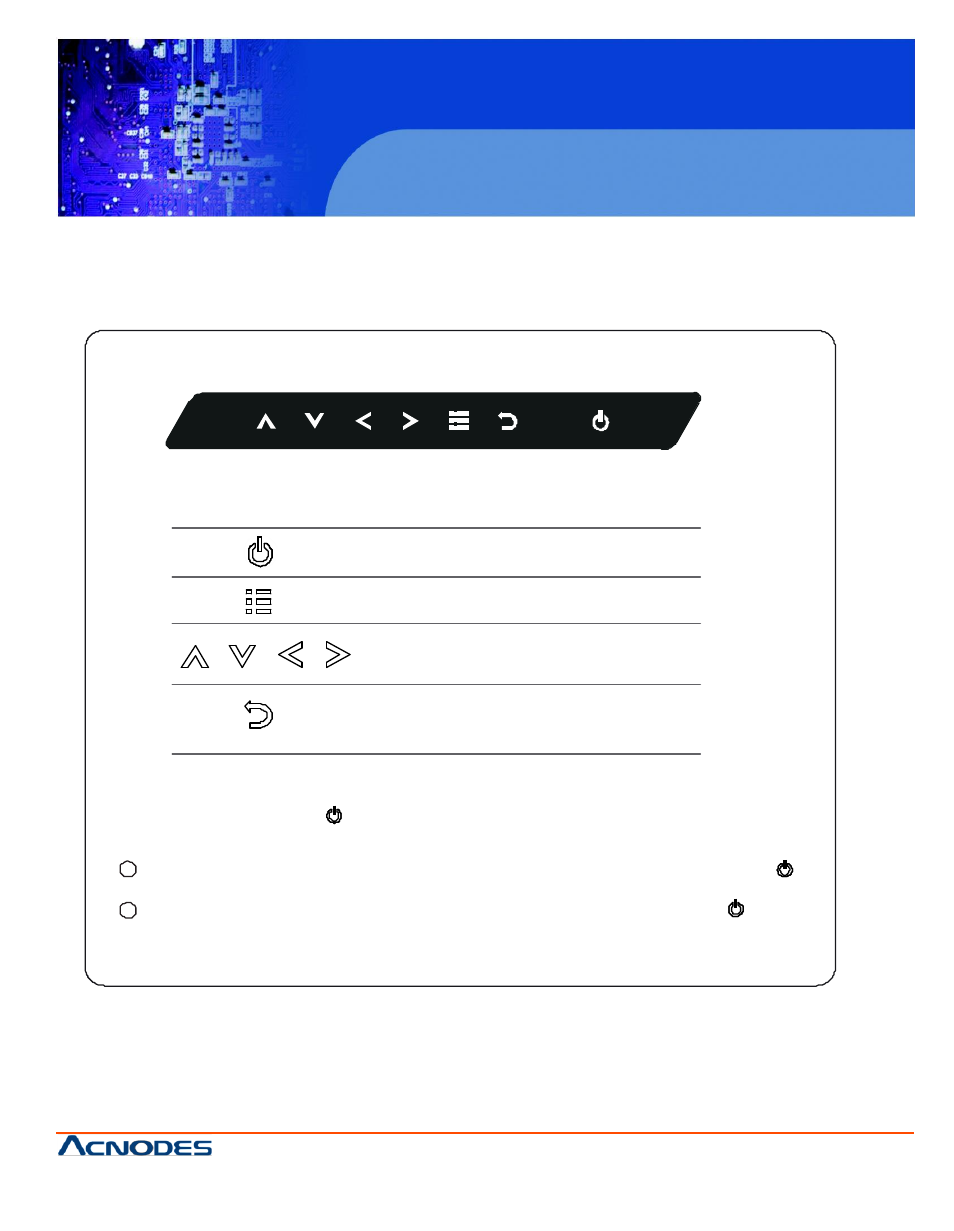
MKDH8170U/8190U
1U Rackmount LCD Keyboard Drawer
© Copyright 2013 Acnodes, Inc.
All rights reserved. Product description and product specifications
are subject to change without notice. For latest product information,
please visit Acnodes’ web site at www.acnodes.com.
14628 Central Ave,
Chino, CA 91710
tel:909.597.7588, fax:909.597.1939
< 2.3 > On-screen Display Operation ( OSD )
M embrane Switch
Funct ion
Turn the monitor on or off
Display the OSD menu
Act as an Enter key to select screen setting
Scroll through menu options and adjust
the displayed co ntrol
Exit t he OSD screen
Go back to the previous on-screen sub-men main menu
Remark : All LED touch buttons in WHITE light.
The LED of Power
tou ch button will flash continuously when there is
1
All the LED touch buttons will au tom atically turn off after 10 minutes of idle status (
2
Light up all membran e bu tton s, please press any button for 1 - 2 seconds ( excep t t
