Acnodes MKD 6117M User Manual
Page 8
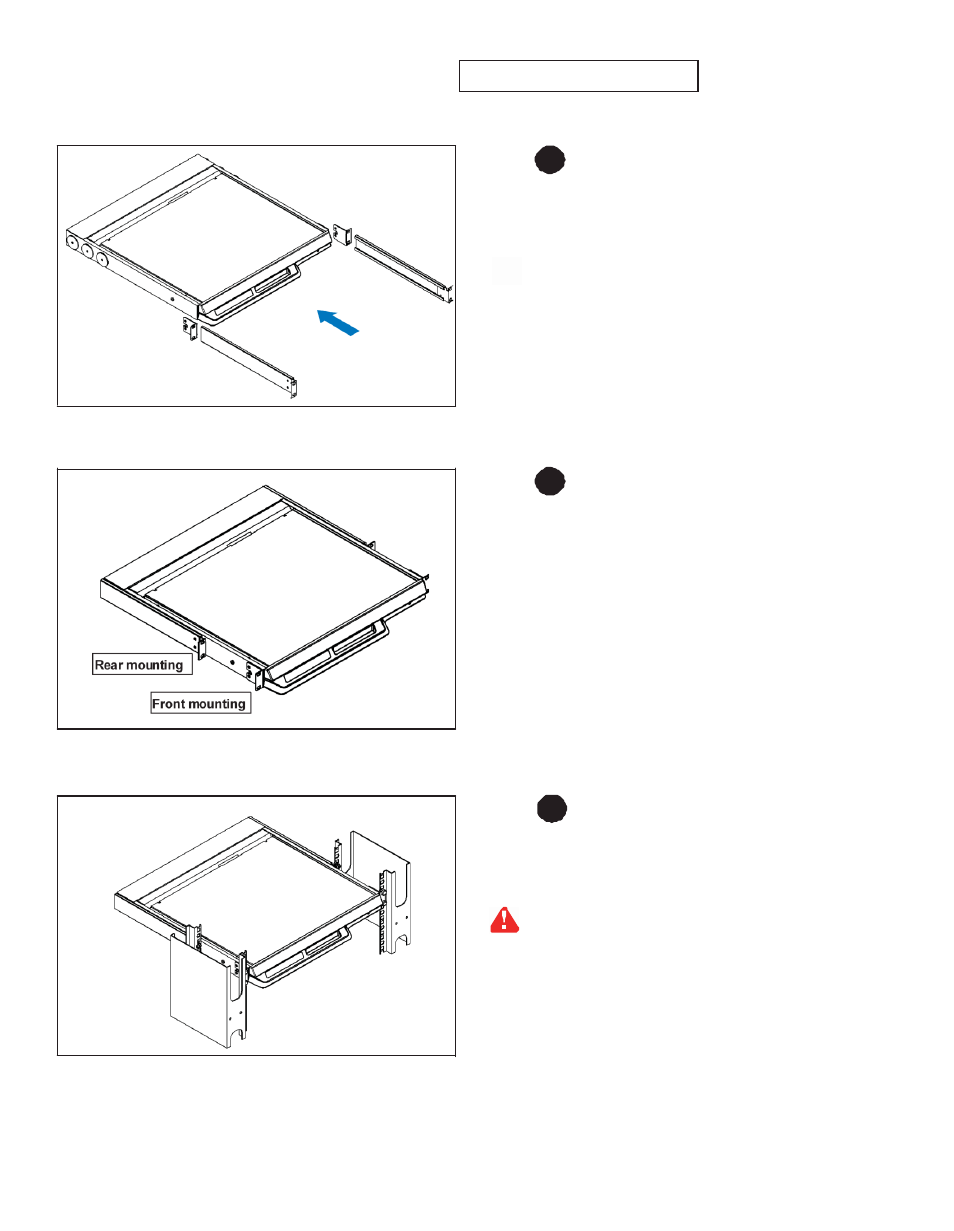
< 1.3 > Installation - How to install
2 post rack brackets
Rear mounting
Front mounting
Step
1
¦
Release front mounting ears before applying 2 post
r ac k brackets.
¦
Insert rear m ounting brack ets into the LCD console
drawer.
Opt ion
Model : MB-751-12
Step
2
¦
Align each rear mounting bracket to a suitable length.
Step
3
Complete the installation
¦
Fix the LCD cons ole drawer into the 2 post r ack.
M6 screw, cage nut & cup washer x 8
are not provided.
See also other documents in the category Acnodes The input devices:
- KDI 8178 (3 pages)
- KDS 6190 (4 pages)
- KDS 6190 (18 pages)
- KD 9619 (16 pages)
- MKD 6019U (15 pages)
- M 128 (28 pages)
- M 3916 (27 pages)
- KDF 8170 (22 pages)
- KDM 7170 (61 pages)
- MKDH 8170D (16 pages)
- M 178 (28 pages)
- KD 8220 (17 pages)
- RK 1250T (9 pages)
- M 3716 (27 pages)
- KD 81916 (22 pages)
- M 1216 (28 pages)
- RK 1050T (9 pages)
- MKD 6017M (15 pages)
- KD 8176 (18 pages)
- RK 2016T (10 pages)
- MKD 6220 (15 pages)
- MKDH 8190U (16 pages)
- KDM 8170V (16 pages)
- M 3732 (27 pages)
- MKD 6219U (16 pages)
- KDW 8190 (18 pages)
- MKD 9172 (15 pages)
- RK 2008T (10 pages)
- M 2716 (27 pages)
- KDM 8170D (15 pages)
- RK 1050B (12 pages)
- MKD 6019 (16 pages)
- MKD 6219M (16 pages)
- M 3216 (27 pages)
- KD 82212 (20 pages)
- KDS 8220 (18 pages)
- M 3232 (27 pages)
- M 198 (28 pages)
- M 2932 (27 pages)
- KDM 8170M (15 pages)
- KDH 8170 (17 pages)
- KDM 8190M (15 pages)
- KDM 81712 (20 pages)
- KDS 8228 (25 pages)
