页 11, Operation guide – Acclaim Lighting AL Control 1 PRO User Manual
Page 11
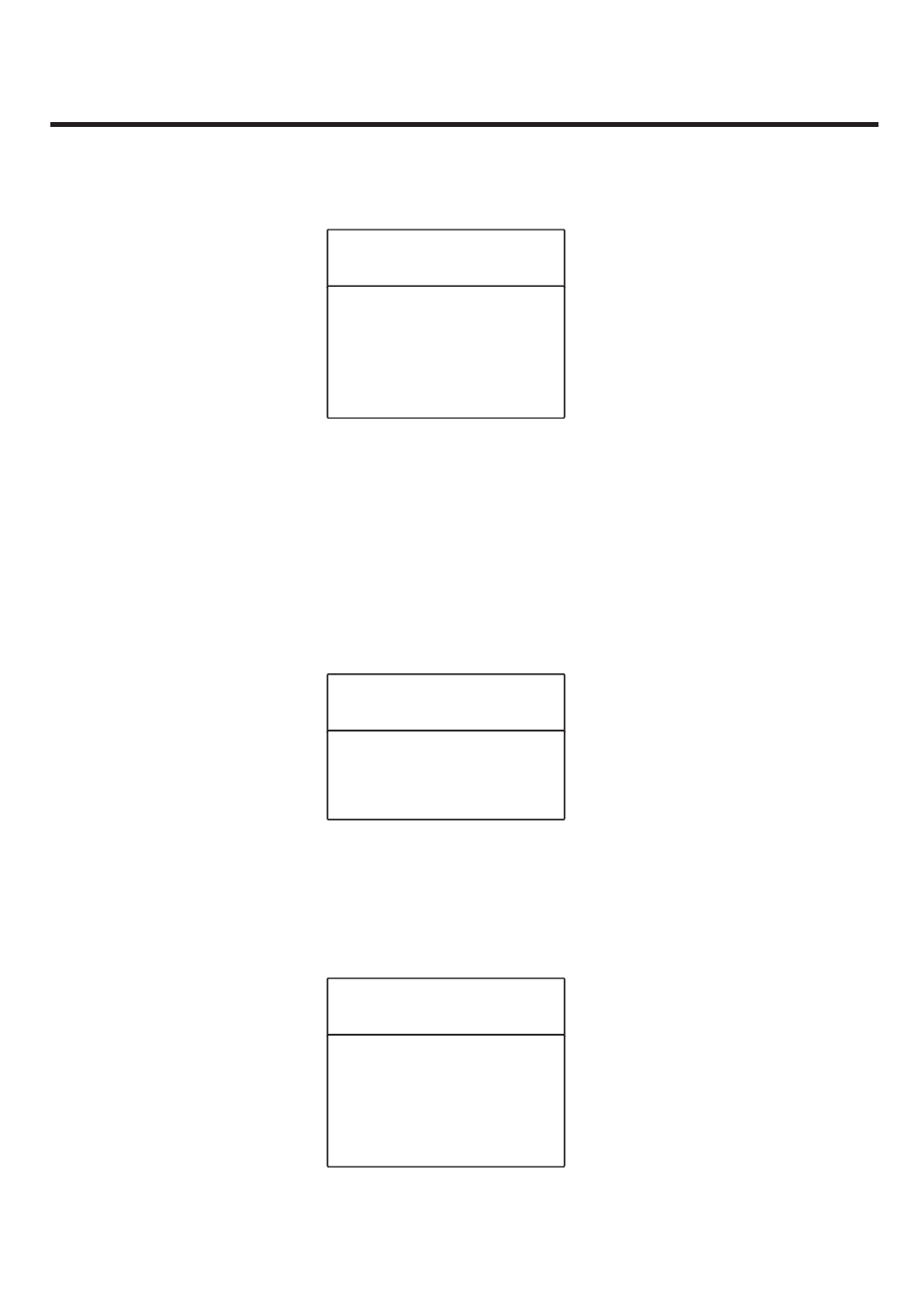
Operation Guide
-8-
Auto Program
Auto Program
Change Effect
Speed
Fade
Program Select
Save & Exit
Auto program, built-in 10 programs, the user may adjust the speed and the fade
percent and also can use the Program Select to select the program 1~10 or make
the program running in circle.
2.4.)Event Edit
Event Edit
Date & Time
Timer Setting
Exit
Date & Time is used to set the current date and time.
Timer Setting is used to set the timer, max 16 timers can be set and the timer is
applied to raise the different scene in different time.
Timer Setting
TimeStatus: ON
Time ON: 08:00:00
Time OFF:08:30:00
Mode :7-Days
CallScene: 1 Exit
Mode: Timer working mode contains the following contents
2.3.)Save as Scene
Copy/store a scene to the specified button.
Operation Guide
-7-
Custom Rainbow
Custom Rainbow
Change Effect
Speed
Direction
Width
Edit Colors
Save & Exit
The user may custom a rainbow which consists of 2~10 colors, each color also can be
defined by user to modify the RGB level to be any a color.
R:100
G:128
B:96
The speed, direction and the width are adjustable. The width is determined by the
number of rainbow circle in the output DMX512 channel.
Random Color
Random Color
Change Effect
Speed
Fade
Save & Exit
The user may random change the hue so that change the output color, also the speed
and the fade can be adjusted.
White
White
Change Effect
Temperature
Save & Exit
When the color circle saturation is close to 0, the output color is white. The color
temperature is hue adjustment which can be adjusted between cool white and
warm white.
